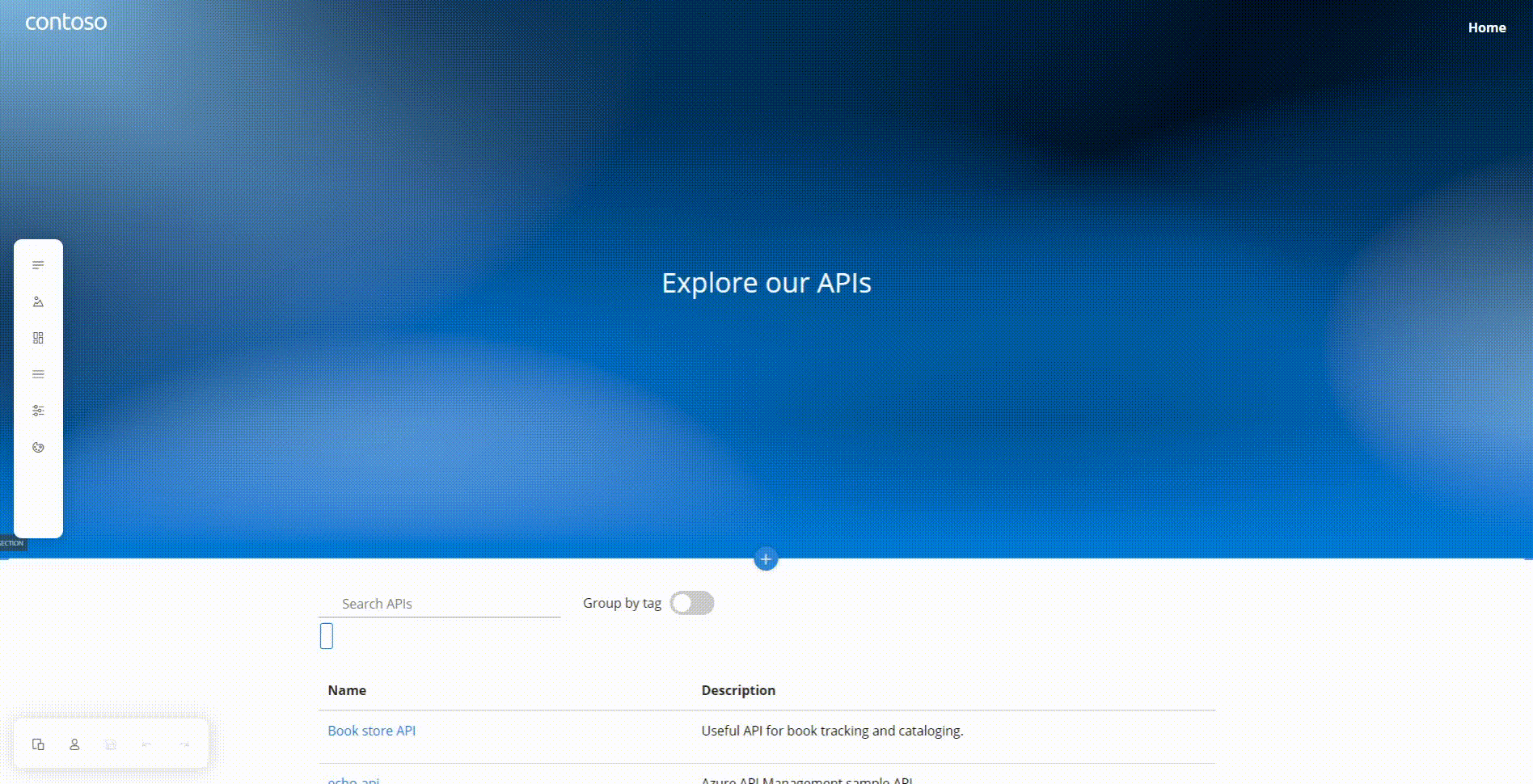зеркало из https://github.com/Azure/API-Portal.git
|
|
||
|---|---|---|
| .github/workflows | ||
| data | ||
| src | ||
| .gitattributes | ||
| .gitignore | ||
| LICENSE | ||
| README.md | ||
| package-lock.json | ||
| package.json | ||
| postcss.config.js | ||
| readme.gif | ||
| tsconfig.json | ||
| tslint.json | ||
| webpack.build.js | ||
| webpack.designer.js | ||
| webpack.develop.js | ||
| webpack.host.js | ||
| webpack.publisher.js | ||
| webpack.runtime.js | ||
README.md
API documentation portal
API documentation portal lets you create and publish a customized site with API documentation, for free and without writing any code. GitHub-based workflow enables collaboration between API providers and API consumers, source control, automation, and free hosting.
Highlights
- Modern API documentation portal. Create a modern API documentation portal with REST API reference pages, code samples, and interactive console. Customize it through a drag-and-drop, no-code visual editor.
- GitHub-based API ecosystem. Create a GitHub-based API ecosystem for communication and collaboration between API providers and API consumers. Track source code changes, automate portal deployments with GitHub Actions, and host the site for free with GitHub Pages.
- Enterprise-wide API catalog. Publish the portal within the organization to catalog APIs for discoverability, deduplication of assets, and business efficiency.
- Branded API documentation portal. Publish the branded portal to partners or external consumers for discoverability and self-onboarding.
- Proven technology. API documentation portal relies on the same technology as the Azure API Management’s developer portal (documentation, GitHub), which is used by thousands of Microsoft Azure customers.
Get started
The tutorial in the wiki section describes how to publish the first API, customize the site, and deploy it with GitHub Pages.