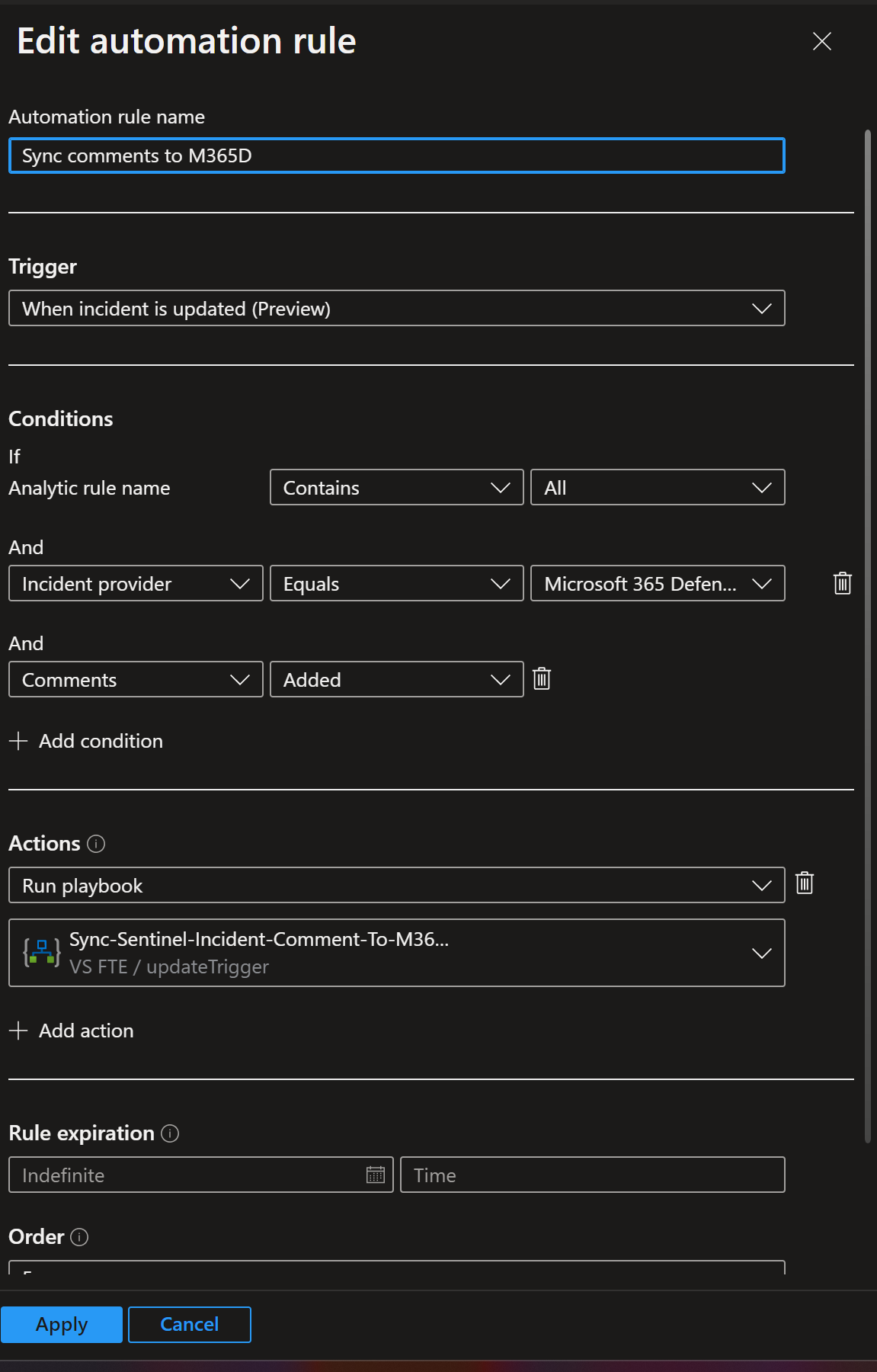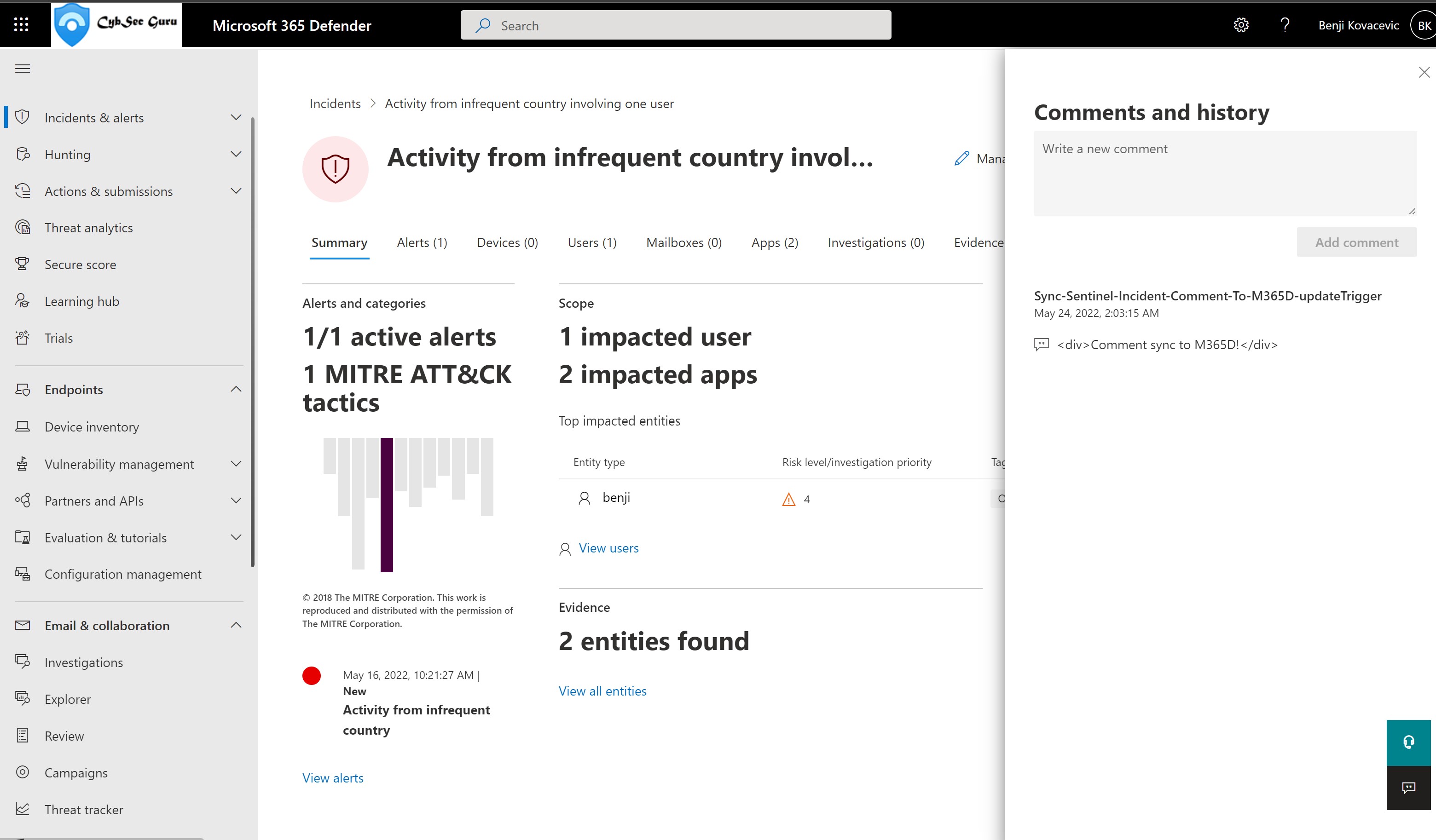|
|
||
|---|---|---|
| .. | ||
| images | ||
| API permission.txt | ||
| azuredeploy.json | ||
| readme.md | ||
readme.md
Sync-IncidentCommentToM365DOnUpdate
author: Benjamin Kovacevic
This playbook will sync incident comments from Microsoft Sentinel to Microsoft 365 Defender when comment is added.
Prerequisites
None.
Quick Deployment
Post-deployment
- Add Incident.ReadWrite.All API permission to the playbook's managed identity using PowerShell
$MIGuid = "<Enter your managed identity guid here>"
$MI = Get-AzureADServicePrincipal -ObjectId $MIGuid
$GraphAppId = "8ee8fdad-f234-4243-8f3b-15c294843740"
$PermissionName1 = "Incident.ReadWrite.All"
$GraphServicePrincipal = Get-AzureADServicePrincipal -Filter "appId eq '$GraphAppId'"
$AppRole1 = $GraphServicePrincipal.AppRoles | Where-Object {$_.Value -eq $PermissionName1 -and $_.AllowedMemberTypes -contains "Application"}
New-AzureAdServiceAppRoleAssignment -ObjectId $MI.ObjectId -PrincipalId $MI.ObjectId `
-ResourceId $GraphServicePrincipal.ObjectId -Id $AppRole1.Id
- Add playbook as an action to the automation rule
- Trigger = When incident is updated;
- Condition = Incident provider > Equal > Microsoft 365 Defender, and
- Comments > Added