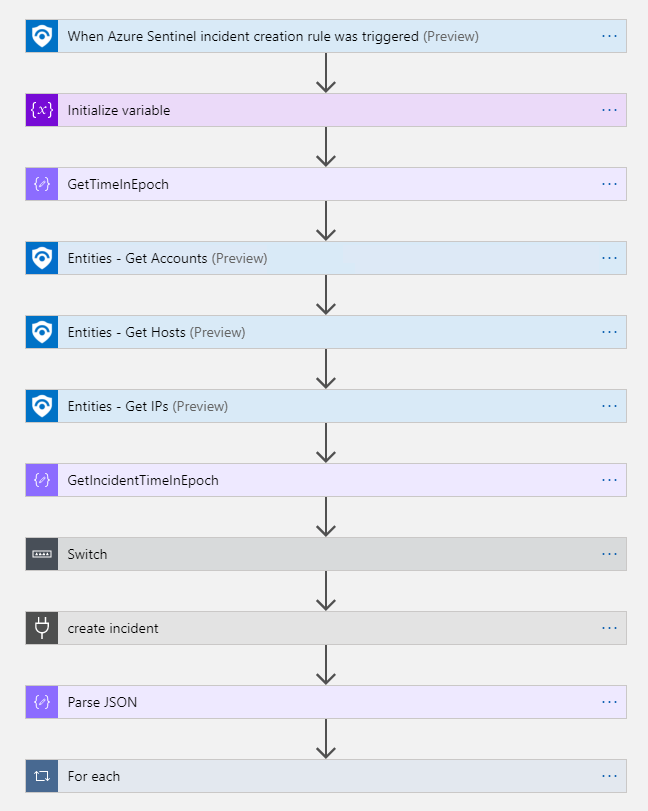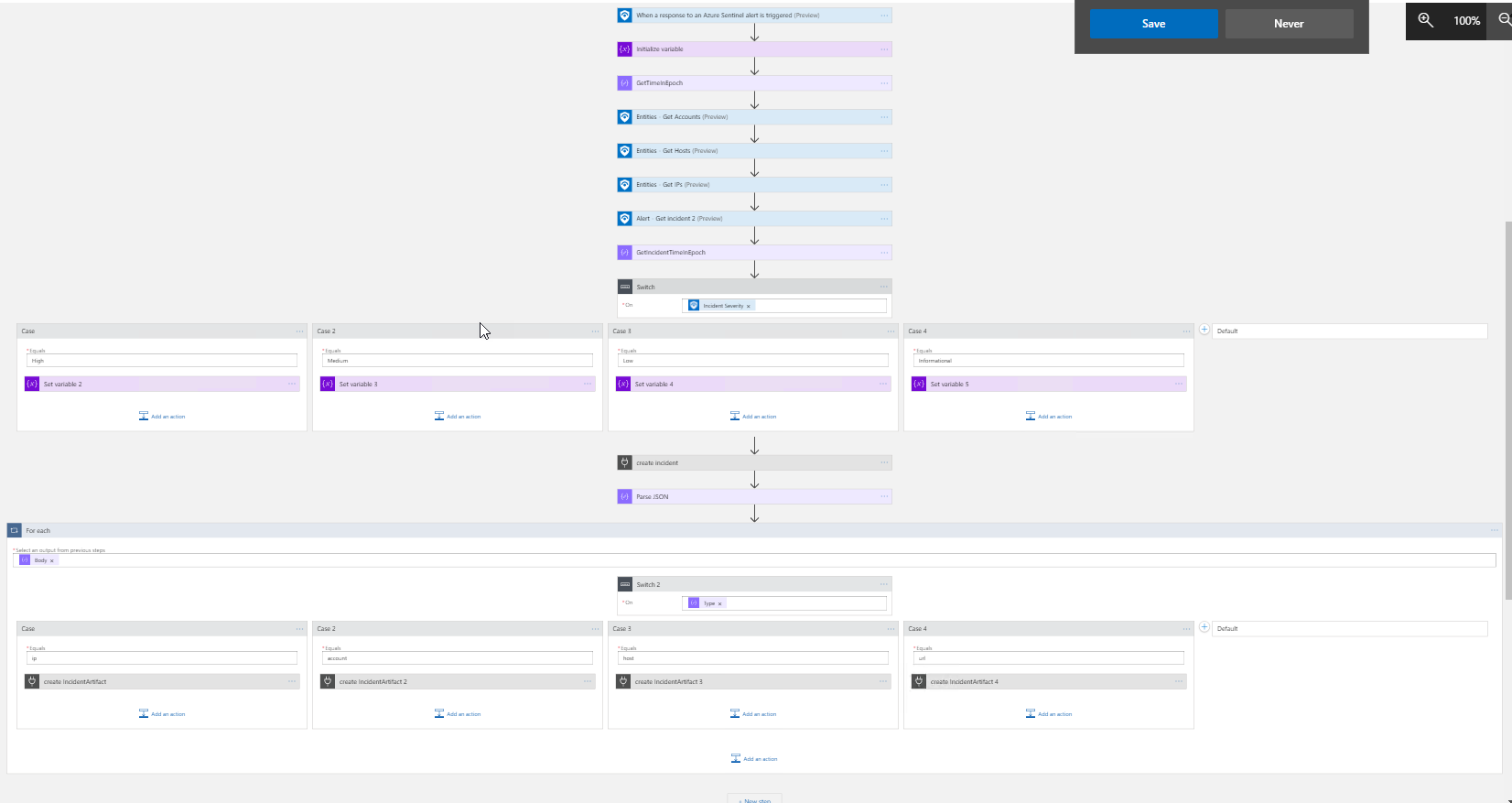* Custom connectors should be parametrized * prerequisites/mainSteps fields in arrays of strings * Text feedbacks |
||
|---|---|---|
| .. | ||
| alert-trigger | ||
| customConnector | ||
| incident-trigger | ||
| README.md | ||
README.md
Create-IBMResilientIncident
author: Nicholas DiCola
This playbook will create an IBM Resilient incident from an Azure Sentinel incident. It will also add the Azure Sentinel Incident Entities as IBM Resilient Incident Artifacts.
Custom Connector
This playbook uses a custom connector in Logic Apps. The template is set to not need a gateway, but if IBM Resilient is on-prem you can deploy a Logic Apps gateway and set the connector to use that gateway. You will need to update the connector and delete/re-add the API connection.
If you want to deploy just the customer connector:
Quick Deployment
Deploy with incident trigger (and custom connector) (recommended)
After deployment, attach this playbook to an automation rule so it runs when the incident is created.
Learn more about automation rules
Deploy with alert trigger (and custom connector)
After deployment, you can run this playbook manually on an alert or attach it to an analytics rule so it will rune when an alert is created.
Prerequisites
None