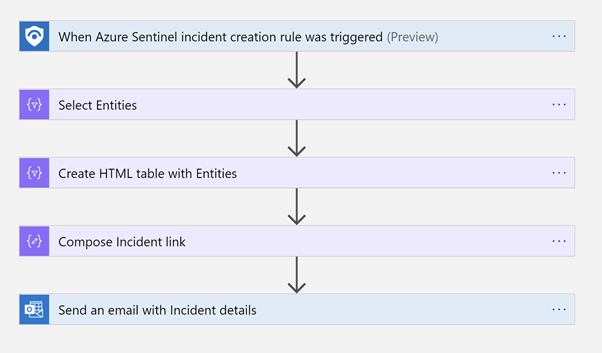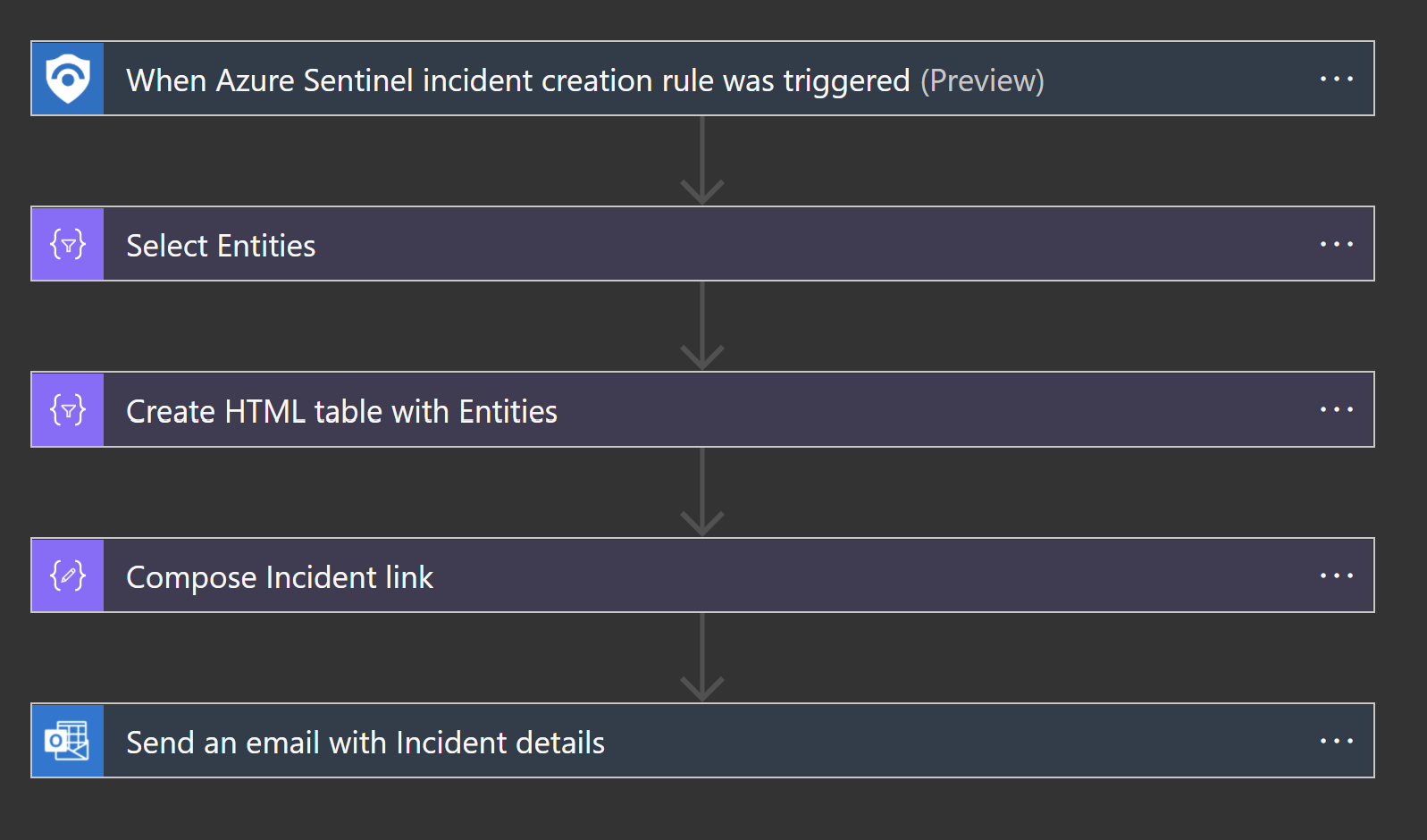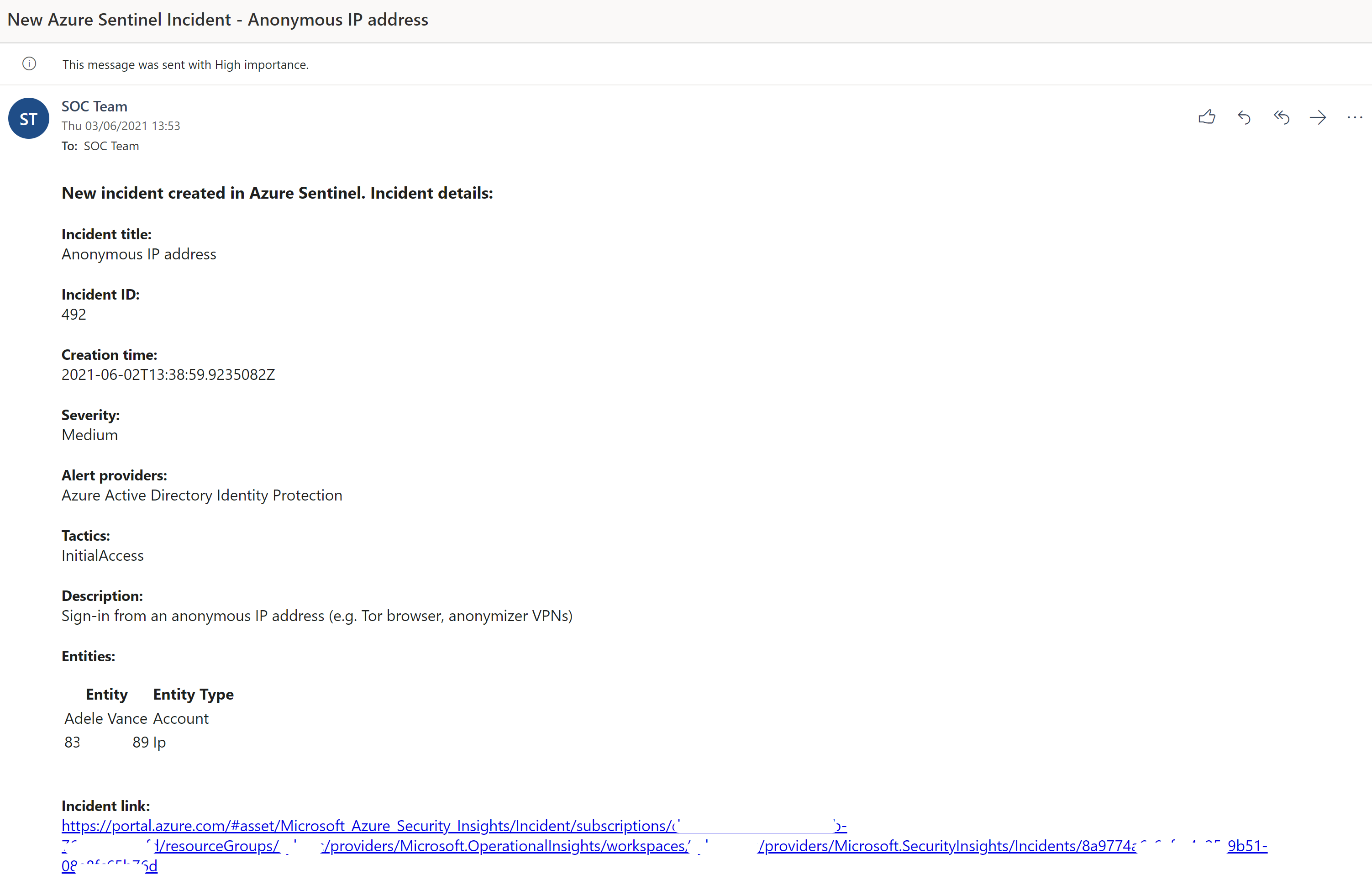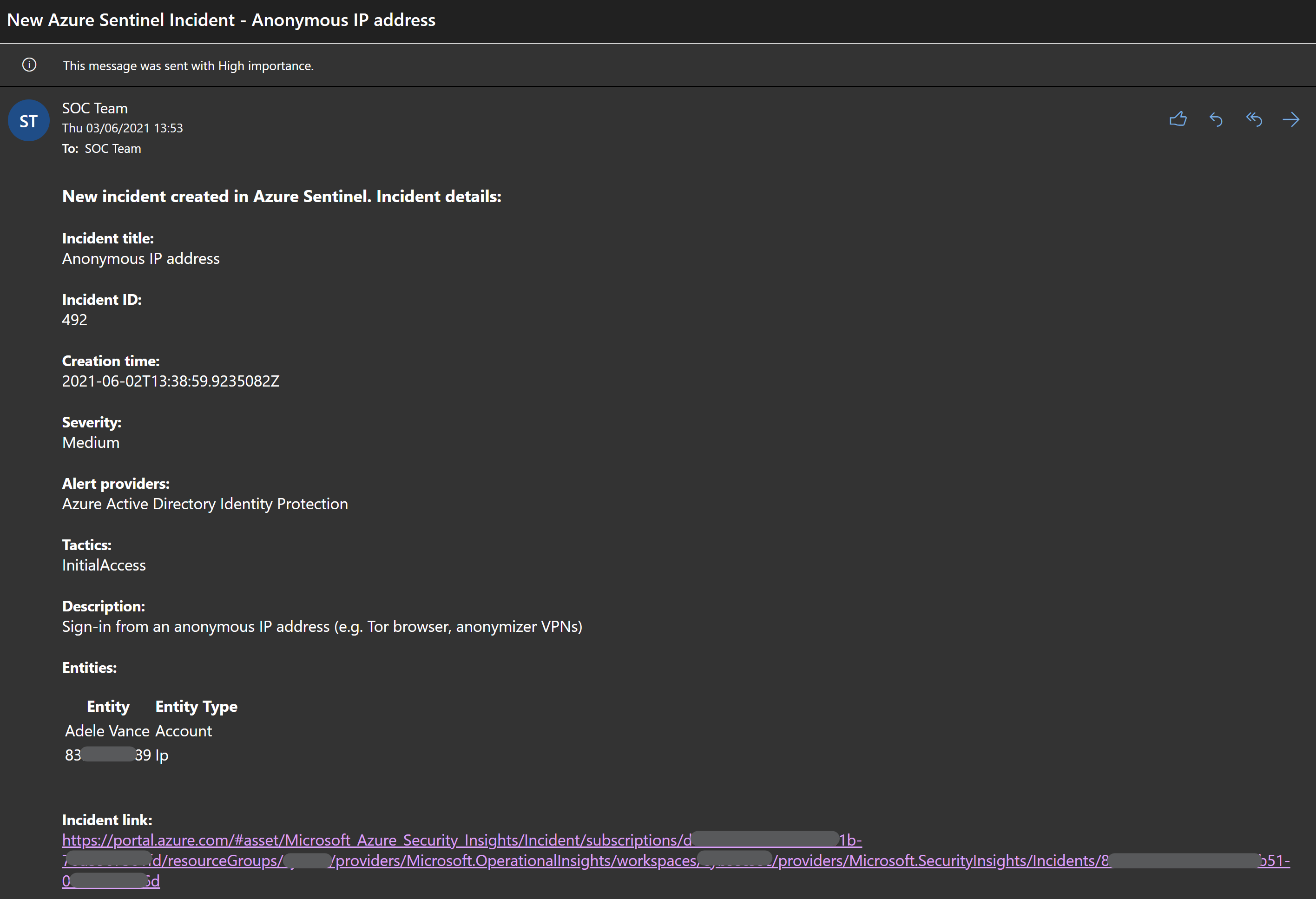|
|
||
|---|---|---|
| .. | ||
| images | ||
| README.md | ||
| azuredeploy.json | ||
README.md
Send-basic-email
author: Benjamin Kovacevic
This playbook will be sending email with basic incidents details (Incident title, severity, tactics, link,…) when incident is created in Azure Sentinel.
Pre-requisites:
An O365 account to be used to send email notification
(The user account will be used in O365 connector (Send an email).)
Deployment:
Post-deployment
Configure connections
Edit the Logic App or go to Logic app designer.
Expand “Send an email with Incident details” and fix this connector by adding a new connection or signing-in to marked one with user that has mailbox.
Note: Email sent with this playbook will be from user that creates connection!
Attach the playbook
After deployment, attach this playbook to an automation rule so it runs when the incident is created.
Learn more about automation rules
Note: Playbook is disabled by default. Please enable it before assigning to the Automation rule!