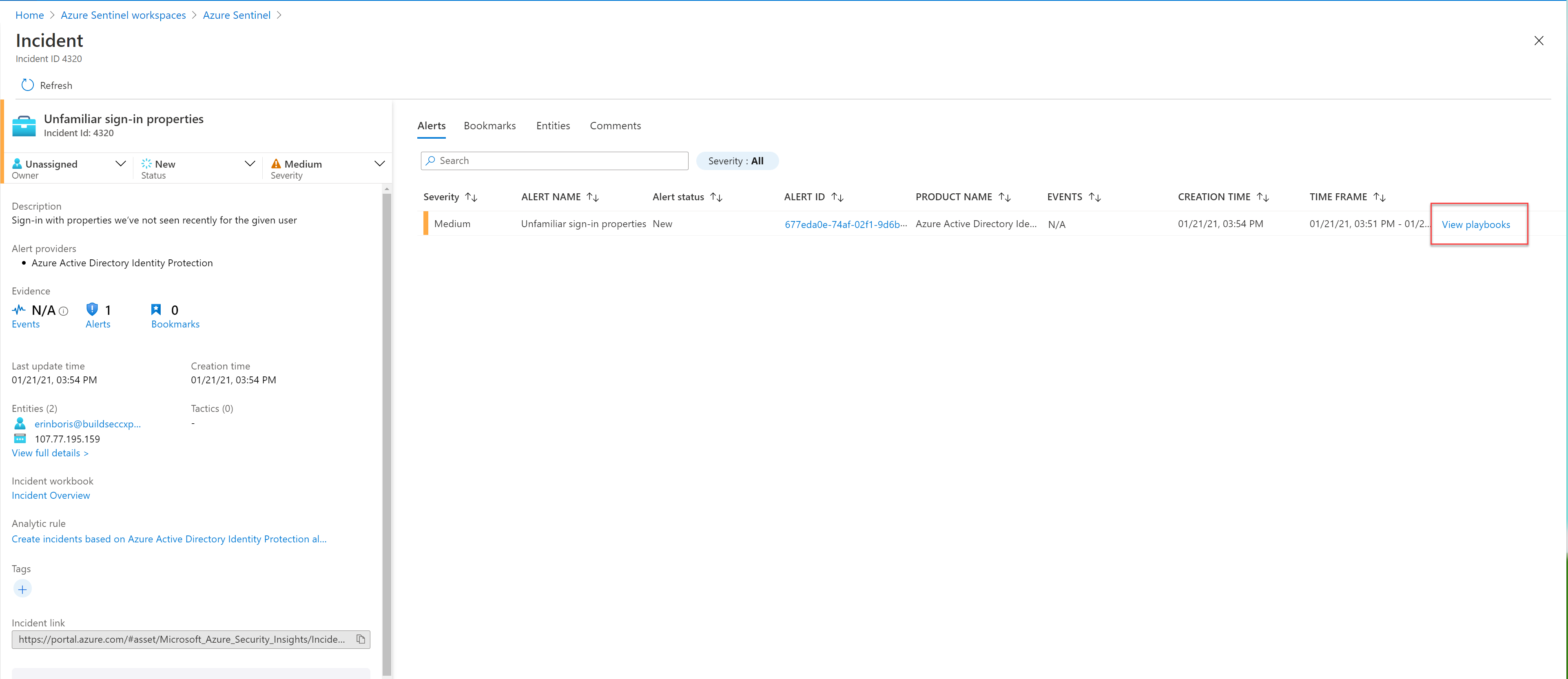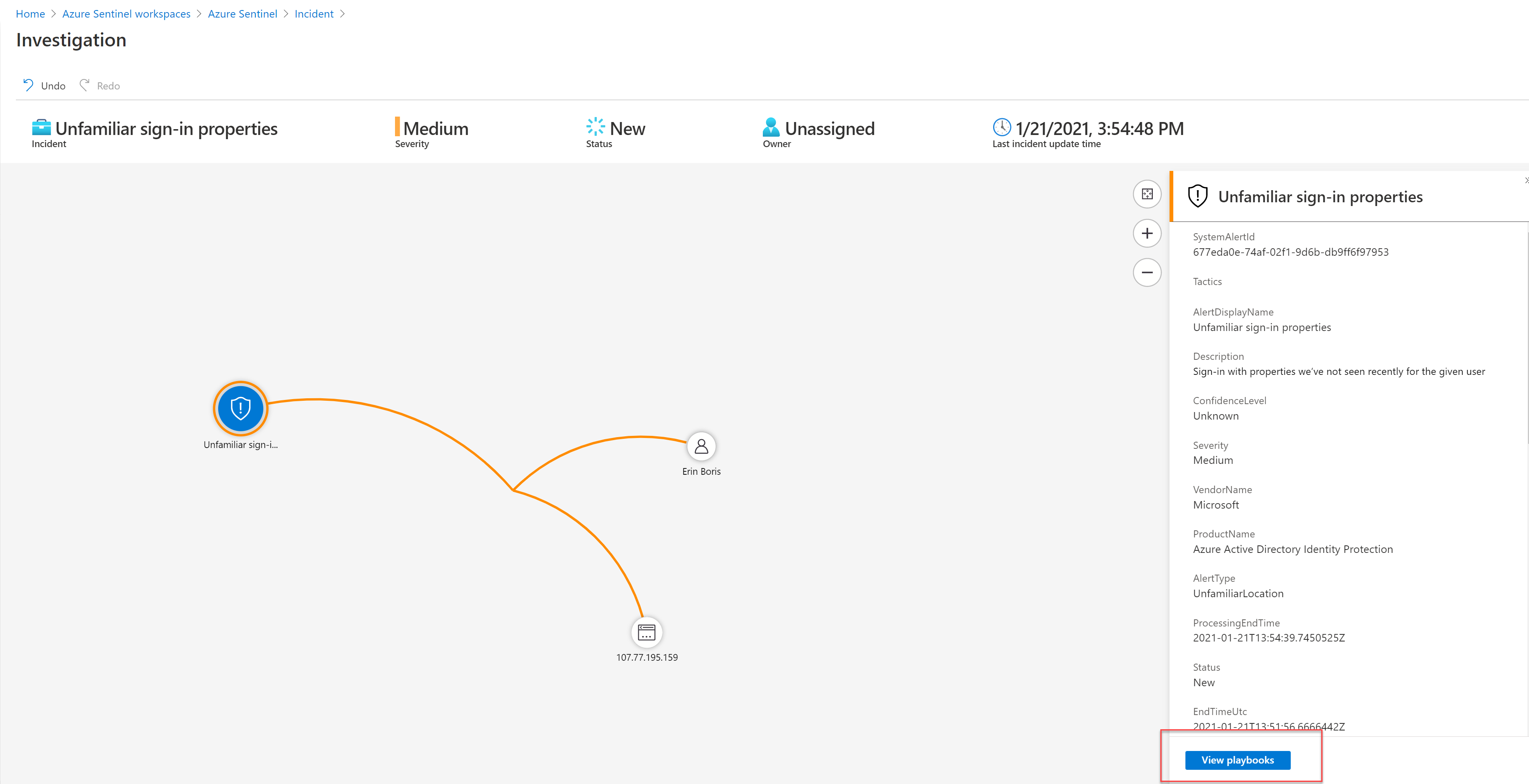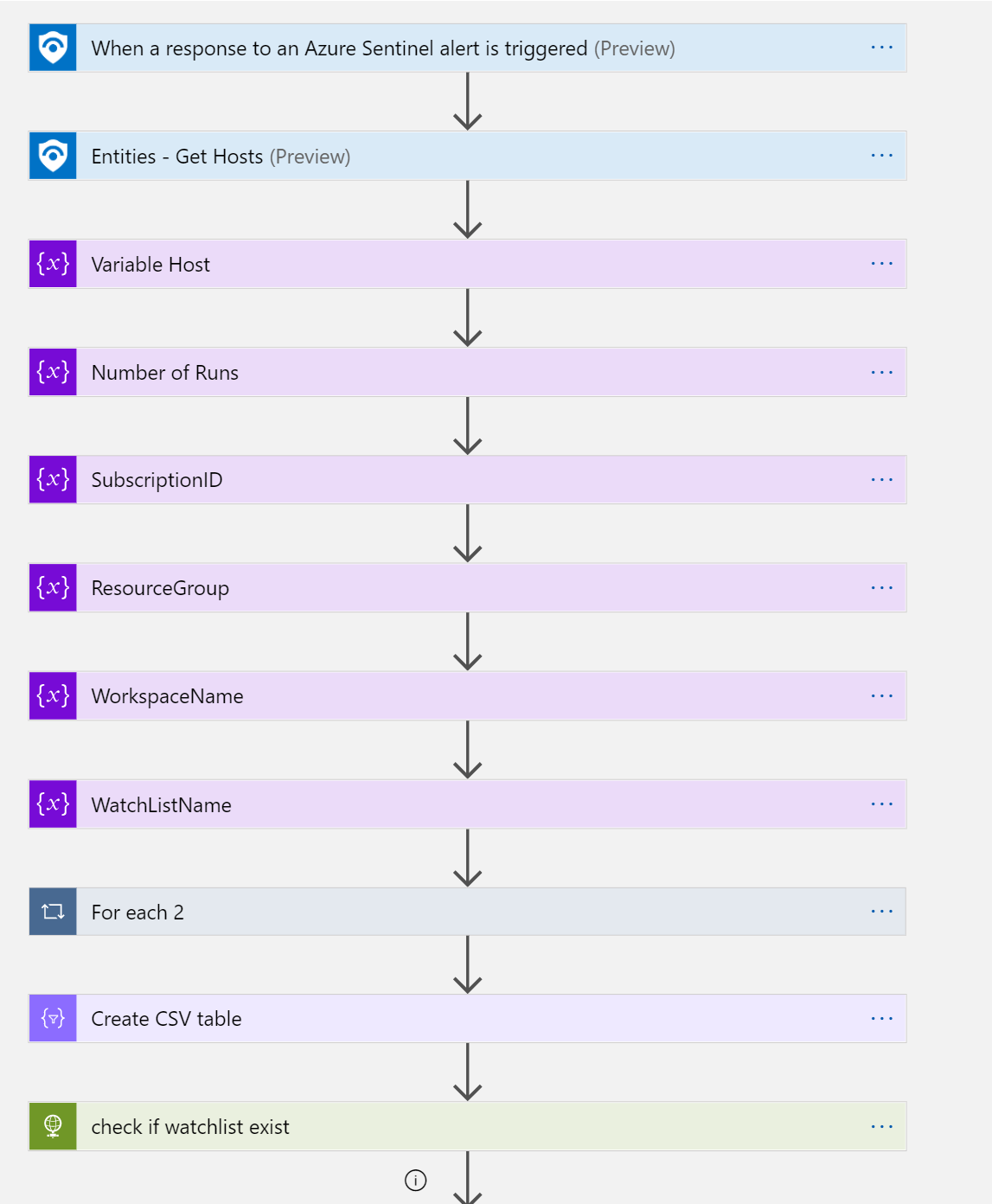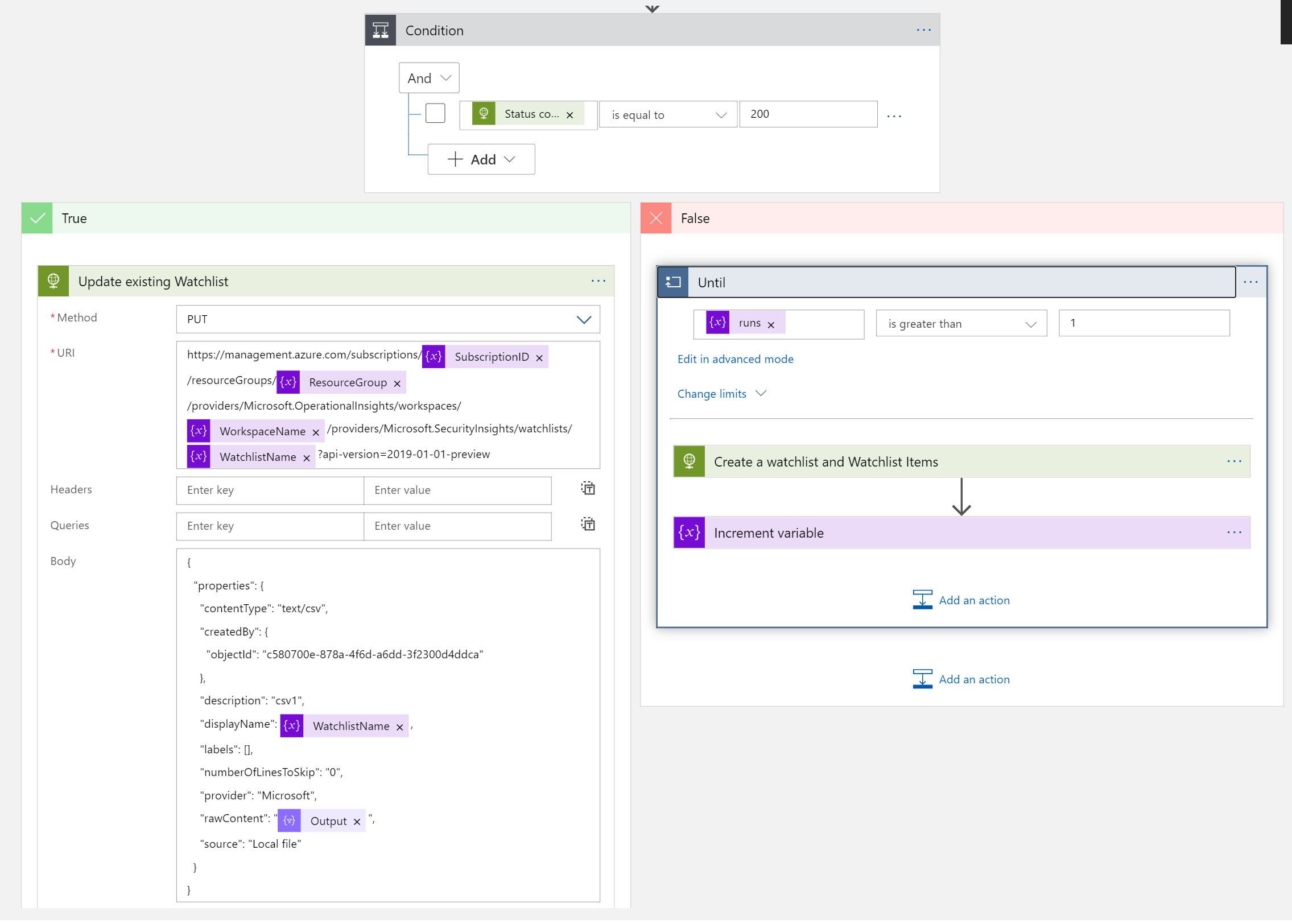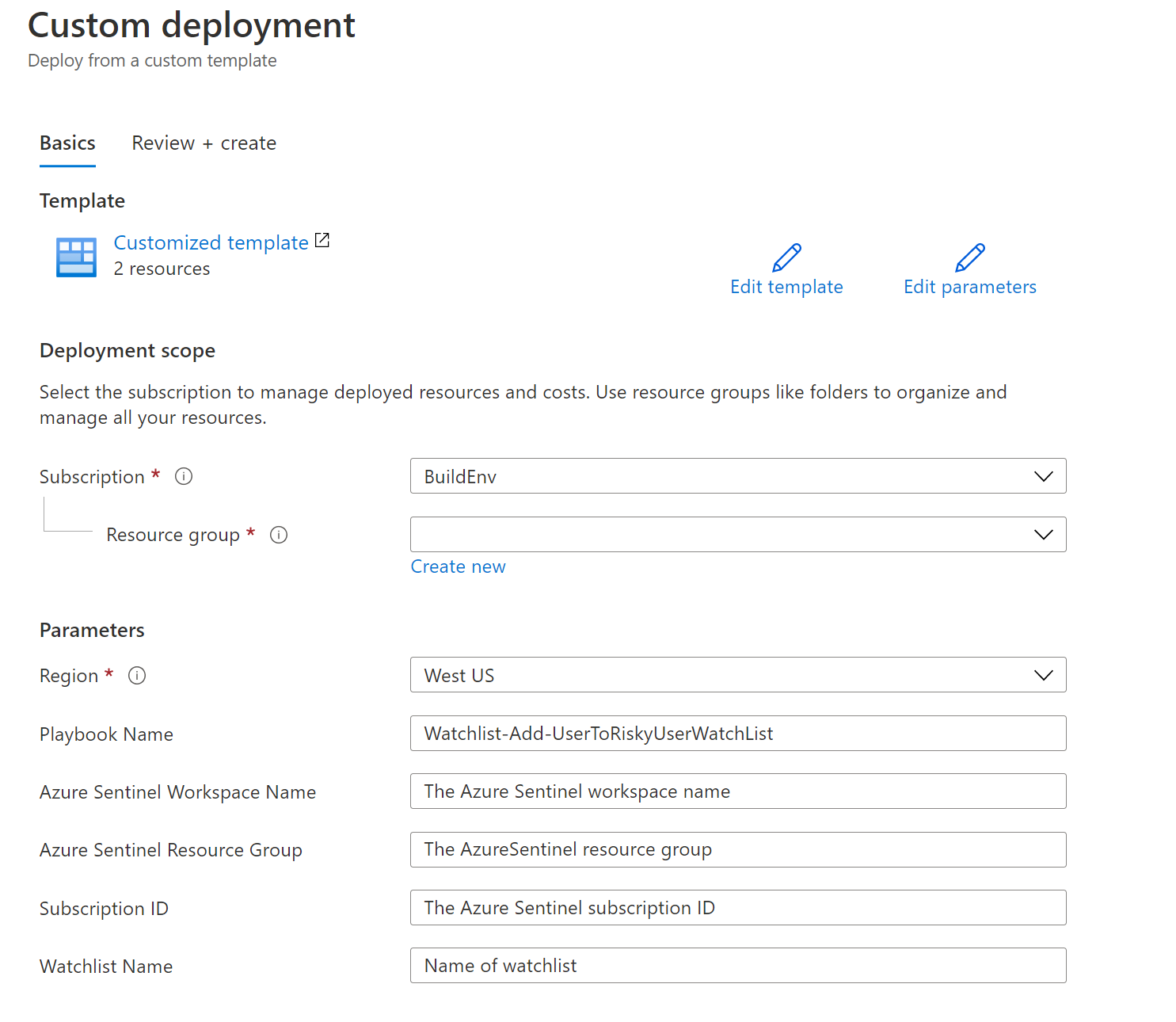|
|
||
|---|---|---|
| .. | ||
| Graphics | ||
| azuredeploy.json | ||
| readme.md | ||
readme.md
Watchlist-Add-UserToWatchList
Author: Yaniv Shasha
This playbook will add a User entity to a new or existing watchlist.
logical flow to use this playbook
1. The analyst finished investigating an incident one of its findings is a suspicious user entity.
2. The analyst wants to enter this entity into a watchlist (can be from block list type or allowed list).
3. This playbook will run as a manual trigger from the full incident blade or the investigation graph blade, or automatically.
The playbook, available here and presented below, works as follows:
- Manually trigger when we want to add a user entity from a given alert
- Get the user entity relevant
- Create an array of the user properties
- Create a CSV from the above array
- Check if the watchlist exists, if it does, use watchlist API and append the data, if not, create a new watchlist and append the data.
After Deploying the logicApp you will see the above workflow.
Deploying the solution:
-
Add the missing properties in the ARM template deployment The Watchlist name will be also the alias name that you will use to query the data, for example
_GetWatchlist('RiskUsers')
-
Post-deployment authenticates the Azure Sentinel connector and the API Http action with managed identity or SPN with Azure Sentinel contributor RBAC role.
[
](https://portal.azure.com/#create/Microsoft.Template/uri/https%3A%2F%2Fraw.githubusercontent.com%2FAzure%2FAzure-Sentinel%2Fmaster%2FPlaybooks%2FWatchlist-Add-UserToWatchList%2Fazuredeploy.json