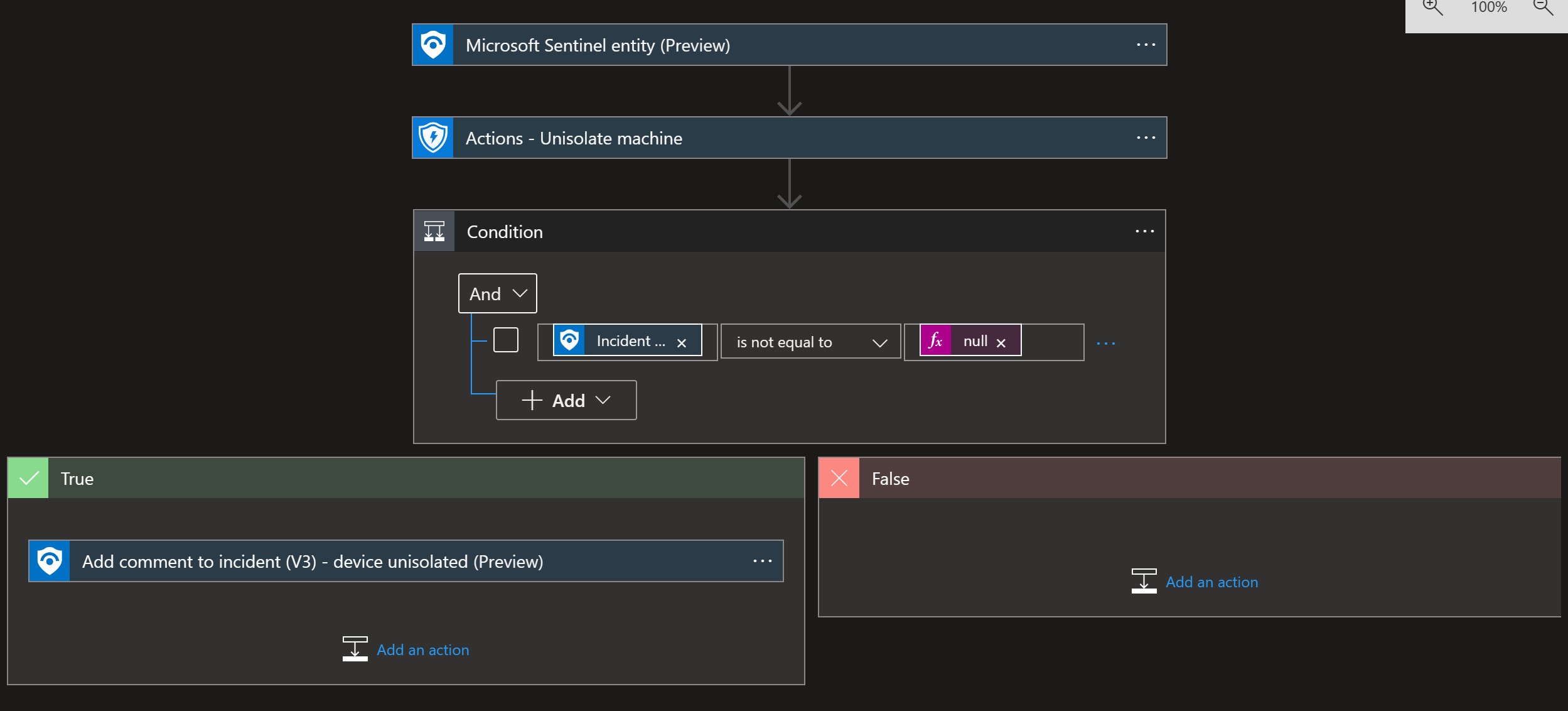|
|
||
|---|---|---|
| .. | ||
| images | ||
| azuredeploy.json | ||
| readme.md | ||
readme.md
Unisolate-MDE-Machine-entityTrigger
author: Benji Kovacevic
This playbook will unisolate Microsoft Defender for Endpoint (MDE) device using entity trigger.
Prerequisites
None.
Quick Deployment
Post-deployment
- Assign Microsoft Sentinel Responder role to the managed identity. To do so, choose Identity blade under Settings of the Logic App.
- Assign User.ReadWrite.All and Directory.ReadWrite.All API permissions to the managed identity.
$MIGuid = "<Enter your managed identity guid here>"
$MI = Get-AzureADServicePrincipal -ObjectId $MIGuid
$GraphAppId = "fc780465-2017-40d4-a0c5-307022471b92"
$PermissionName1 = "Machine.Isolate"
$GraphServicePrincipal = Get-AzureADServicePrincipal -Filter "appId eq '$GraphAppId'"
$AppRole1 = $GraphServicePrincipal.AppRoles | Where-Object {$_.Value -eq $PermissionName1 -and $_.AllowedMemberTypes -contains "Application"}
New-AzureAdServiceAppRoleAssignment -ObjectId $MI.ObjectId -PrincipalId $MI.ObjectId `
-ResourceId $GraphServicePrincipal.ObjectId -Id $AppRole1.Id