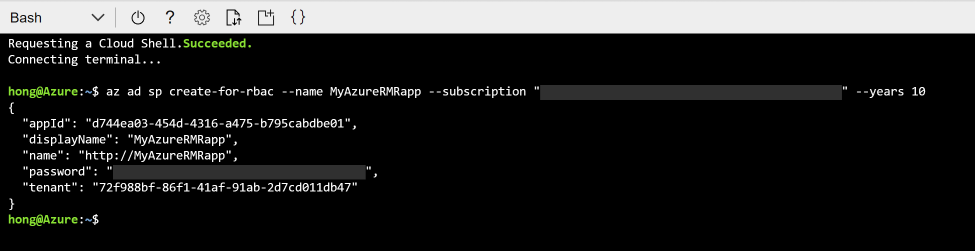|
|
||
|---|---|---|
| R | ||
| inst | ||
| man | ||
| tests | ||
| vignettes | ||
| .Rbuildignore | ||
| .gitattributes | ||
| .gitignore | ||
| .travis.yml | ||
| AzureRMR.Rproj | ||
| AzureRMR.rxproj | ||
| AzureRMR.sln | ||
| CONTRIBUTING.md | ||
| DESCRIPTION | ||
| LICENSE | ||
| LICENSE.md | ||
| NAMESPACE | ||
| NEWS.md | ||
| README.md | ||
README.md
AzureRMR
AzureRMR is a package for interacting with Azure Resource Manager: authenticate, list subscriptions, manage resource groups, deploy and delete templates and resources. It calls the Resource Manager REST API directly, so you don't need to have PowerShell or Python installed.
You can install the development version from GitHub, via devtools::install_github("cloudyr/AzureRMR").
Before you begin
To use AzureRMR, you must create and register a service principal with Azure Active Directory. This is a one-time task, and the easiest method is to use the Azure cloud shell.
- In the Azure Portal (https://portal.azure.com/), click on the Cloud Shell icon:
- If you haven't used the shell before, there will be a dialog box to choose whether to use bash or PowerShell. Choose bash.
- In the shell, type
az ad sp create-for-rbac --name {app-name} --subscription "{your-subscription-name}" --years {N}, substituting the desired name of your service principal (try to make it memorable to you, and unlikely to clash with other names), your subscription name, and the number of years you want the password to be valid. - Wait until the app creation is complete. You should see a screen like this.
- Record your tenant ID, app ID, and password.
If you want to allow access at something other than subscription level, you can use the --scopes argument in place of --subscription. For example, to restrict AzureRMR to only the "AnalyticsRG" resource group: az ad sp create-for-rbac --scopes /subscriptions/{your-subscription-ID}/resourceGroups/AnalyticsRG.
Sample workflow
library(AzureRMR)
az <- az_rm$new(tenant="{tenant_id}", app="{app_id}", password="{password}")
# get a subscription and resource group
sub <- az$get_subscription("{subscription_id}")
rg <- sub$get_resource_group("rgname")
# get a resource (storage account)
stor <- rg$get_resource(type="Microsoft.Storage/storageAccounts", name="mystorage")
# method chaining works too
stor <- az$
get_subscription("{subscription_id}")$
get_resource_group("rgname")$
get_resource(type="Microsoft.Storage/storageAccounts", name="mystorage")
# create a new resource group and resource
rg2 <- sub$create_resource_group("newrgname", location="westus")
stor2 <- rg2$create_resource(type="Microsoft.Storage/storageAccounts", name="mystorage2",
kind="Storage", sku=list(name="Standard_LRS"))
# delete them
stor2$delete(confirm=FALSE)
rg2$delete(confirm=FALSE)
Extending
AzureRMR is meant to be a generic mechanism for working with Resource Manager. You can extend it to provide support for service-specific features; examples of packages that do this include AzureVM for virtual machines, and AzureStor for storage accounts. For more information, see the "Extending AzureRMR" vignette.