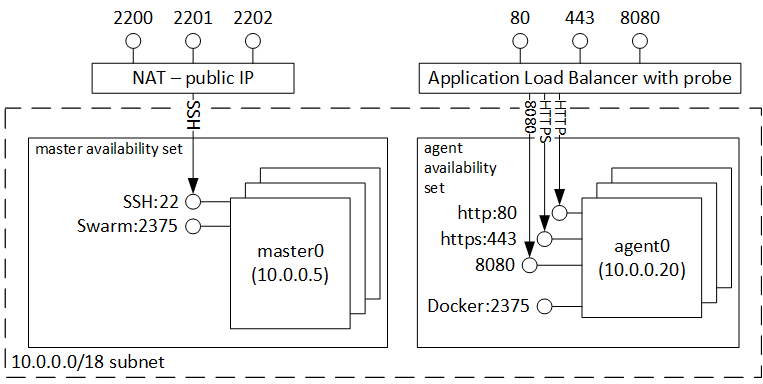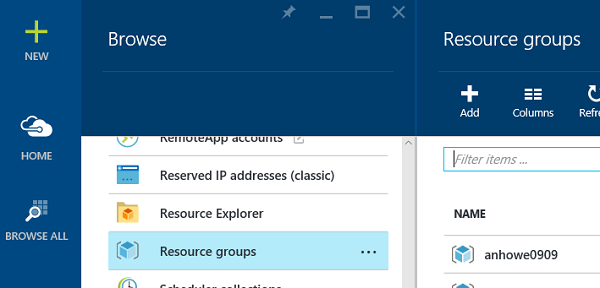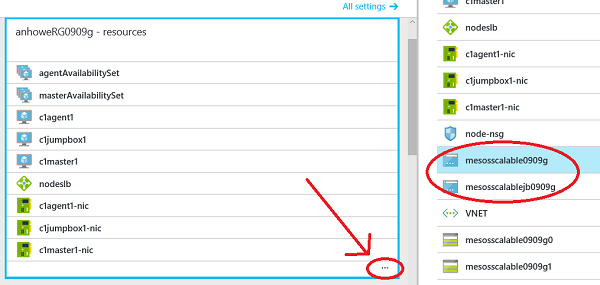|
|
||
|---|---|---|
| .. | ||
| images | ||
| parts | ||
| README.md | ||
| azuredeploy-sshkeys.parameters.json | ||
| azuredeploy.json | ||
| azuredeploy.parameters.json | ||
| deploySwarm.ps1 | ||
| metadata.json | ||
README.md
Clusters with Swarm Orchestrators
These Microsoft Azure Stack templates create docker Swarm clusters.
The below content is to give overall architecture of the Swarm Cluster
Deployed resources
Once your cluster has been created you will have a resource group containing 2 parts:
-
a set of 1,3,5 masters nodes. Each master's SSH can be accessed via the public dns address at ports 2200..2204
-
a set of agents nodes. The agent VMs must be accessed through the master.
The following image is an example of a cluster with 3 masters, and 3 agents:
All VMs are on the same private subnet, 10.0.0.0/18, and fully accessible to each other.
Prerequisites
Follow the below links to create/download an Ubuntu 14.04 LTS Image and upload the same to Azure Stack's Platform Image Repository(PIR)
- https://azure.microsoft.com/en-us/documentation/articles/azure-stack-linux/
- https://azure.microsoft.com/en-us/documentation/articles/azure-stack-add-image-pir/ Note: please use the default values for linuxPublisher,linuxOffer,linuxSku,linuxVersion found in azuredeploy.json while creating the manifest.json in PIR
Deployment steps
=> Deploy to azurestack, using custom deployment in azurestack portal. => or use Deployswarm.ps1 to deploy to azurestack via powershell.
Usage
-
Get your endpoints to cluster
-
browse to https://portal.azurestack.local
-
then click browse all, followed by "resource groups", and choose your resource group
- then expand your resources, and copy the dns names of your jumpbox (if chosen), and your NAT public ip addresses.
- Connect to your cluster using windows jumpbox - remote desktop to the windows jumpbox
Explore Swarm with Simple hello world
- After successfully deploying the template write down the two output master and agent FQDNs.
- SSH to port 22 of the master private ip
- Type
docker -H 10.0.0.5:2375 infoto see the status of the agent nodes.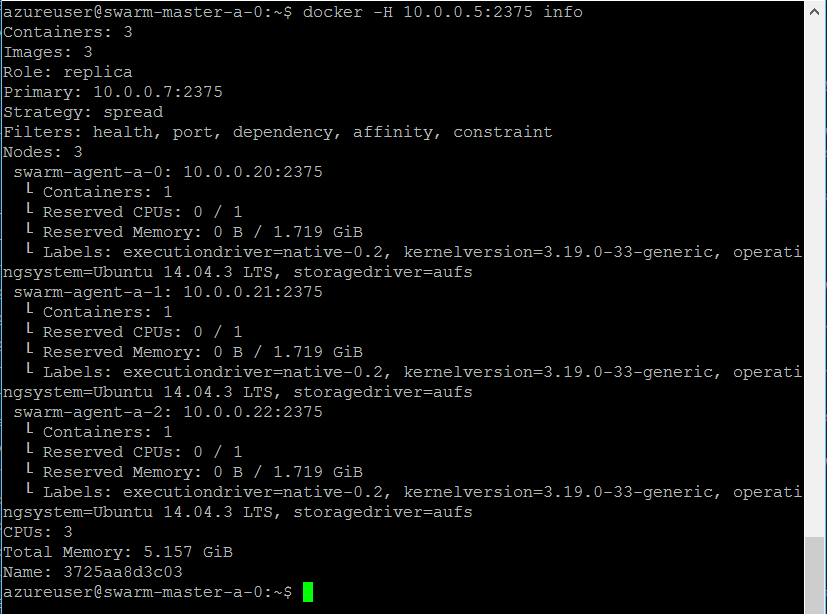
- Type
docker -H 10.0.0.5:2375 run hello-worldto see the hello-world test app run on one of the agents
Explore Swarm with a web-based Compose Script, then scale the script to all agents
- After successfully deploying the template write down the two output master and agent FQDNs.
- create the following docker-compose.yml file with the following content:
web:
image: "yeasy/simple-web"
ports:
- "80:80"
restart: "always"
- type
export DOCKER_HOST=10.0.0.5:2375so that docker-compose automatically hits the swarm endpoints - type
docker-compose up -dto create the simple web server. this will take about a minute to pull the image - once completed, type
docker psto see the running image.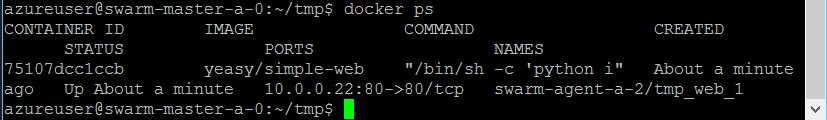
- You can now scale the web application by typing
docker-compose scale web=3, and this will scale to the rest of your agents. The Azure load balancer will automatically pick up the new containers.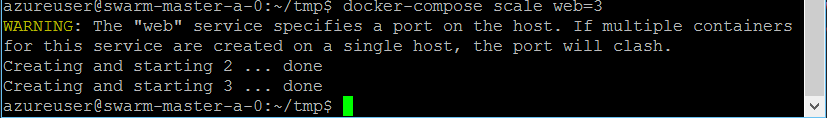
Notes
- This version of swarm is a non-HA(no Loadbalancer or Availabilitysets) with master, Agent node deployment.
- Refer https://help.ubuntu.com/community/SSH/OpenSSH/Keys#Generating_RSA_Keys for generating sshkeys for ubuntu
- the installation log for the linux jumpbox, masters, and agents are in /var/log/azure/cluster-bootstrap.log
- event though the VMs finish quickly configuring swarm can take 5-15 minutes to install, check /var/log/azure/cluster-bootstrap.log for the completion status.