|
|
||
|---|---|---|
| .. | ||
| Figures | ||
| ReadMe.md | ||
| template.json | ||
ReadMe.md
Logic App based on Microsoft Defender for Cloud security alerts
The ARM template DeleteBlobLogicApp will create a LogicApp that removes malicious files that trigger the security alert "Malicious file uploaded to storage account".
Instructions
-
Deploy the DeleteBlobLogicApp Azure Resource Manager (ARM) template using the Azure portal.
-
Select the Logic App you deployed.
-
Add a role assignment to the Logic App to allow it to delete blobs from your storage account:
-
Go to Identity in the side menu and select Azure role assignments.
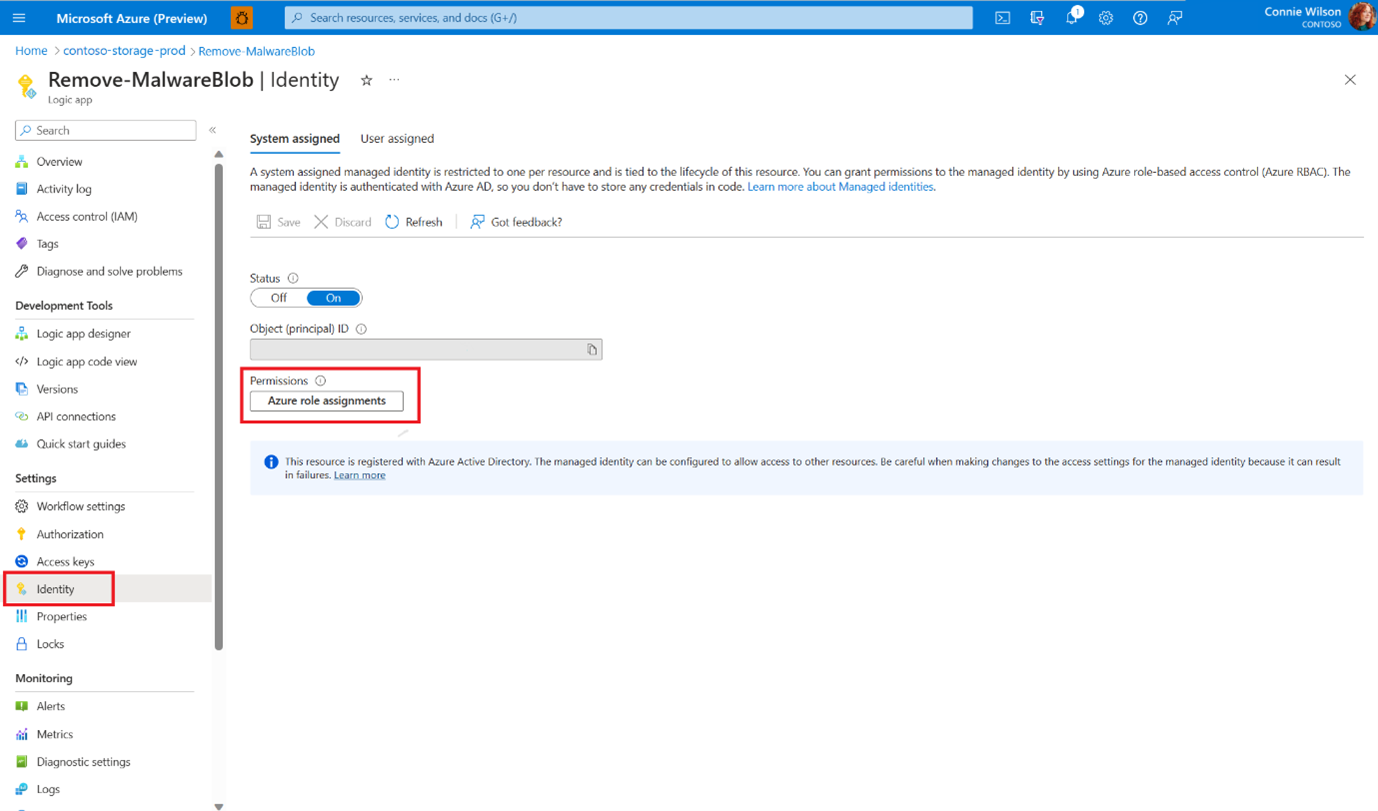
-
Add a role assignment in the subscription level with the Storage Blob Data Contributor role.
-
Create workflow automation for Microsoft Defender for Cloud alerts:
- Go to Microsoft Defender for Cloud in the Azure portal.
- Go to Workflow automation in the side menu.
- Add a new workflow: In the Alert name contains field, fill in Malicious file uploaded to storage account and choose your Logic app in the Actions section.
- Select Create.
-
