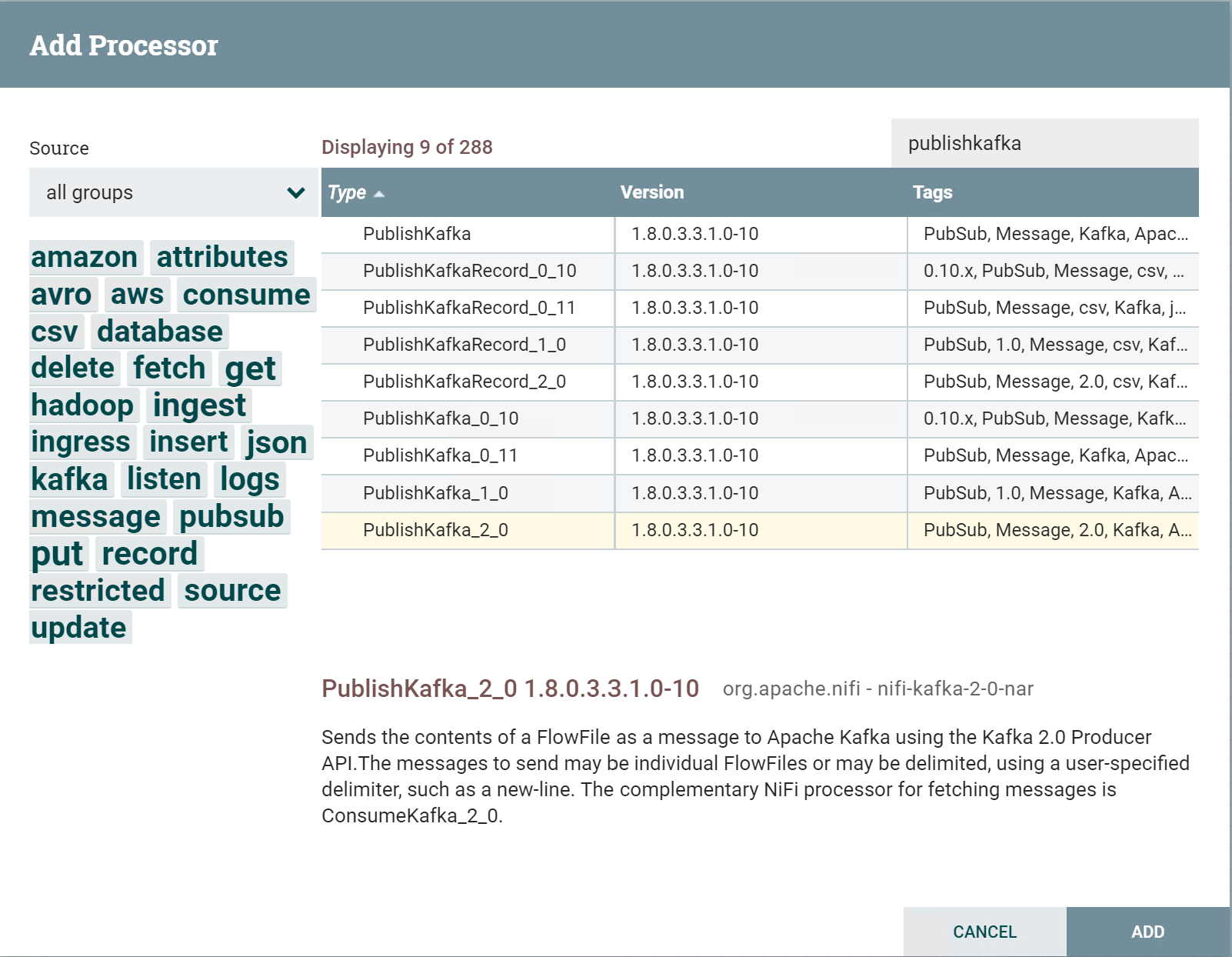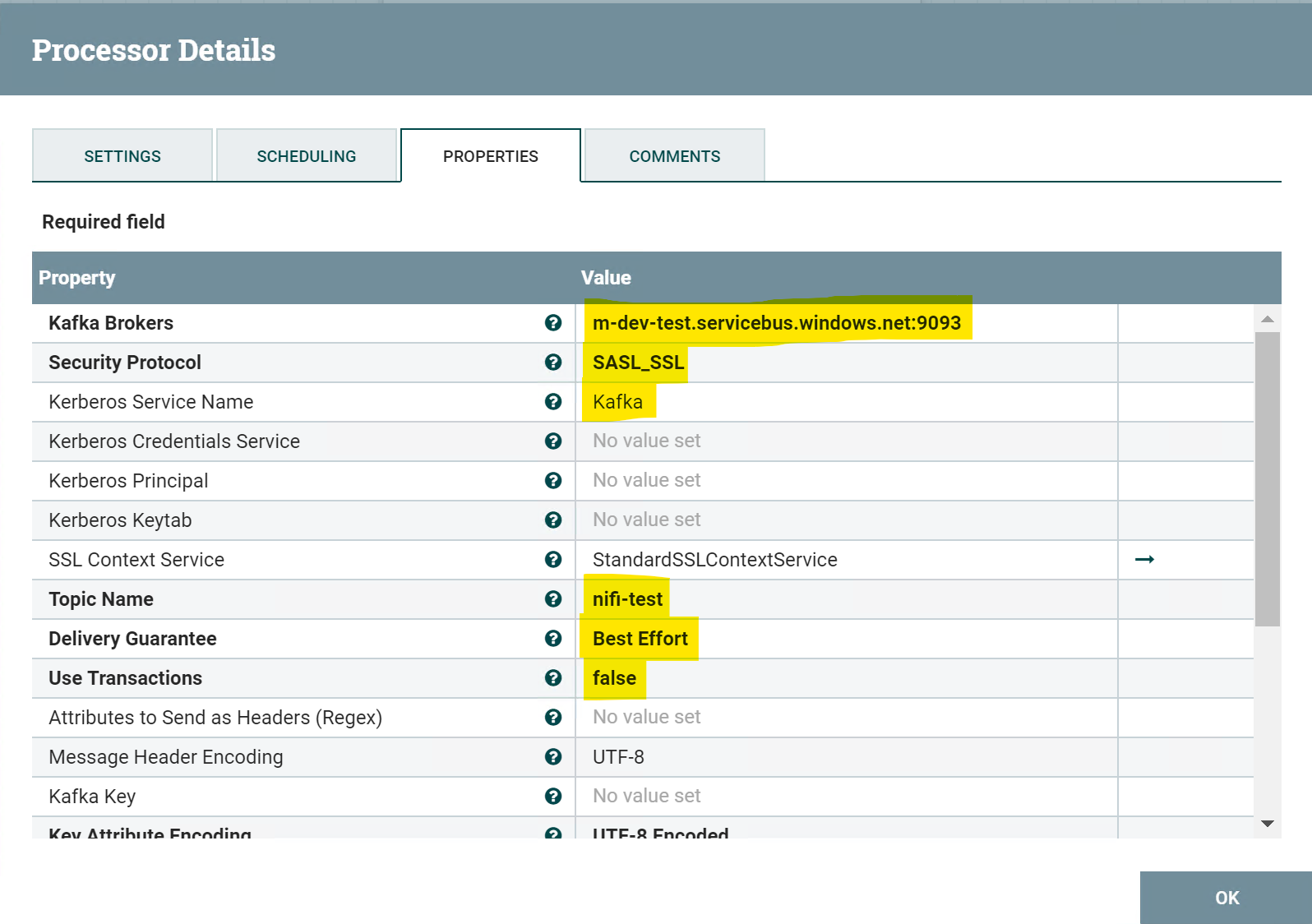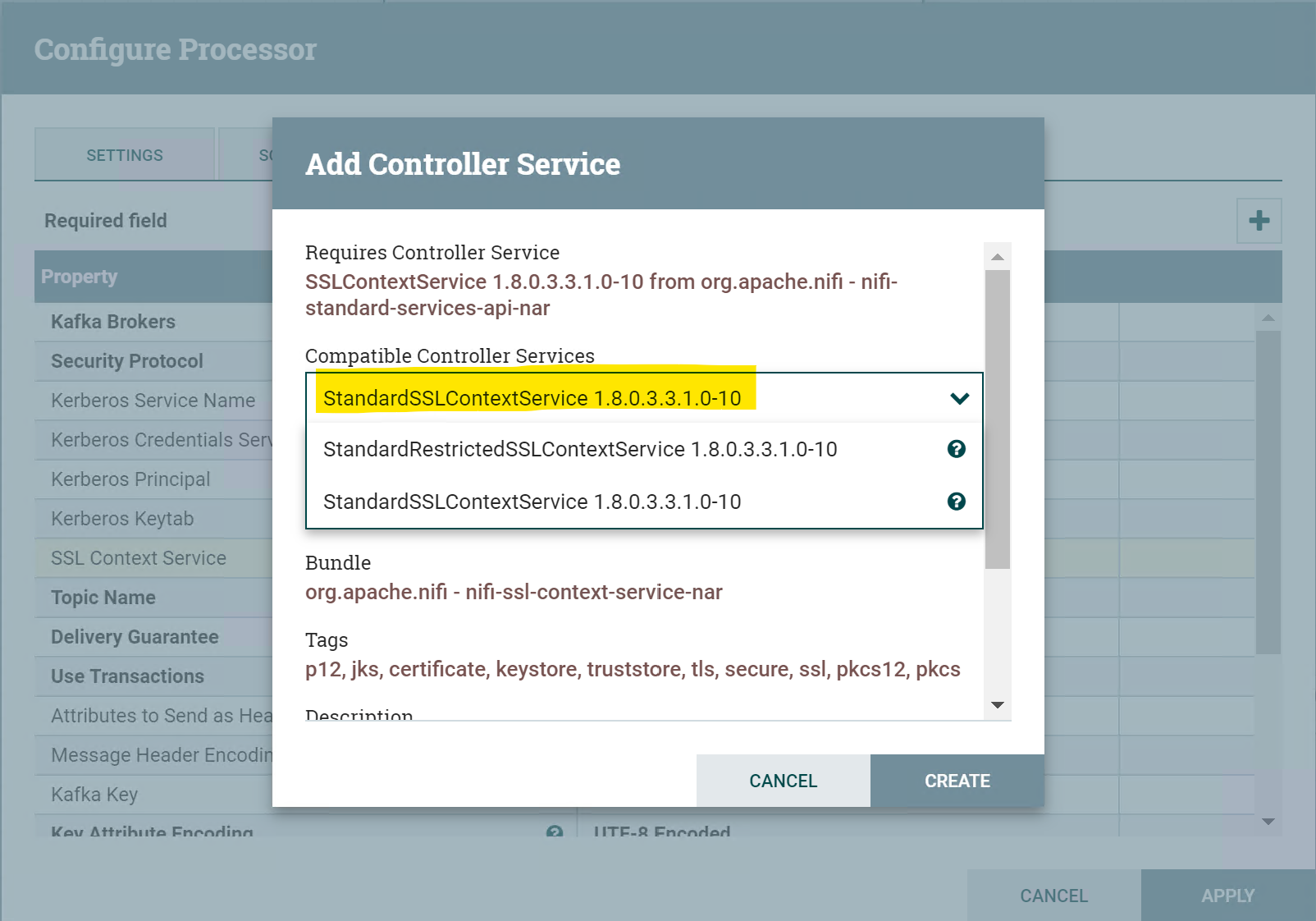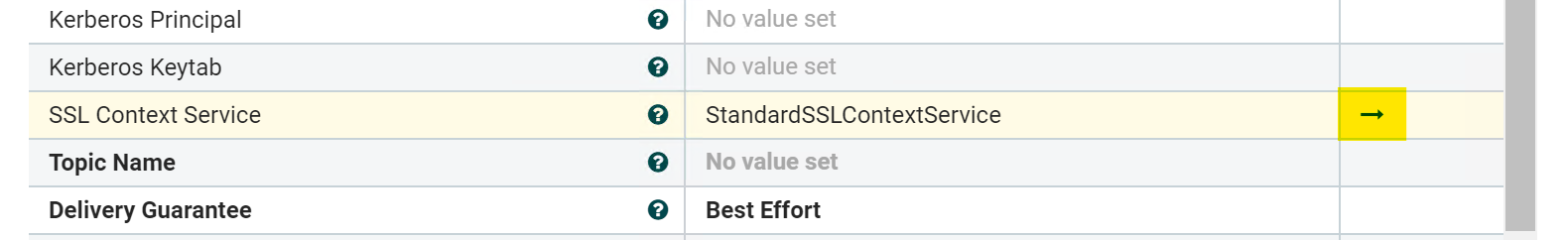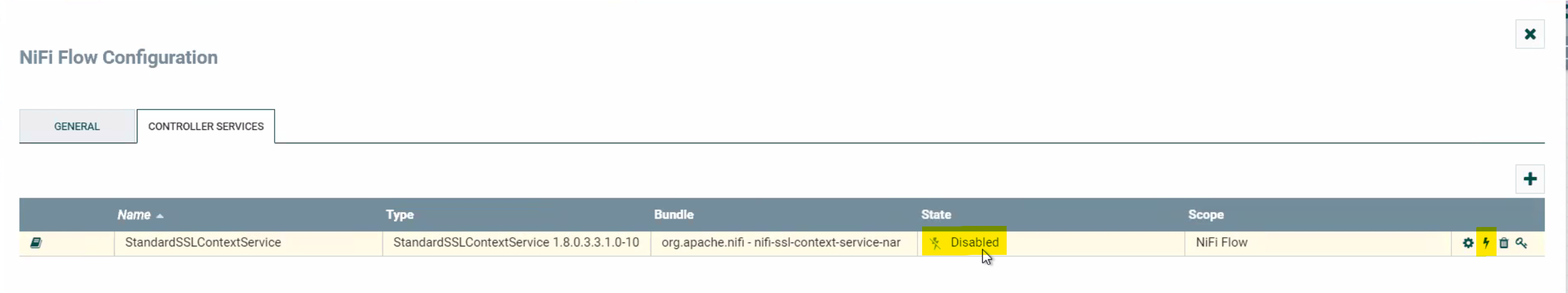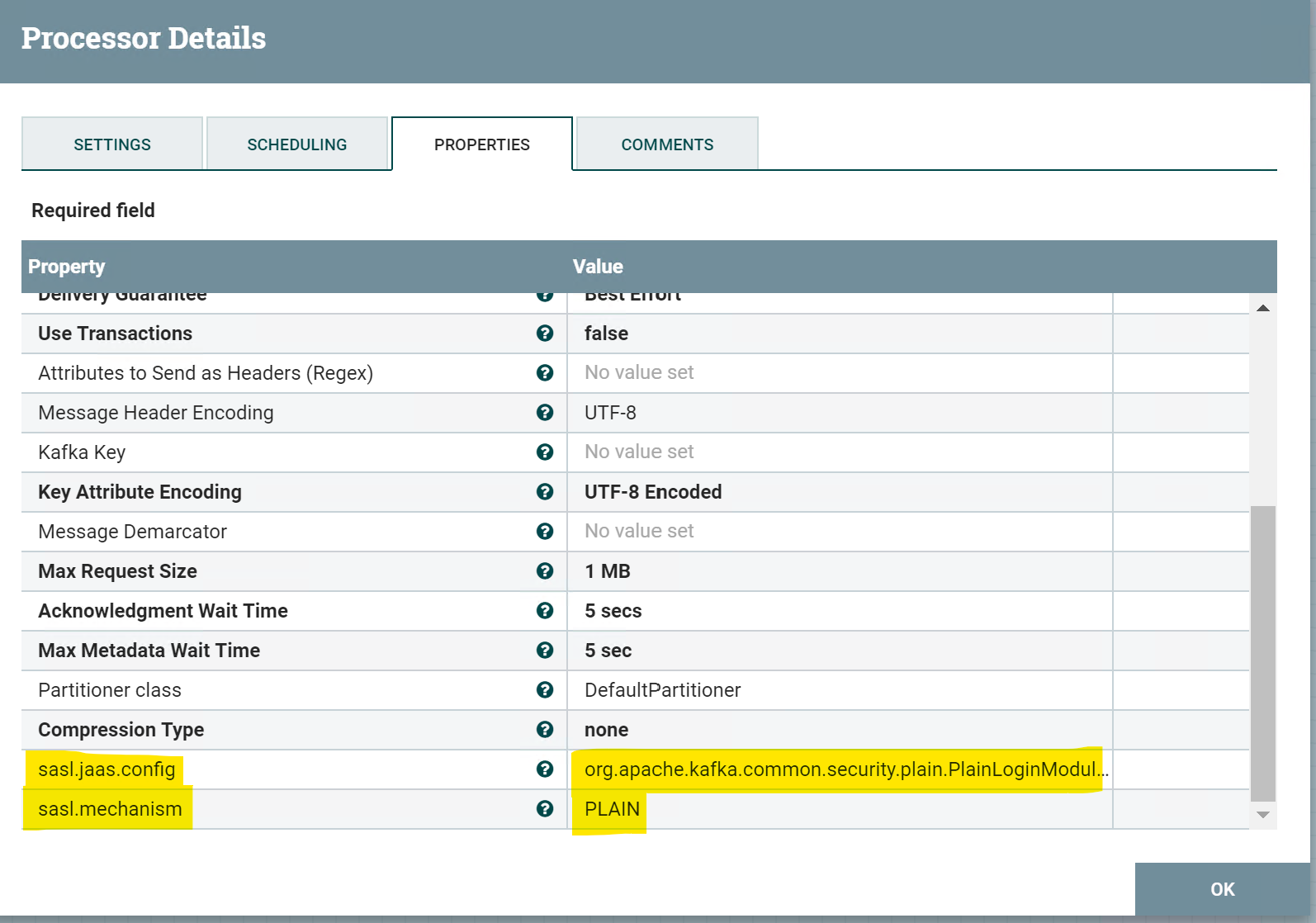|
|
||
|---|---|---|
| .. | ||
| images | ||
| README.md | ||
README.md
Using Apache NiFi with Event Hubs for Apache Kafka Ecosystems
This tutorial will show how to connect Apache NiFi to a Kafka-enabled Event Hubs namespace. Azure Event Hubs for Apache Kafka Ecosystems supports Apache Kafka version 1.0 and later.
Prerequisites
If you don't have an Azure subscription, create a free account before you begin.
In addition:
- Java Development Kit (JDK) 1.7+
- On Ubuntu, run
apt-get install default-jdkto install the JDK. - Be sure to set the JAVA_HOME environment variable to point to the folder where the JDK is installed.
- On Ubuntu, run
- Download and install a Maven binary archive
- On Ubuntu, you can run
apt-get install mavento install Maven.
- On Ubuntu, you can run
- Git
- On Ubuntu, you can run
sudo apt-get install gitto install Git.
- On Ubuntu, you can run
- NiFi cluster setup with Kerberos
Create an Event Hubs namespace
An Event Hubs namespace is required to send or receive from any Event Hubs service. See Create Kafka-enabled Event Hubs for instructions on getting an Event Hubs Kafka endpoint. Make sure to copy the Event Hubs connection string for later use.
FQDN
For these samples, you will need the connection string from the portal as well as the FQDN that points to your Event Hub namespace. The FQDN can be found within your connection string as follows:
Endpoint=sb://mynamespace.servicebus.windows.net/;SharedAccessKeyName=XXXXXX;SharedAccessKey=XXXXXX
If your Event Hubs namespace is deployed on a non-Public cloud, your domain name may differ (e.g. *.servicebus.chinacloudapi.cn, *.servicebus.usgovcloudapi.net, or *.servicebus.cloudapi.de).
Using the NiFi Kafka Publish Processor
Once the NiFi web interface is up and running, select the right Kafka processor.
Note: Event Hub supports Kafka protocol 1.0. This tutorial uses the NiFi Kafka PublishKafka_2_0 1.8.0.3.3.1.0-10 processor.
Configuring Kafka Processor for NiFi
Update the configuration properties of the processor using below information:
The screen shots used are of the NiFi Kafka PublishKafka_2_0 1.8.0.3.3.1.0-10 processor
-
Set
Kafka brokersto the Event Hub FQDN, followed by port 9093 (e.gmynamespace.servicebus.windows.net:9093) -
Set
Security protocoltoSASL_SSL -
Set
Kerberos Service NametoKafka -
Set
Topic Nameto your Event Hub name (not the namespace name) -
Set
Delivery GuaranteetoBest Effort -
Set
Use Transactionstofalse
-
Configuring SSL Context Service:
The context service needs to be configured with a valid certstore that can be used to validate the endpoint that will be used to connect to Event Hubs.
-
Select option to Create new service in the SSL Context Service dropdown options
-
Add new
StandardSSLControllerServicefrom the dropdown on next menu
- Once created, hit the arrow to open the configuration and settings for the
StandardSSLControllerServicejust created
-
Configure the StandardSSLControllerService with below properties:
-
Truststore Filename=> use the cert store from your existing Java installation. The following paths are typical for their corresponding operating systems:- OS X: /Library/Java/JavaVirtualMachines/jdk.jdk/Contents/Home/jre/lib/security/cacerts
- Windows: C:\Program Files\Java\jdk\jre\lib\security\cacerts
- Linux: /usr/lib/jvm/java-/jre/lib/security/cacerts -- You can additionally use
(readlink -f(which java))
-
Truststore Type=>JKS -
Truststore Password=> The default password ischangeitif you are using the default keystore
-
-
Save the
StandardSSLControllerServiceconfiguration just created. You may see the configurator get stuck on a "Validating" message - close and reopen the NiFi flow configuration window.
- The
StandardSSLControllerServicemay be set toDisabled- click the highlighted icon and set toEnable.
-
-
Using the
+symbol to add custom properties, add in the following additional custom properties with the values as follows:-
Set
sasl.jaas.configtoorg.apache.kafka.common.security.plain.PlainLoginModule required username="$ConnectionString" password="Endpoint=sb://mynamespace.servicebus.windows.net/;SharedAccessKeyName=XXXXXX;SharedAccessKey=XXXXXX"; -
Set
sasl.mechanismtoPLAIN
-
Using the NiFi ConsumeKafka processor to consume data from Event Hubs
Coming soon! Authorization should use the same StandardSSLControllerService configuration as the publisher, but configs will otherwise be different.