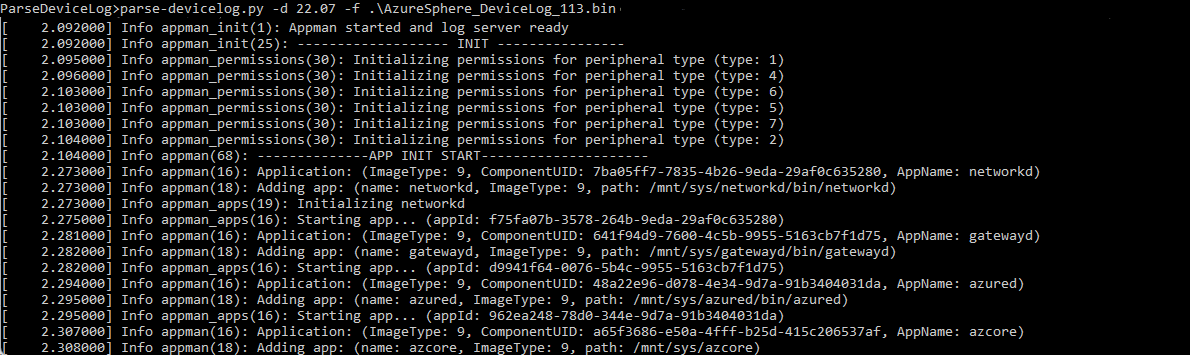|
|
||
|---|---|---|
| .. | ||
| 22.07 | ||
| 22.09 | ||
| 22.11 | ||
| 23.05 | ||
| LICENSE.txt | ||
| ParseDeviceLog.png | ||
| README.md | ||
| error_code.py | ||
| parse-devicelog.py | ||
README.md
Azure Sphere - Parse Device Logs Packages and Tools
This folder contains the following tools for parsing the AzureSphere_DeviceLog_nnn.bin device log file and displaying the information contained in the file in an easy-to-read format. The file is generated when you run the azsphere get-support-data CLI command. It contains diagnostic data for the attached device, including connectivity and device state information.
-
parse-devicelog.py
Parses the device log binary file into human-readable format.
Parameters:
-dpath to OS manifest directory-fdevicelog bin filename pathExample:
c:> parse-devicelog.py -d 22.07 -f AzureSphere_DeviceLog_113.bin -
error-code.py
Called by parse-devicelog.py to retrieve error-code information from the [OS]\commonerror_yml folder.
Contents
| File/folder | Description |
|---|---|
22.07, 22.09, 22.11 folders |
Contain the OS log_manifest and commonerror_yml files. |
parse-devicelog.py |
Contains the logic for parsing the device log binary file into human-readable format. |
error-code.py |
Imports error-code info from the [OS]\commonerror_yml folder. |
README.md |
This README file. |
LICENSE.txt |
The license for the project. |
Prerequisites
- Python 3.10.7 or later and YAML.
- An Azure Sphere-based device with development features (see Get started with Azure Sphere for more information).
- Set up a development environment for Azure Sphere (see Quickstarts to set up your Azure Sphere device for more information).
How to use
-
Run the azsphere get-support-data command to generate the support data and download it to your computer. The support data is a set of log files, including the device log file
AzureSphere_DeviceLog_nnn.bin, bundled in a single compressed .zip file. For example, the following command will generate a compressed file called logs.zip that contains the set of log files.azsphere get-support-data --destination logs.zip -
Extract the device log file from the .zip file.
-
Open the command prompt or Windows Power Shell, navigate to the directory that contains the sample and run
parse-devicelog.pygiving the path to the device log file. For example:-
In the command prompt window
c:> parse-devicelog.py -d 22.07 -f <path to device log file>\AzureSphere_DeviceLog_113.bin -
In Windows Powershell
c:>./parse-devicelog.py -d 22.07 -f <path to device log file>/AzureSphere_DeviceLog_113.bin
The AzureSphere_DeviceLog_113.bin file's contents will be displayed in the CLI.
-
How to report an issue
If you run into an issue with this code, please open a GitHub issue against this repo.
Contributing
This project welcomes contributions and suggestions. Most contributions require you to agree to a Contributor License Agreement (CLA) declaring that you have the right to, and actually do, grant us the rights to use your contribution. For details, visit https://cla.microsoft.com.
When you submit a pull request, a CLA-bot will automatically determine whether you need to provide a CLA and decorate the PR appropriately (for example, label, comment). Simply follow the instructions provided by the bot. You will only need to do this once across all repositories using our CLA.
This project has adopted the Microsoft Open Source Code of Conduct. For more information, see the Code of Conduct FAQ or contact opencode@microsoft.com with any additional questions or comments.
License
See LICENSE.txt