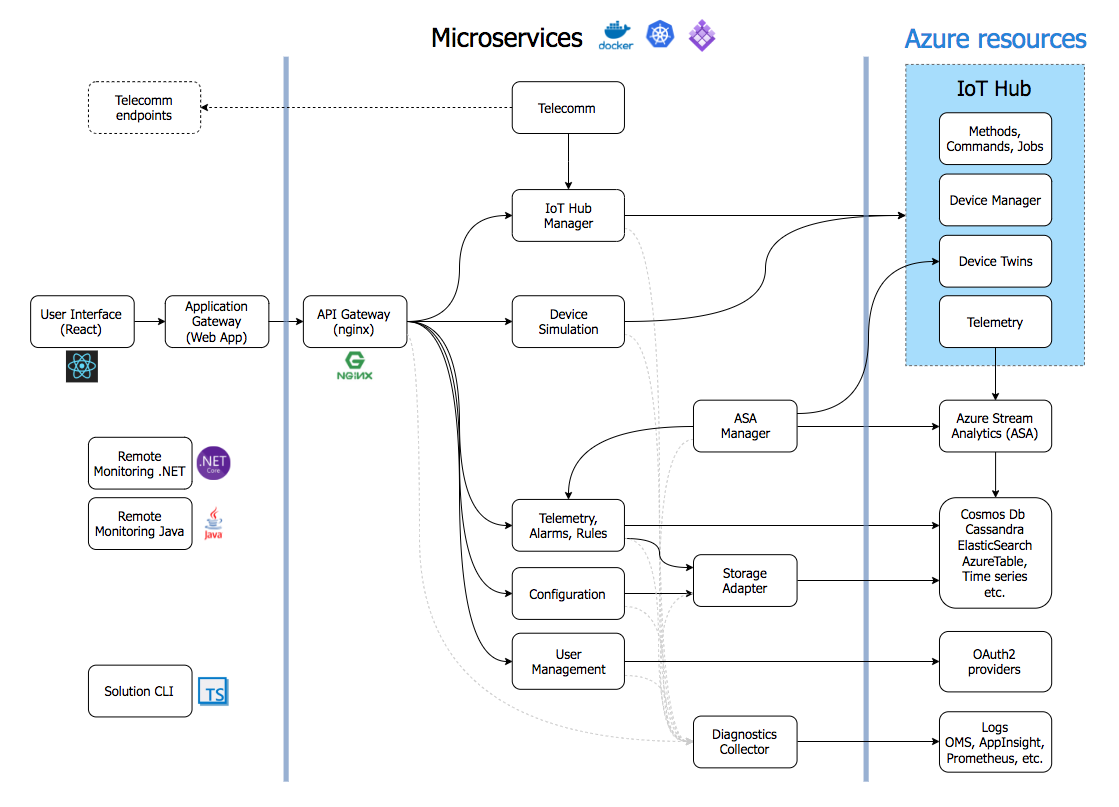[![Build][build-badge]][build-url]
[![Issues][issues-badge]][issues-url]
[![Gitter][gitter-badge]][gitter-url]
Remote Monitoring Microservices
========
Overview
========
[](https://www.azureiotsolutions.com/Accelerators#solutions/types/RM2)
> There is a .NET version of this repo available [here](https://github.com/Azure/remote-monitoring-services-dotnet).
Remote monitoring helps you get better visibility into your devices, assets, and
sensors wherever they happen to be located. You can collect and analyze real-time
device data using a remote monitoring solution that triggers automatic alerts and
actions — from remote diagnostics to maintenance requests. You can also command and
control your devices.
[Azure IoT Hub][iot-hub]
is a key building block of the remote monitoring solution. IoT Hub is a fully
managed service that enables reliable and secure bidirectional communications between
millions of IoT devices and a solution back end.
Check out the [Interactive Demo](http://www.microsoftazureiotsuite.com/demos/remotemonitoring)
for a detailed overview of features and use cases.
To get started you can follow along with the [Getting Started](#getting-started)
for a command line deployment. You can also deploy using the web interface
at https://www.azureiotsolutions.com.
### Documentation
See more documentation [here](https://docs.microsoft.com/azure/iot-suite/).
Getting Started
===============
## Deploy a solution
There are two ways to deploy a solution:
1) Deploy using the web interface using the instructions [here](https://docs.microsoft.com/azure/iot-suite/iot-suite-remote-monitoring-deploy).
2) Deploy using the [command line](https://docs.microsoft.com/azure/iot-suite/iot-suite-remote-monitoring-deploy-cli).
3) Deploy locally using the instructions [here](https://github.com/Azure/remote-monitoring-services-java/blob/master/docs/LOCAL_DEPLOYMENT.md).
Common Scenarios
================
## Create additional simulated devices
Once you have a solution up and running, you can [create additional simluated devices](https://docs.microsoft.com/azure/iot-suite/iot-suite-remote-monitoring-test). You can then stop the default simulated devices by calling the simulation endpoint with the instructions [here](https://github.com/Azure/device-simulation-dotnet/wiki/%5BAPI-Specifications%5D-Simulations#stop-simulation).
## Connect a physical device!
By default, the solution once spun up uses simulated devices. You can start adding your
own devices with the instructions [here](https://docs.microsoft.com/azure/iot-suite/iot-suite-connecting-devices-node).
## Customize the Web UI
You can find information about customizing the remote monitoring solution [here](https://docs.microsoft.com/azure/iot-suite/iot-suite-remote-monitoring-customize).
Architecture Overview
=====================
[Learn more](https://docs.microsoft.com/azure/iot-suite/iot-suite-remote-monitoring-sample-walkthrough) about the Remote Monitoring architecture, including the use of microservices and Docker containers.
## Components
* [IoT Hub manager](https://github.com/Azure/remote-monitoring-services-java/tree/master/iothub-manager)
* [User Management](https://github.com/Azure/remote-monitoring-services-dotnet/tree/master/auth)
* [Telemetry](https://github.com/Azure/remote-monitoring-services-java/tree/master/device-telemetry)
* [ASA Manager](https://github.com/Azure/remote-monitoring-services-dotnet/tree/master/asa-manager)
* [Configuration](https://github.com/Azure/remote-monitoring-services-java/tree/master/config)
* [Storage Adapter](https://github.com/Azure/remote-monitoring-services-java/tree/master/storage-adapter)
How-to and Troubleshooting Resources
====================================
* [Developer Troubleshooting Guide](https://github.com/Azure/azure-iot-pcs-remote-monitoring-java/wiki/Developer-Troubleshooting-Guide)
* [Developer Reference Guide](https://github.com/Azure/azure-iot-pcs-remote-monitoring-java/wiki/Developer-Reference-Guide#running-all-pcs-microservices-locally)
Feedback
========
* If you have feedback, feature requests, or find a problem, you can create
a new issue in the [GitHub Issues][issues-url]
* We have a [User Voice](https://feedback.azure.com/forums/321918-azure-iot)
channel to receive suggestions for features and future supported scenarios.
Contributing
============
Refer to our [contribution guidelines](CONTRIBUTING.md). We love PRs!
License
=======
Copyright (c) Microsoft Corporation. All rights reserved.
Licensed under the [MIT](LICENSE) License.
[build-badge]: https://solutionaccelerators.visualstudio.com/RemoteMonitoring/_apis/build/status/Consolidated%20Repo%20-%20Java
[build-url]: https://solutionaccelerators.visualstudio.com/RemoteMonitoring/_build/latest?definitionId=25
[issues-badge]: https://img.shields.io/github/issues/azure/azure-iot-pcs-remote-monitoring-java.svg
[issues-url]: https://github.com/azure/azure-iot-pcs-remote-monitoring-java/issues
[gitter-badge]: https://img.shields.io/gitter/room/azure/iot-solutions.js.svg
[gitter-url]: https://gitter.im/Azure/iot-solutions
[azure-active-directory]: https://azure.microsoft.com/services/active-directory
[iot-hub]: https://azure.microsoft.com/services/iot-hub
[cosmos-db]: https://azure.microsoft.com/services/cosmos-db
[container-service]: https://azure.microsoft.com/services/container-service
[storage-account]: https://docs.microsoft.com/azure/storage/common/storage-introduction#types-of-storage-accounts
[virtual-machines]: https://azure.microsoft.com/services/virtual-machines
[web-application]: https://azure.microsoft.com/services/app-service/web