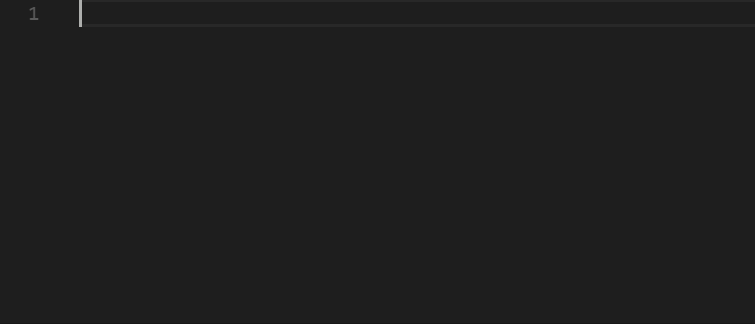|
|
||
|---|---|---|
| Code Snippets | ||
| Images | ||
| Telerik UI for ASP.NET AJAX | ||
| LICENSE | ||
| README.md | ||
| needsource-demo.md | ||
| radgrid-excel-like-demo.md | ||
README.md
CodeSnippetsAndTemplates
This repository includes mainly custom shortcut code snippets and some templates for the Telerik and Kendo UI controls/widgets.
To check all Telerik AJAX controls that have custom shortcuts available, check Create Sample markup snippets for all Telerik controls issue.
What are the "snippets" and how to use them
They are shortcuts that you can write in your editor, press Tab and some code will be automatically generated.
How to install them
- Copy the
Code Snippetsfolder toC:\Users\<Username>\Documents\<VS Folder>folder whereUsernameis your PC login andVS Foldercould beVisual Studio 2013,Visual Studio 2015orVisual Studio 2017depending on the version you have installed.
OR
- Use the Code snippets from the
Telerik UI for ASP.NET AJAXfolder and follow the instructions below:
tl;dr
In Visual Studio, place the *.snippet file in the folder given in the "default destination" in the README file of the control
For more information please visit: