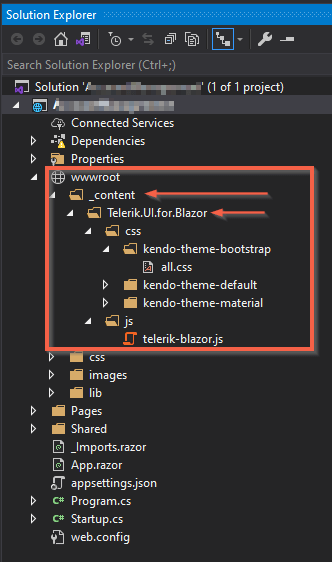1.7 KiB
| title | description | type | page_title | slug | position | tags | ticketid | res_type |
|---|---|---|---|---|---|---|---|---|
| Static Web Asset has a conflicting web root path | How to resolve the Static Web Asset has a conflicting web root path error | troubleshooting | Static Web Asset has a conflicting web root path | common-kb-static-asset-conflicting-root-path | 1497405 | kb |
Environment
| Product | UI for Blazor |
Description
I suddenly started getting the following error
caution The static web asset 'C:\Users____.nuget\packages\telerik.ui.for.blazor\2.20.0\build..\staticwebassets\css\kendo-theme-bootstrap\all.css' has a conflicting web root path '/wwwroot/_content/Telerik.UI.for.Blazor/css/kendo-theme-bootstrap/all.css' with the project file 'wwwroot_content\Telerik.UI.for.Blazor\css\kendo-theme-bootstrap\all.css'. C:\Program Files\dotnet\sdk\5.0.100\Sdks\Microsoft.NET.Sdk.Razor\build\netstandard2.0\Microsoft.NET.Sdk.Razor.StaticWebAssets.targets 208
I cleaned the project, I also cleared the nuget packages cache but I am still getting these errors.
Possible Cause
The issue is that the project has the _content folder in the wwwroot folder and the Telerik static assets are copied there.
Solution
Delete the _content folder from your wwwroot folder.
The framework creates that folder build-time, and copies the static assets from the various packages you use to that folder automatically. So, you should not create and use it in your own project.