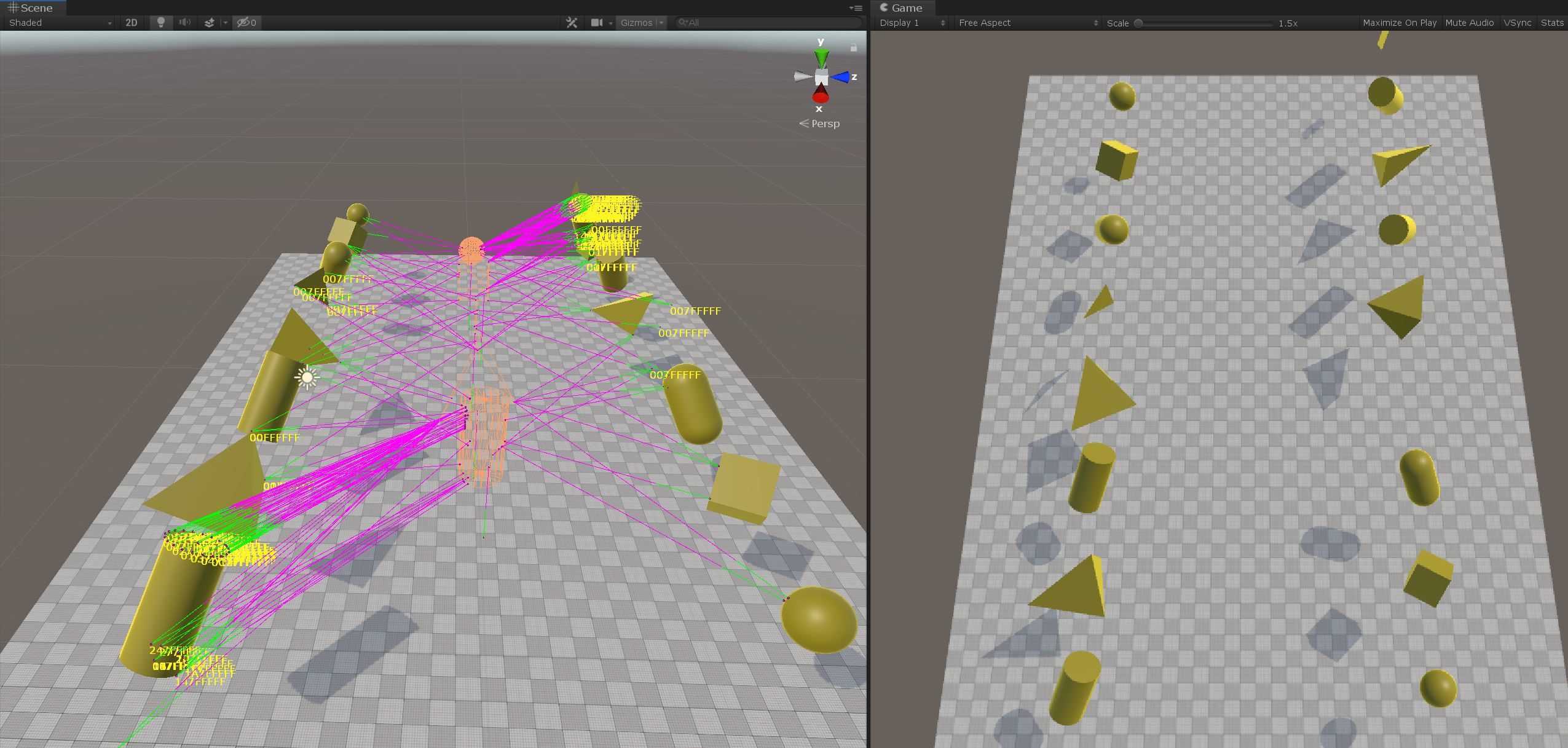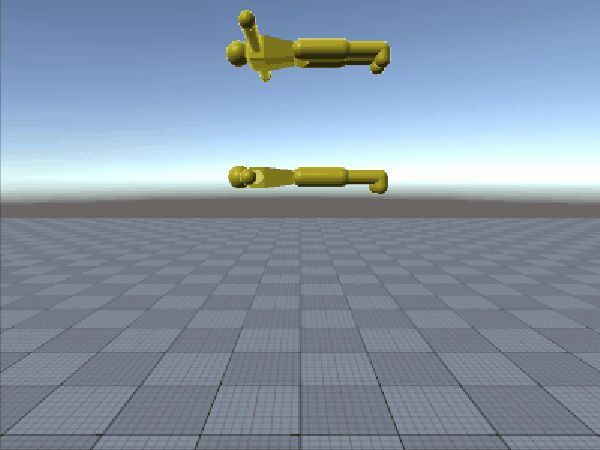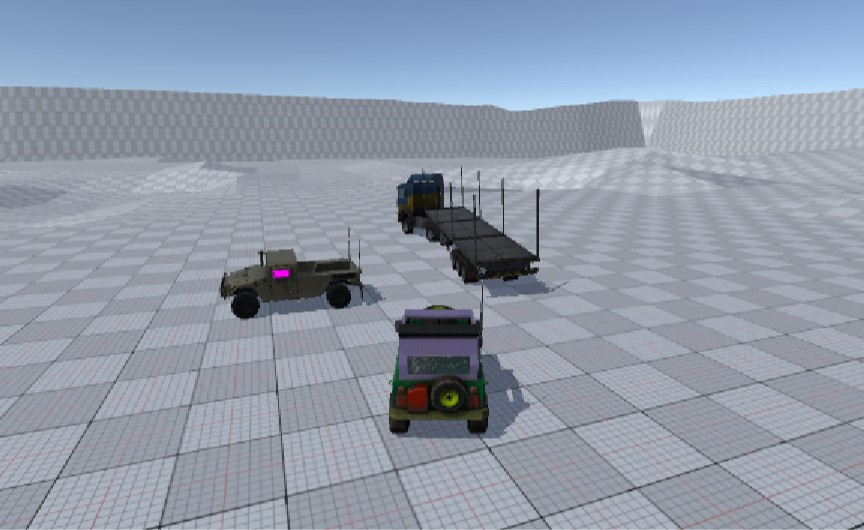| Hello World |
1. Hello World.unity |
Introductory scene for rigid body setup |
Introductory |
 |
| Setup |
2a1. Collider Parade.unity |
Demo showing various shapes for collision detection |
Introductory |
 |
| Setup |
2b1. Motion Properties - Mass.unity |
Demo showing how to explicitly set mass properties |
Introductory |
 |
| Setup |
2b2. Motion Properties - Velocity.unity |
Setting initial linear and angular velocities |
Introductory |
 |
| Setup |
2b3. Motion Properties - Damping.unity |
Demo showing the effect of linear and angular damping |
Introductory |
 |
| Setup |
2b4. Motion Properties - Gravity Factor.unity |
Demo showing the effect of per body gravity multipliers |
Introductory |
 |
| Setup |
2b5. Motion Properties - Center of Mass.unity |
Demo showing the effect of overriding center of mass and inertia tensor |
Introductory |
 |
| Setup |
2c1. Material Properties - Friction.unity |
Showing effect of different friction material values |
Introductory |
 |
| Setup |
2c2. Material Properties - Restitution.unity |
Showing effect of different restitution values |
Introductory |
 |
| Setup |
ShapesSample.unity |
Testing demo for colliders. Turn on / off spawners to test scalability |
Introductory |
 |
| Query |
AllHitsDistanceTest.unity |
Demo showing results of distance queries between multiple colliders |
Introductory |
 |
| Query |
CastTest.unity |
Demo showing the results of collider casting and ray casting |
Introductory |
 |
| Query |
ClosestHitDistanceTest.unity |
Demo showing results of distance queries |
Introductory |
 |
| Joints |
4a. Joints Parade.unity |
Demo showing a range of joint types |
Introductory |
 |
| Joints |
Ragdoll.unity |
Obligatory stack of ragdolls demo |
Introductory |
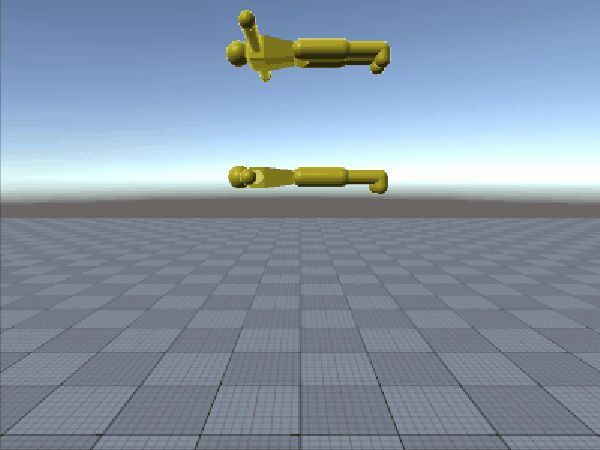 |
| Modify |
ModifyBroadphasePairs.unity |
Filter out collision by explicitly deleting pairs from broad phase |
Advanced |
 |
| Modify |
ModifyContactJacobians.unity |
Modify the results of contact generation to produce special effects |
Advanced |
 |
| Modify |
ModifyNarrowphaseContacts.unity |
Add new user contacts to simulation pipeline |
Advanced |
No screenshot |
| Use Case |
CharacterController.unity |
User case demo showing a rudimentary FPS character controller |
Intermediate |
 |
| Use Case |
Pool.unity |
Demonstration of calling immediate mode physics |
Intermediate |
 |
| Use Case |
PlanetGravity.unity |
Performance demo of asteroids around a planet using SP/HP |
Introductory |
 |
| Use Case |
RaycastCar.unity |
User case demo showing a set of vehicle behaviors |
Intermediate |
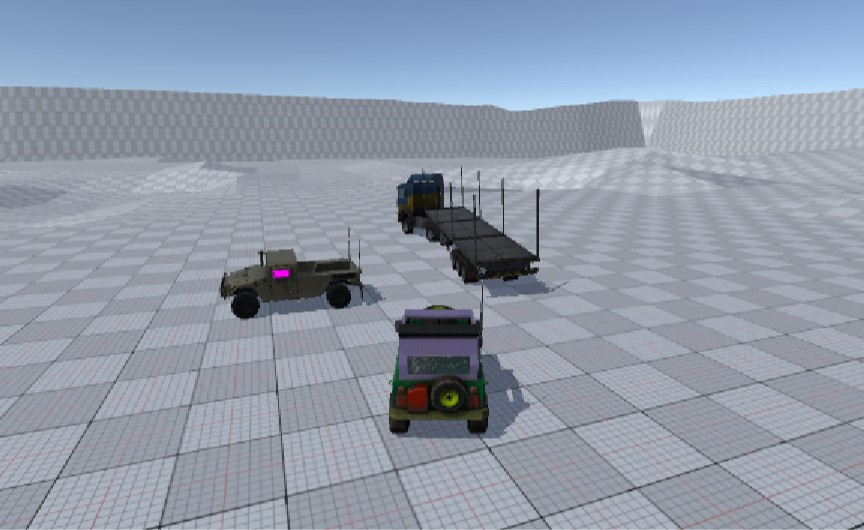 |