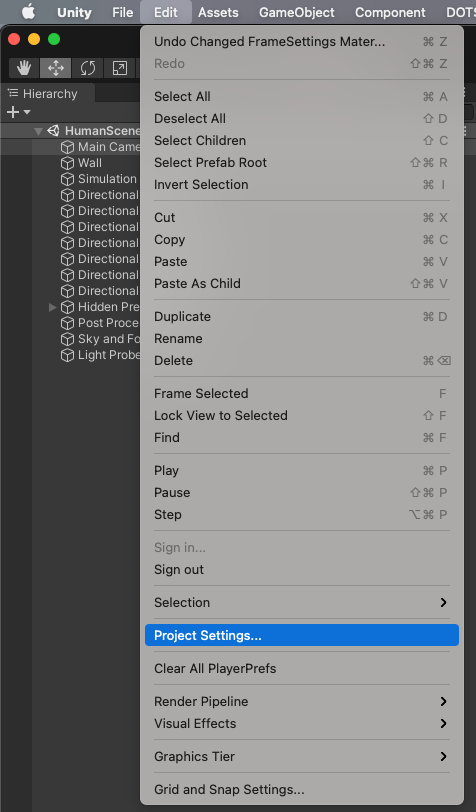|
|
||
|---|---|---|
| .. | ||
| Assets | ||
| LocalPackages/com.unity.render-pipelines.high-definition-config | ||
| Logs | ||
| Packages | ||
| ProjectSettings | ||
| UserSettings | ||
| .collabignore | ||
| .gitignore | ||
| README.md | ||
README.md
PeopeSansPeople Unity Environment Template

This repository provides the PeopleSansPeople Unity environment template in HDRP. The project includes custom randomizers and a few sample human assets provided courtesy of Unity Technologies. This environment still provides the full functionality of the PeopleSansPeople explained in our paper and the Linux and macOS binary files we have provided. In lieu of 3rd party assets for which we do not own redistribution license, we provide the following example assets/content:
- 4 Unity-branded assets with different clothing colour but the same appearance.
- 529 Unity groceries textures.
- 8 Unity-owned animation clips.
The purpose of this Unity environment is to enable the community to get started with building their own version of a human-centric data generator, by lowering the barrier of entry and providing them with the full functionalities that exist in PeopleSansPeople. The users can easily swap the assets and content in this project with their own assets, so long as their properties match those of the example assets we have provided.
Getting started
-
The project relies on Unity version
2020.3.20f1and Perception package0.9.0-preview.2. -
Currently, all necessary packages come pre-installed with this project, which allows you to press play and expect synth data generation without any extra steps. The synthetic data will be a set of images, semantic/instance segmentations, and annotations containing bounding box and keypoint labels.
-
A sample scene named HumanScene containing necessary game objects for demoing the custom randomizers has been provided.
-
By default all randomizers are enabled in the
Simulation Scenario.
Cloning via Command Line
Prior to cloning via command line, ensure that you have Git LFS installed, otherwise large files will not download correclty.
Running the simulation in Unity
After cloning the project, open it in Unity version 2020.3.20f1. Then in the Project window open Assets/Scenes and then double-click on HumanScene.unity to open the sample provided scene.
Before running the simulation:
- From the menu bar open
Edit > Project Settings.
You can then start running the simulation, and should expect randomly generated images with annotations like the ones shown in the example frame below.
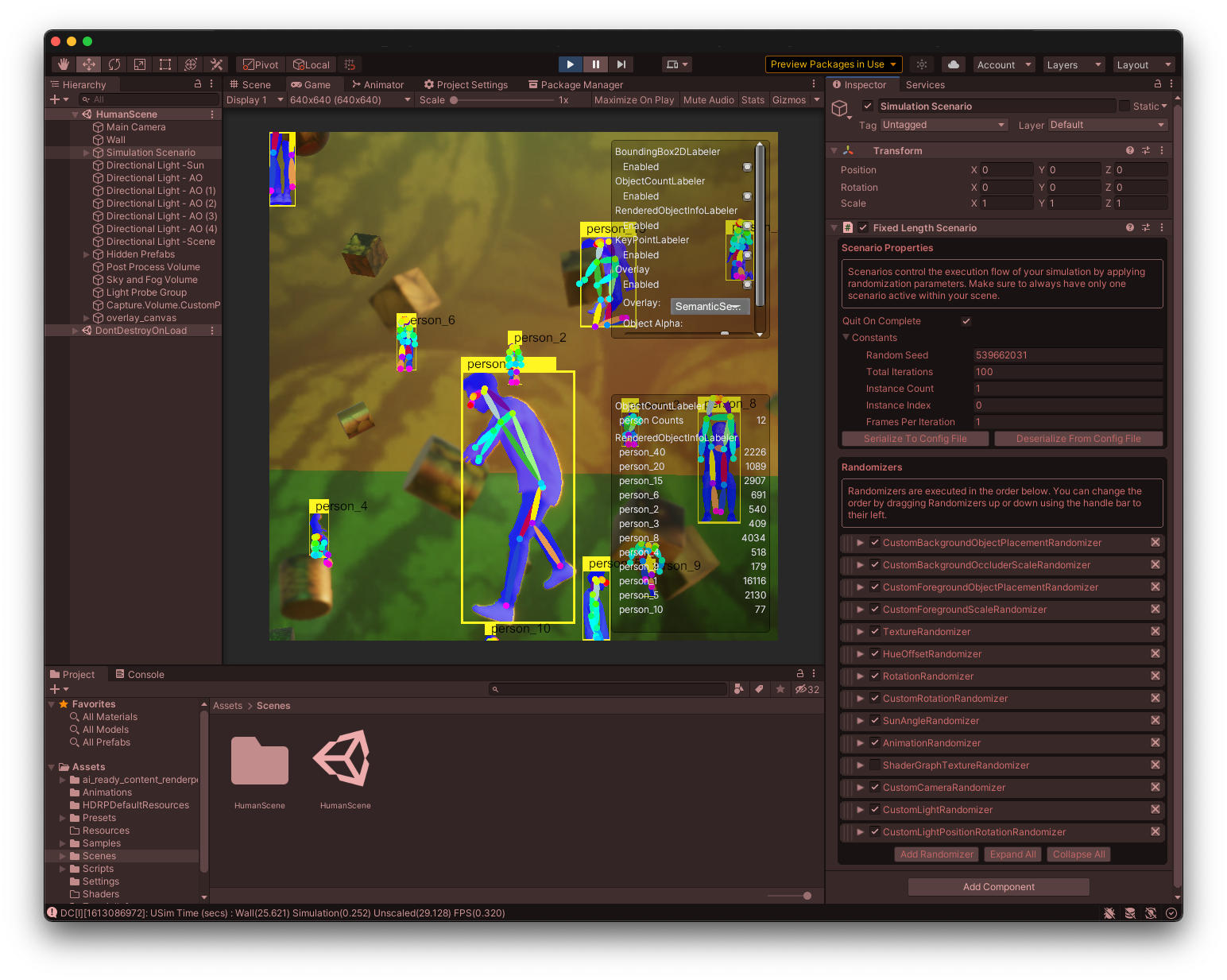
Converting the simulation's generated data to COCO
After your dataset is generated, locate the folder where the data is stored -- this is displayed under the Hierarchy > HumanScene > Main Camera in the inspector tab as Latest Generated Dataset, and also printed to the console in the Unity editor. Then follow Unity's datasetinsights instructions for installation. Finally, refer to conversion instructions to convert your data into a COCO-compatible annotation format.
License
PeopleSansPeople is licensed under the Apache License, Version 2.0. See LICENSE for the full license text.