|
|
||
|---|---|---|
| .. | ||
| Sources/Recorders/AudioRecorder | ||
| bin | ||
| documentation | ||
| README.md | ||
README.md
Audio Recorder
A rudimentary proof-of-concept AudioRecorder running on top of our Recorder package. It only encodes WAV files and has no options except for the standard file output variables.
Hacked together by Jerome Maurey-Delaunay.
WAV Encoder provided by Dominique Leroux.
Unity package download. /!\ This unitypackage only works with old Asset Store Recorder. AudioRecorder is planed to be released as part of official Recorder in 2.0.1-preview.
How to Use
- Create a new project
- Import the audio files you'd like to test.
- Make sure their import settings are set to PCM and Preserve Sample Rate (to preserve original quality).

- Create a Timeline audio edit as you normally do.
- Import the Unity Recorder package from the Asset Store.
- Import the AudioRecorder Package.
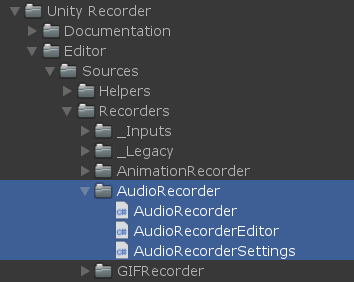
- Add an Audio recorder in the Recorder window.
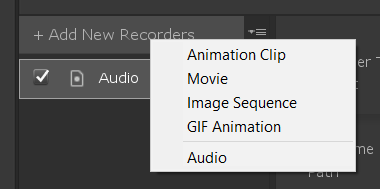
- Press Start Recording to begin capturing the audio to file.
Good to know
-
Audio Recorder package takes into account the Audio Manager Settings for Default Speaker Mode. If set to Mono, the recorder will use a single channel to export the audio.
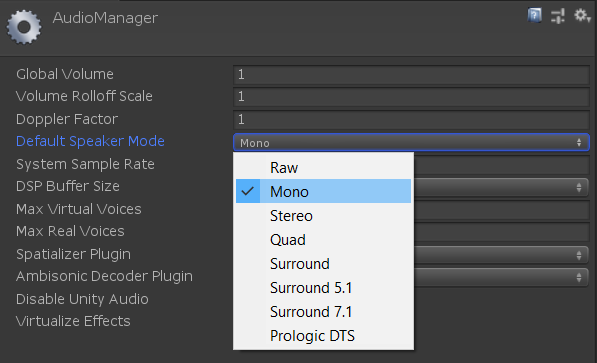
-
This does not encode based on an individual clip's channel count, but capturing the player's global output using the settings in the Audio Manager.