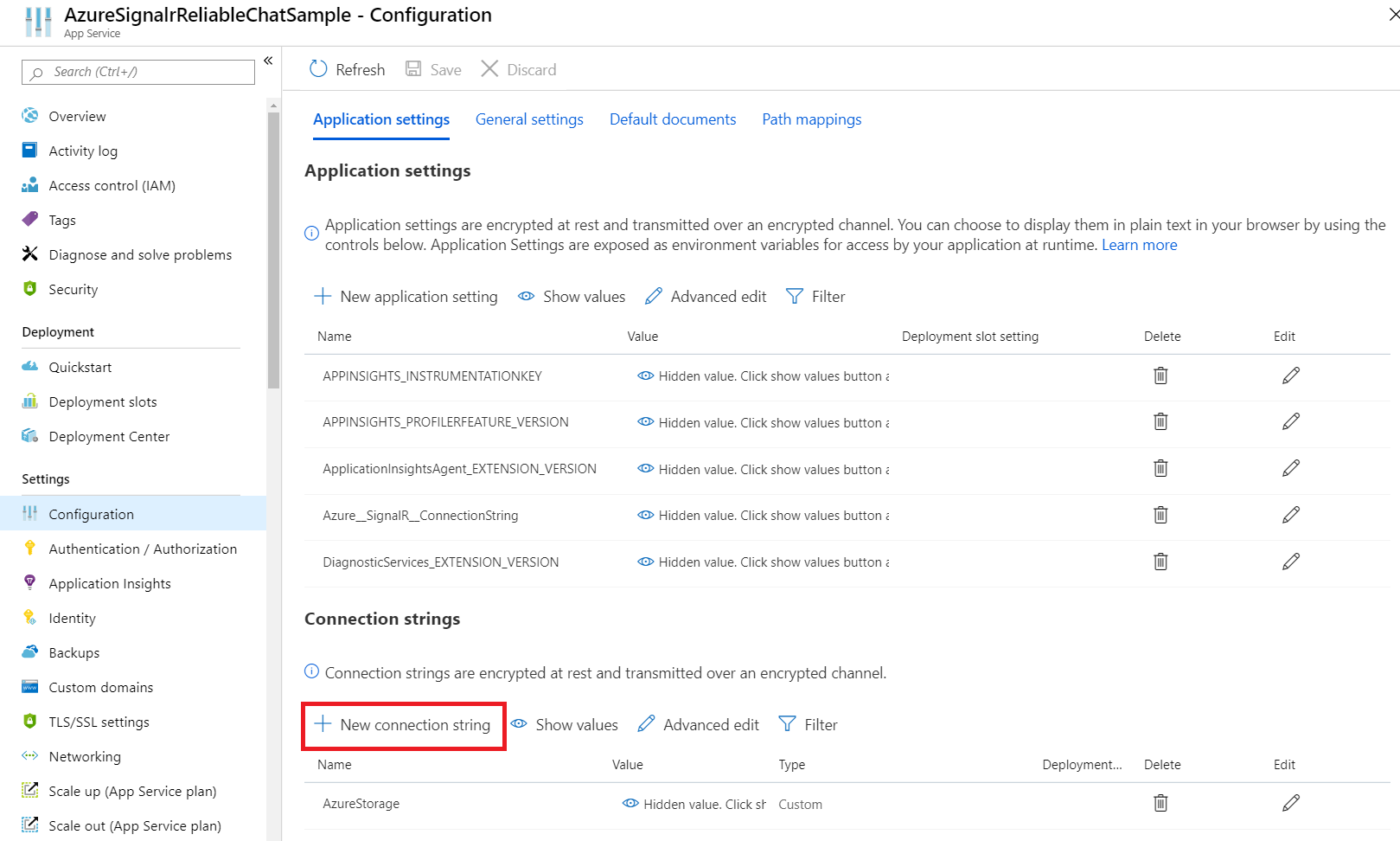|
|
||
|---|---|---|
| .. | ||
| Hub | ||
| Images | ||
| MessageHandler | ||
| Properties | ||
| SessionHandler | ||
| wwwroot | ||
| .gitignore | ||
| Dockerfile | ||
| Program.cs | ||
| README.md | ||
| ReliableChatRoom.csproj | ||
| ReliableChatRoom.sln.DotSettings.user | ||
| Startup.cs | ||
| appsettings.json | ||
README.md
Azure SignalR Service Advanced Chat Room
Just like ChatRoom sample, you have learned how to use Azure SignalR Service to build a chat room application. This sample demonstrates a chat room with more general features in a chat application. In this tutorial, you'll learn how to use Azure Storage Service and Azure Web App Service to get everything running in the cloud.
Now the sample supports:
- Broadcast
- Joined / Left Broadcast
- New message notification
- Send to User in a private chat room
- Replay history messages
Provision storage service for data
We support the dependency injection (DI) software design pattern for the storage of messages and sessions.
Store the data in memory
Sometimes we don't need to store data in a real database (For example, in a test environment.)
You should register the service in the app's Startup.ConfigureServices method.
public void ConfigureServices(IServiceCollection services)
{
...
services.AddSingleton<ISessionHandler, InMemorySessionStorage>();
services.AddSingleton<IMessageHandler, InMemoryMessageStorage>();
}
Store the data in Azure Table
If you don't have an Azure Storage Account, start now to create one for your project.
In Startup.ConfigureServices method, instead of registering InMemorySessionStorage and InMemoryMessageStorage, you need to use AzureTableSessionStorage and AzureTableMessageStorage and pass in connection string to make the application connect to the service.
public void ConfigureServices(IServiceCollection services)
{
...
services.AddSingleton<ISessionHandler, AzureTableSessionStorage>();
services.AddSingleton<IMessageHandler, AzureTableMessageStorage>();
}
Now set the connection string in the Secret Manager tool for .NET Core, and run this app.
dotnet restore
dotnet user-secrets set ConnectionStrings:AzureStorage "<Your Azure Storage's connection string>"
dotnet user-secrets set Azure:SignalR:ConnectionString "<Your Azure SignalR's connection string>"
dotnet run
Quick Deploy via Docker image
You can also deploy this sample via existing docker image
docker run -e Azure__SignalR__ConnectionString="<signalr-connection-string>" \
-e STORAGE_CONN_STRING="<storage-connection-string>" \
-p 5000:80 mcr.microsoft.com/signalrsamples/reliablechatroom:latest
Use your own database
If you want to use your own database to store the messages and sessions, you should create a class which implements ISessionHandler and another one implementing IMessageHandler.
Then, register your services in Startup.ConfigureServices like above and run the app
When you open http://localhost:5000, you can see the application using the configured storage services.
Publish your application
-
Create a web app service in Azure Create an ASP.NET Core web app in Azure
-
Go to your web app's Configuration page.
Add your Azure Storage's connection string AzureStorage.
Similarly, add your Azure SignalR's connection string as Azure__SignalR__ConnectionString.
Then restart your web app.
Congratulations! Your chat room web app is running live in Azure App Service.