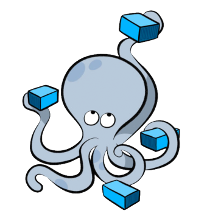Includes security fixes for net/http (CVE-2022-41717, CVE-2022-41720),
and os (CVE-2022-41720).
These minor releases include 2 security fixes following the security policy:
- os, net/http: avoid escapes from os.DirFS and http.Dir on Windows
The os.DirFS function and http.Dir type provide access to a tree of files
rooted at a given directory. These functions permitted access to Windows
device files under that root. For example, os.DirFS("C:/tmp").Open("COM1")
would open the COM1 device.
Both os.DirFS and http.Dir only provide read-only filesystem access.
In addition, on Windows, an os.DirFS for the directory \(the root of the
current drive) can permit a maliciously crafted path to escape from the
drive and access any path on the system.
The behavior of os.DirFS("") has changed. Previously, an empty root was
treated equivalently to "/", so os.DirFS("").Open("tmp") would open the
path "/tmp". This now returns an error.
This is CVE-2022-41720 and Go issue https://go.dev/issue/56694.
- net/http: limit canonical header cache by bytes, not entries
An attacker can cause excessive memory growth in a Go server accepting
HTTP/2 requests.
HTTP/2 server connections contain a cache of HTTP header keys sent by
the client. While the total number of entries in this cache is capped,
an attacker sending very large keys can cause the server to allocate
approximately 64 MiB per open connection.
This issue is also fixed in golang.org/x/net/http2 vX.Y.Z, for users
manually configuring HTTP/2.
Thanks to Josselin Costanzi for reporting this issue.
This is CVE-2022-41717 and Go issue https://go.dev/issue/56350.
View the release notes for more information:
https://go.dev/doc/devel/release#go1.19.4
And the milestone on the issue tracker:
https://github.com/golang/go/issues?q=milestone%3AGo1.19.4+label%3ACherryPickApproved
Full diff: https://github.com/golang/go/compare/go1.19.3...go1.19.4
The golang.org/x/net fix is in
|
||
|---|---|---|
| .github | ||
| cmd | ||
| docs | ||
| e2e | ||
| internal | ||
| packaging | ||
| pkg | ||
| .dockerignore | ||
| .gitattributes | ||
| .gitignore | ||
| .golangci.yml | ||
| BUILDING.md | ||
| CONTRIBUTING.md | ||
| Dockerfile | ||
| LICENSE | ||
| MAINTAINERS | ||
| Makefile | ||
| NOTICE | ||
| README.md | ||
| docker-bake.hcl | ||
| go.mod | ||
| go.sum | ||
| logo.png | ||
| verify-go-modules.sh | ||
README.md
Docker Compose v2
Docker Compose is a tool for running multi-container applications on Docker
defined using the Compose file format.
A Compose file is used to define how one or more containers that make up
your application are configured.
Once you have a Compose file, you can create and start your application with a
single command: docker compose up.
About update and backward compatibility
Docker Compose V2 is a major version bump release of Docker Compose. It has been completely rewritten from scratch in Golang (V1 was in Python). The installation instructions for Compose V2 differ from V1. V2 is not a standalone binary anymore, and installation scripts will have to be adjusted. Some commands are different.
For a smooth transition from legacy docker-compose 1.xx, please consider installing compose-switch to translate docker-compose ... commands into Compose V2's docker compose .... . Also check V2's --compatibility flag.
Where to get Docker Compose
Windows and macOS
Docker Compose is included in Docker Desktop for Windows and macOS.
Linux
You can download Docker Compose binaries from the release page on this repository.
Rename the relevant binary for your OS to docker-compose and copy it to $HOME/.docker/cli-plugins
Or copy it into one of these folders to install it system-wide:
/usr/local/lib/docker/cli-pluginsOR/usr/local/libexec/docker/cli-plugins/usr/lib/docker/cli-pluginsOR/usr/libexec/docker/cli-plugins
(might require making the downloaded file executable with chmod +x)
Quick Start
Using Docker Compose is a three-step process:
- Define your app's environment with a
Dockerfileso it can be reproduced anywhere. - Define the services that make up your app in
docker-compose.ymlso they can be run together in an isolated environment. - Lastly, run
docker compose upand Compose will start and run your entire app.
A Compose file looks like this:
services:
web:
build: .
ports:
- "5000:5000"
volumes:
- .:/code
redis:
image: redis
Contributing
Want to help develop Docker Compose? Check out our contributing documentation.
If you find an issue, please report it on the issue tracker.