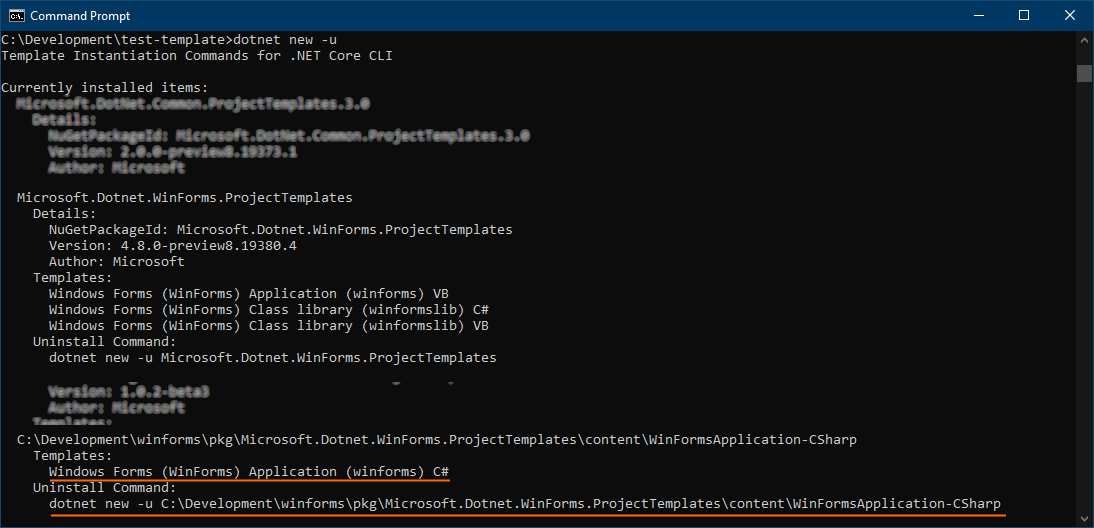зеркало из https://github.com/dotnet/winforms.git
|
…
|
||
|---|---|---|
| .. | ||
| content | ||
| Microsoft.Dotnet.Winforms.ProjectTemplates.csproj | ||
| readme.md | ||
readme.md
Windows Forms Projects Templates
We provide the following templates:
- Windows Forms app (C#)
- Windows Forms app (VB)
- Windows Forms class library (C#)
- Windows Forms class library (VB)
- Windows Forms control library (C#)
- Windows Forms control library (VB)
Item templates are located in the VSProject repo
Testing Templates
Before submitting a change to any of the templates please make sure to test them locally.
-
Install the required template with
dotnettool (e.g.WinFormsApplication-CSharp).
In the command prompt of your choice run the following command:> dotnet new -i <path to the repo>\winforms\pkg\Microsoft.Dotnet.WinForms.ProjectTemplates\content\WinFormsApplication-CSharp -
To confirm that the template is correctly installed run the following command and look for your template:
> dotnet new -u -
Create an app from your template:
> dotnet new winforms -n testapp1 -
Verify the app behaves as expected.
If necessary, tweak the template and create new apps. -
Once you are happy with the template, you can uninstall it to revert to the original by running the command given in
dotnet new -uoutput; e.g.> dotnet new -u <path to the repo>\winforms\pkg\Microsoft.Dotnet.WinForms.ProjectTemplates\content\WinFormsApplication-CSharp