bar
``` ## API ### renderContent(markdown, context = {}, options = {}) Render a string of `markdown` with optional `context`. Returns a `Promise`. Liquid will be looking for includes in `${process.cwd()}/includes`. Options: - `encodeEntities`: Encode html entities. Default: `false`. - `fileName`: File name for debugging purposes. - `textOnly`: Output text instead of html using [cheerio](https://ghub.io/cheerio). ### .liquid The [Liquid](https://ghub.io/liquid) instance used internally. ### Code block headers You can add a header to code blocks by adding the `{:copy}` annotation after the code fences: ```js{:copy} const copyMe = true ``` This renders: 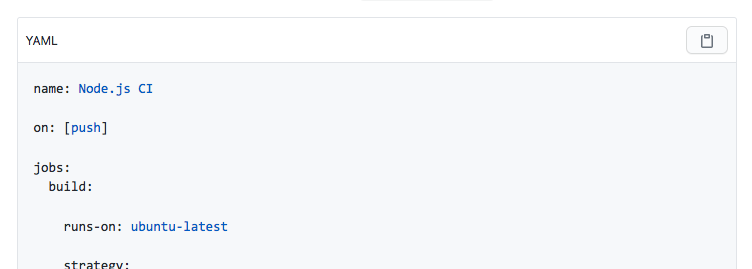 The un-highlighted text is available as `button.js-btn-copy`'s `data-clipboard-text` attribute.