Co-authored-by: Alex Nguyen <150945400+nguyenalex836@users.noreply.github.com> |
||
|---|---|---|
| .devcontainer | ||
| .github | ||
| .vscode | ||
| assets | ||
| content | ||
| contributing | ||
| data | ||
| src | ||
| .dockerignore | ||
| .editorconfig | ||
| .env.example | ||
| .gitattributes | ||
| .gitignore | ||
| .npmrc | ||
| .prettierignore | ||
| Dockerfile | ||
| Dockerfile.openapi_decorator | ||
| LICENSE | ||
| LICENSE-CODE | ||
| README.md | ||
| docker-compose.yaml | ||
| next.config.js | ||
| package-lock.json | ||
| package.json | ||
| tsconfig.json | ||
| vitest.config.ts | ||
README.md
GitHub Docs
This repository contains the documentation website code and Markdown source files for docs.github.com.
GitHub's Docs team works on pre-production content in a private repo that regularly syncs with this public repo.
Use the table of contents icon ![]() on the top right corner of this document to navigate to a specific section quickly.
on the top right corner of this document to navigate to a specific section quickly.
Contributing
We accept different types of contributions, including some that don't require you to write a single line of code. For detailed instructions on how to get started with our project, see "About contributing to GitHub Docs."
Ways to contribute
On the GitHub Docs site, you can contribute by clicking the Make a contribution button at the bottom of the page to open a pull request for quick fixes like typos, updates, or link fixes.
You can also contribute by creating a local environment or opening a Codespace. For more information, see "Setting up your environment to work on GitHub Docs."
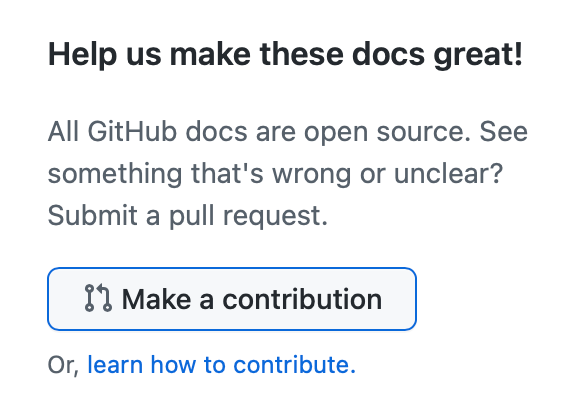
For more complex contributions, please open an issue using the most appropriate issue template to describe the changes you'd like to see.
If you're looking for a way to contribute, you can scan through our help wanted board to find open issues already approved for work.
And that's it!
If you're having trouble with your GitHub account, contact Support.
That's how you can easily become a member of the GitHub Docs community. ✨
READMEs
In addition to the README you're reading right now, this repo includes other READMEs that describe the purpose of each subdirectory in more detail:
- content/README.md
- content/graphql/README.md
- content/rest/README.md
- contributing/README.md
- data/README.md
- data/reusables/README.md
- data/variables/README.md
- src/README.md
License
The GitHub product documentation in the assets, content, and data folders are licensed under a CC-BY license.
All other code in this repository is licensed under the MIT license.
When using the GitHub logos, be sure to follow the GitHub logo guidelines.
Thanks 💜
Thanks for all your contributions and efforts towards improving the GitHub documentation. We thank you for being part of our ✨ community ✨!