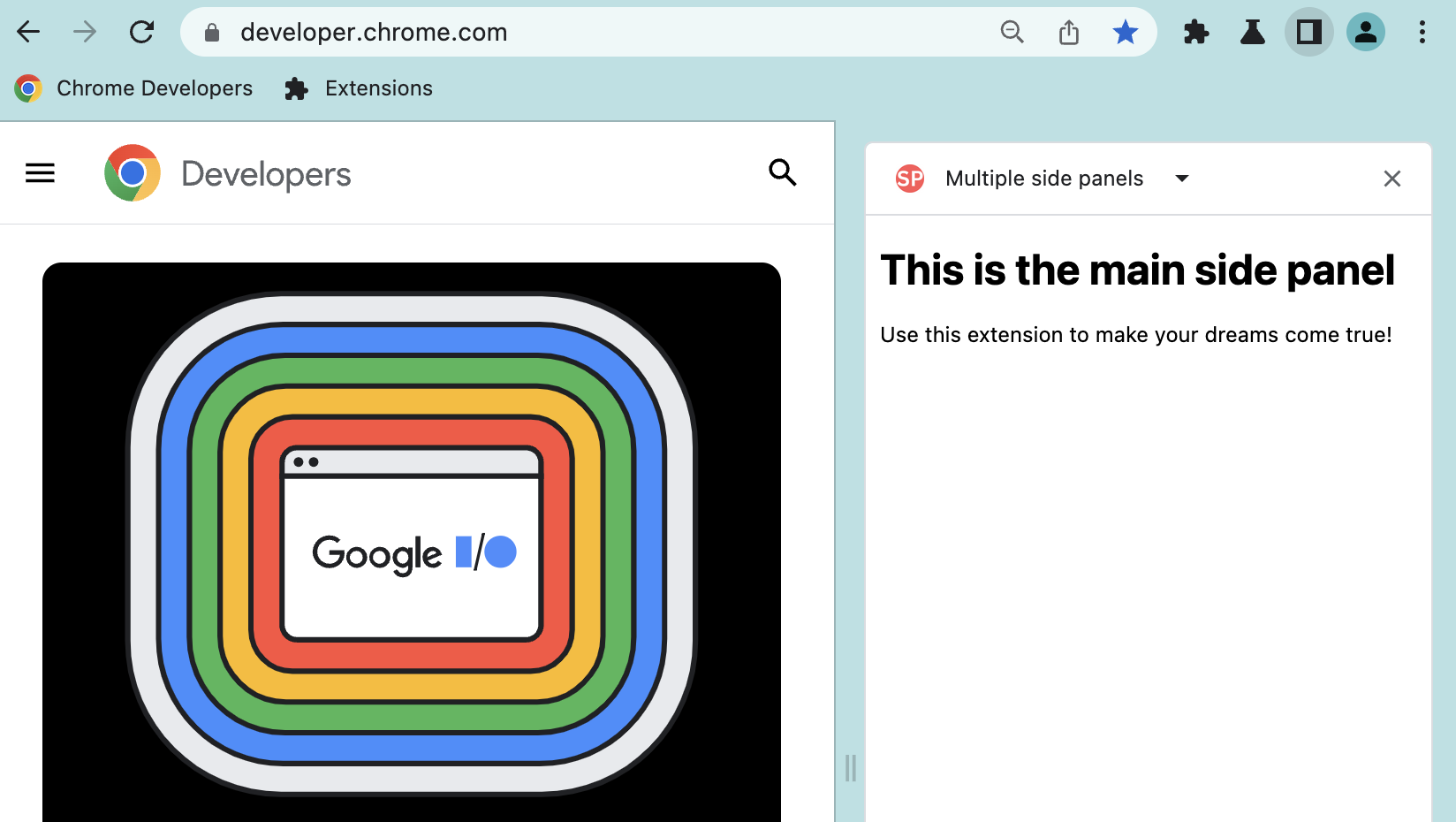These were being loaded from a CDN from our old hosting infrastructure for developer.chrome.com. This is no longer live, and we shouldn't have been using external images anyway, so move all of the images to the repo. Fixes #1171 |
||
|---|---|---|
| .. | ||
| images | ||
| sidepanels | ||
| README.md | ||
| manifest.json | ||
| service-worker.js | ||
README.md
Multiple side panels example
You can use sidepanel.getOptions() to retrieve the current side panel and switch between side panels. This example sets a welcome side panel when the extension is first installed, then when the user navigates to a different tab, it replaces it with the main side panel.
Running this extension
- Clone this repository.
- Load this directory in Chrome as an unpacked extension.
- Open the side panel UI
- Choose "Multiple side panels" to see the welcome page.
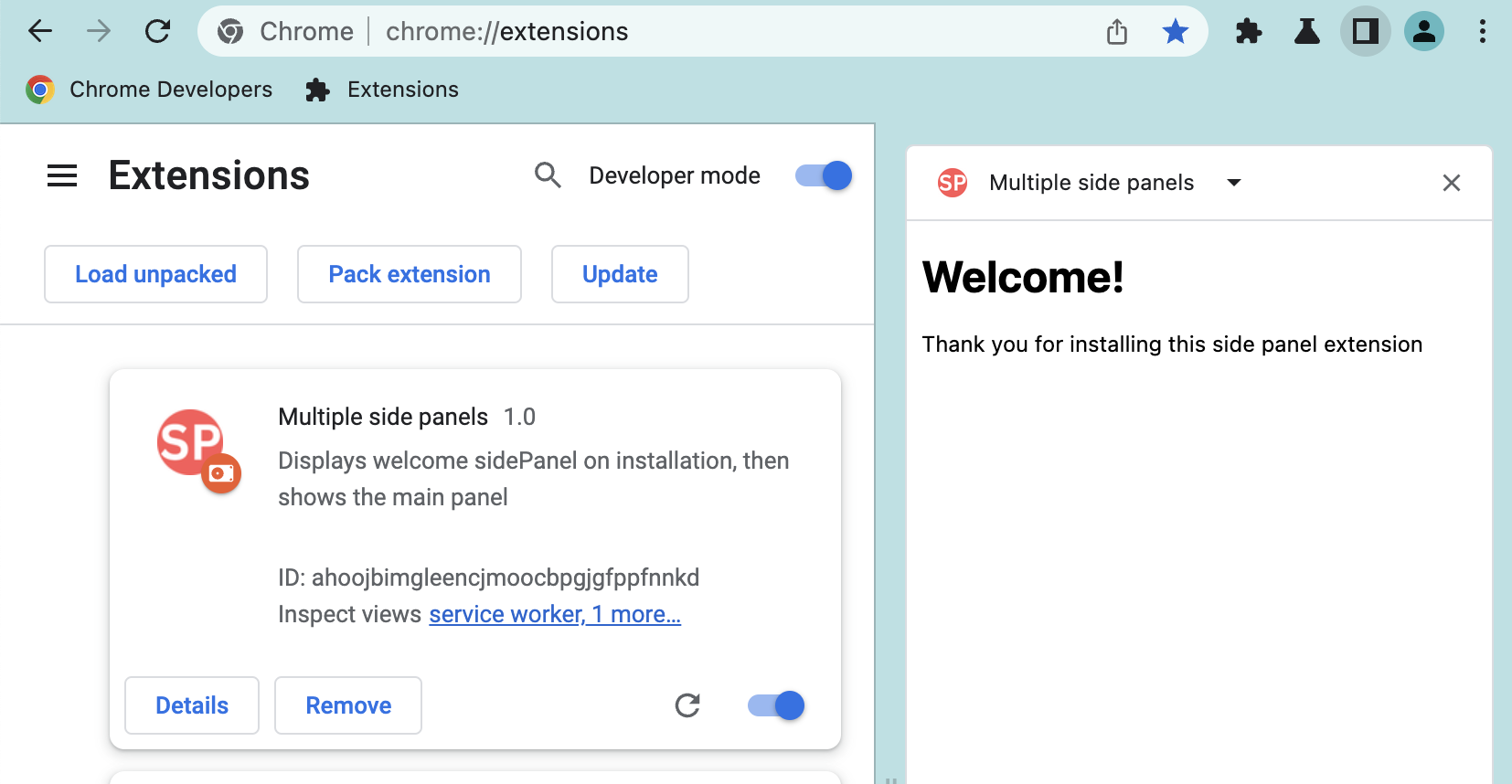
- Navigate to https://developer.chrome.com to see the main side panel.