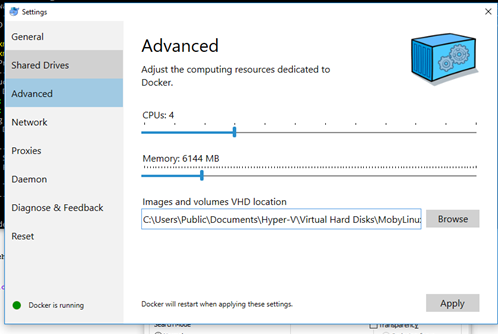Development Servers
There are two implementations of the Fluid Service we use for development, and they are closely related: Routerlicious (aka r11s) is the official reference implementation which can be deployed via Docker, and Tinylicious is a compact incarnation of the same code for running locally, only handling requests from the local machine.
Requirements
The only pre-requisite for building and running Tinylicious is:
- Node.js (version 18 or higher is required)
- We recommend using nvm (for Windows or MacOS/Linux) to install Node.js, in case you find yourself needing to install different versions of Node.js side-by-side.
In order to install, build and run Routerlicious locally, you additionally need:
- Python etc, following these instructions
- Docker Desktop
Tinylicious should work "out of the box" with only Node.
Using a Local Tinylicious Server
Installing & Running a Local Tinylicious Server
- Navigate to the
./server/tinyliciousdirectory and install the package globally.
npm i -g
- If the build succeeds, start the
tinyliciousserver
tinylicious
You should see the following output that says that the server is running on port 3000
- Now, we can run Fluid objects against this server. We will use
Clickeras an example. Navigate to theClickerdirectory and start the Fluid object using thestart:tinyliciouscommand
cd .\examples\data-objects\clicker
npm run start:tinylicious
This command is running the following script for reference
webpack-dev-server --config webpack.config.js --package package.json --env.mode tinylicious
- Now navigate to http://localhost:8080 to see
Clickerrunning ontinylicious
NOTE: tinylicious stores persisted data on your filesystem at /var/lib/tinylicious. On Windows, this will be C:/var/lib/tinylicious. If you want to clear everything and start fresh, then shut down tinylicious and delete that folder. The next time you start tinylicious everything should be as new.
Building & Running a Local Tinylicious Server
- Navigate to the
./server/tinyliciousdirectory and build it.
npm i
npm run build
- If the build succeeds, start the
tinyliciousserver
npm start
- Now, we can run Fluid objects against this server. We will use
Clickeras an example. Navigate to theClickerdirectory and start the Fluid object using thestart:tinyliciouscommand
cd .\examples\data-objects\clicker
npm run start:tinylicious
This command is running the following script for reference
webpack-dev-server --config webpack.config.js --package package.json --env.mode tinylicious
- Now navigate to http://localhost:8080 to see
Clickerrunning ontinylicious
NOTE: tinylicious stores persisted data on your filesystem at /var/lib/tinylicious. On Windows, this will be C:/var/lib/tinylicious. If you want to clear everything and start fresh, then shut down tinylicious and delete that folder. The next time you start tinylicious everything should be as new.
Running a Routerlicious Server
This includes the server backend (the Fluid ordering service, etc.). This will download and build the image that is deployed, and run it locally.
- Go to Docker settings and allocate at least 4 cores and 4GB Memory.
-
Navigate to the repo root. And run
npm run start:docker(No need to build) -
If this succeeds, you can open your browser (preferably Chrome or new Microsoft Edge for ease of debugging) and navigate to http://localhost:3000 and test a Fluid object against it
Using a Local Routerlicious Server For Testing
-
Start the docker
routerliciousserver (see instructions above) -
Navigate to the Fluid object directory (i.e.
Clicker) from the root and run the following
cd .\examples\data-objects\clicker
npm run start:docker
- Navigate to http://localhost:8080 and the Fluid object should be running against the local Docker
routerliciousserver
Using a Deployed Routerlicious Server For Testing
- Navigate to the Fluid object directory (i.e.
Clicker) from the root and run the following
cd .\examples\data-objects\clicker
npm run start:r11s
- Navigate to http://localhost:8080 and the Fluid object should be running against the deployed
routerliciousserver
Overview
Contributing
- Submitting Bugs and Feature Requests
- Contributing to the Repo
- Repo Basics
- Common Workflows and Patterns
- Managing dependencies
- Client Code
- Server Code
- PR Guidelines
- CI Pipelines
- Breaking vs Non-Breaking Changes
- Branches, Versions, and Releases
- Compatibility & Versioning
- Testing
- Debugging
- npm package scopes
- Maintaining API support levels
- Developer Tooling Maintenance
- API Deprecation
- Working with the Website (fluidframework.com)
- Coding Guidelines
- Documentation Guidelines
- CLA
Using Fluid Framework
This wiki is focused on contributing to the Fluid Framework codebase.
For information on using Fluid Framework or building applications on it, please refer to fluidframework.com.