Added a build passing/not-passing badge for the master branch powered by Azure Pipelines |
||
|---|---|---|
| __mocks__ | ||
| res/img | ||
| src | ||
| .babelrc | ||
| .eslintrc.json | ||
| .gitignore | ||
| .stylelintrc.json | ||
| CONTRIBUTING.md | ||
| LICENSE | ||
| README.md | ||
| azure-pipelines.yml | ||
| jest.config.js | ||
| package-lock.json | ||
| package.json | ||
| webpack.config.dev.js | ||
| webpack.config.js | ||
| webpack.config.prod.js | ||
README.md
Mezzurite Developer Tools
Mezzurite Developer Tools allow you to view Mezzurite metrics for any application being instrumented with Mezzurite.
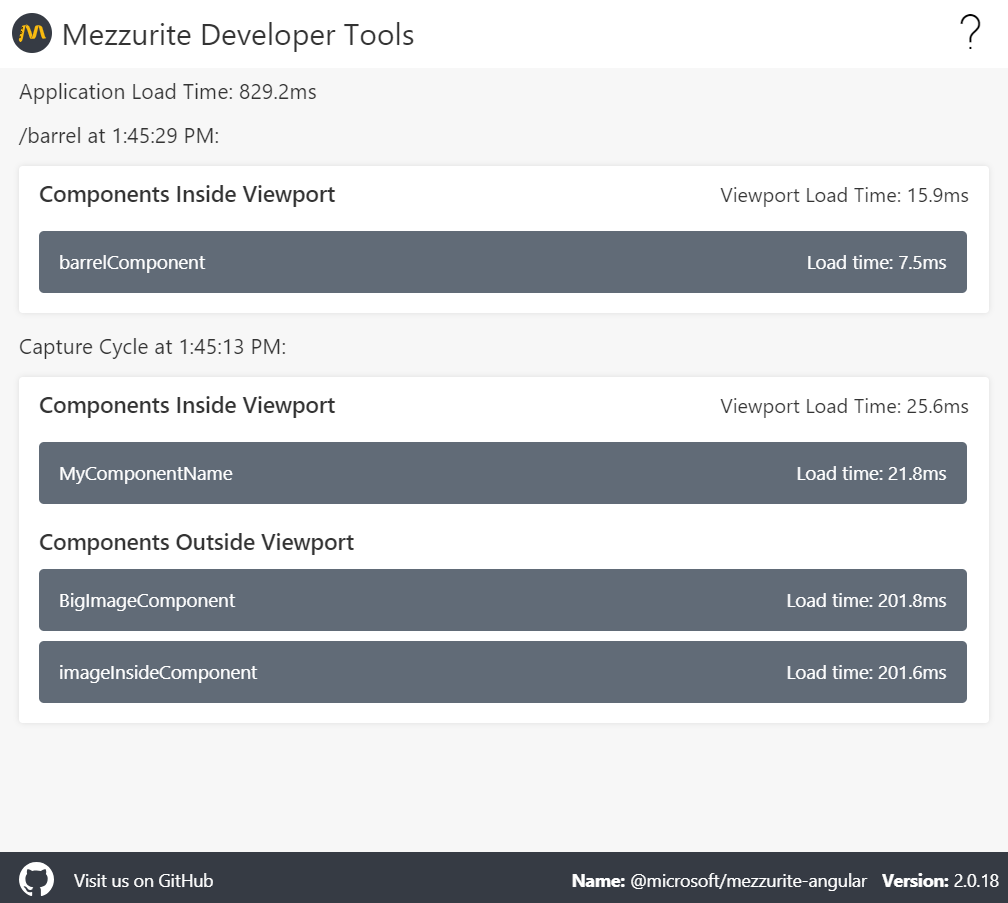
Requirements
You need an Angular, AngularJS, or React application running Mezzurite.
Installation
To install, download the latest release, or clone the repository and build the extension by running npm run build:prod.
Navigate to chrome://extensions and select Load unpacked, selecting the /dist folder output from the build.
Mezzurite Ecosystem
| Projects | |
|---|---|
| ApplicationInsights-JS-Mezzurite | Application insights extension of Mezzurite |
| Mezzurite | Base SDK for Mezzurite with Angular, AngularJS and React integration |
| Mezzurite DevTools | See Mezzurite metrics being captured with a browser extension |
| VSCode Mezzurite | Check which components and modules are instrumented within VS Code |