|
|
||
|---|---|---|
| .. | ||
| static | ||
| templates | ||
| README.MD | ||
| ai4e_setup_images.py | ||
| app.py | ||
| bbox.py | ||
| common.py | ||
| config.py | ||
| constant.py | ||
| enums.py | ||
| inatdemo.wsgi | ||
| predict.py | ||
| sample_images.py | ||
| sample_images_dir_structure.jpg | ||
| search.py | ||
| search_config.py | ||
| setup_sample_images.py | ||
README.MD
Species Classification API Demo
Overview
This demo uses the AI for Earth Species Classification API, which identifies over 5,000 plant and animal species. Visit the API home page for more information or to request an API key. The code used to train our model is available here.
You can view the demo at aka.ms/speciesclassification.
Setup Instructions
The demo was tested on an Azure VM with the following configuration:
- Operating system: Linux (Ubuntu 18.04)
- Size: Standard B2ms (2 CPUs, 8 GB memory)
Clone the repository and update the config file
- Clone the repository and copy the folder
demoto your local machine or server - Open the demo folder and update the following variables inside the
config.pyfile (demo/config.py):- Replace
ROOT_PATHwith the path to the demo on your local machine or server (e.g/home/.../demo) - Update
BASE_URLwith the base URL for the API (e.ghttps://[api-base-url]/). Refer to the API documentation for information - Update
SUBSCRIPTION_KEYwith your product / API key. Visit the API home page for more information on how to request an API key.
- Replace
Add the sample images
-
Navigate to the folder
demo/staticand create a directory calledanimals -
Inside the newly created directory
animalsadd the sample images that you would like to be displayed in the demo site. The directory structure for the sample images should be as followsanimal_name > image.extas shown in the example below. A minimum of 8 valid images (jpg or png) is required for the demo to work.
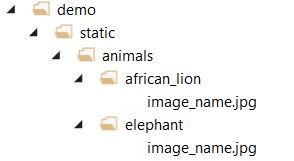
- Run
demo/setup_sample_images.py(for internal AI4E species classification site run demo/ai4e_setup_images.py). This script does the following:- Renames the files/directories to remove invalid characters.
- Creates a csv index file called
demo/static/data/updated_animal_list.csv, which contains the file paths and corresponding animal names (extracted from the directory names). - Creates a thumbnails folder from the provided images. Thumbnails are resized images from the
animalsfolder; these are the images that are displayed on the site. While predicting, the site will look up the corresponding image in theanimalsfolder.
Run the demo
- Install the required packages by running the commands listed below:
pip install Flask==1.1.1
pip install requests==2.22.0
pip install urllib3==1.25.3
pip install pandas==0.24.2
pip install Pillow==6.1.0
- To start the demo, run command
python demo/app.py - In a browser, navigate to
http://<your VM address>:5000