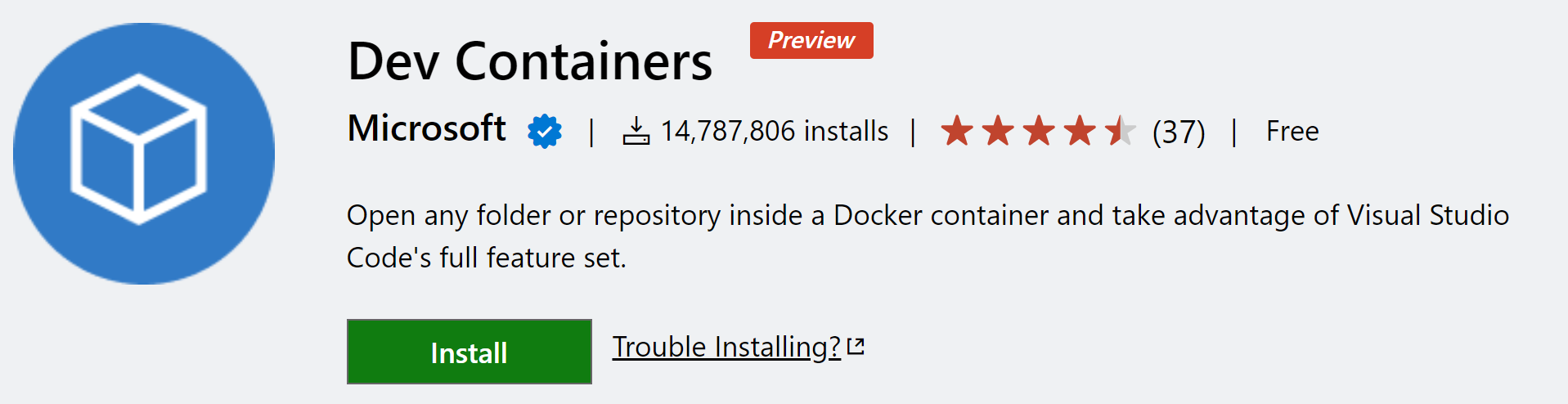* log when an editor action doesn't run because of enablement
* notebooks create/dispose editors. this means controllers must be created eagerly (😢) and that notebooks need a custom way of plugging comparision keys for session. works unless creating another session for the same cell of a duplicated editor
* Set offSide to sql lang configuration to true (#183461)
* Fixes #181764 (#183550)
* fix typo
* Always scroll down and focus the input (#183557)
* Fixes #180386 (#183561)
* cli: ensure ordering of rpc server messages (#183558)
* cli: ensure ordering of rpc server messages
Sending lots of messages to a stream would block them around the async
tokio mutex, which is "fair" so doesn't preserve ordering. Instead, use
the write_loop approach I introduced to the server_multiplexer for the
same reason some time ago.
* fix clippy
* update for May endgame
* testing: allow invalidateTestResults to take an array (#183569)
* Document `ShareProvider` API proposal (#183568)
* Document `ShareProvider` API proposal
* Remove mention of VS Code from JSDoc
* Add support for rendering svg and md in welcome message (#183580)
* Remove toggle setting more eagerly (#183584)
* rm message abt macOS
* Change text (#183589)
* Change text
* Accidentally changed the wrong file
* cli: improve output for code tunnel status (#183571)
* testing: allow invalidateTestResults to take an array
* cli: improve output for code tunnel status
Fixes #183570
* [json/css/html] update services (#183595)
* Add experimental setting to enable this dialog
* Fix exporting chat model to JSON before it is initialized (#183597)
* minimum scrolling to reveal the next cell on shift+enter (#183600)
do minimum scrolling to reveal the next cell on Execute cell and select next
* Fixing Jupyter notebook issue 13263 (#183527)
fix for the issue, still need to understand why there is strange focusing
* Tweak proposed API JSDoc (#183590)
* Tweak proposed API JSDoc
* workbench -> workspace
* fix ? operator
* Use active editor and show progress when sharing (#183603)
Use active editor and show progress
* use scroll setting variable correctly
* Schedule welcome widget to show once between typing. (#183606)
* Schedule dialog to show once between typing
* Don't re-render if already displayed once
* Add F10 keybinding for debugger step, even on Web. (#183510)
Fixes #181792.
Previously, for Web the keyboard shortcut was Alt-F10, because it was
believed that F10 could not be bound on browsers. This turned out to be
incorrect, so we make the shortcut consistent (F10) with desktop VSCode
which is also what many other debuggers use.
We keep Alt-F10 on web as a secondary keybinding to keep the experience
some web users may have gotten used to by now.
* Also pass process.env
* Restore missing chat clear commands (#183651)
* chore: update electron@22.5.4 (#183716)
* Show remote indicator in web when remoteAuthority is set (#183728)
* feat: .vuerc as json file (#153017)
Co-authored-by: Martin Aeschlimann <martinae@microsoft.com>
* Delete --compatibility=1.63 code from the server (#183738)
* Copy vscode.dev link to tunnel generates an invalid link when an untitled workspace is open (#183739)
* Recent devcontainer display string corrupted on Get Started page (#183740)
* Improve "next codeblock" navigation (#183744)
* Improve "next codeblock" navigation
Operate on the current focused response, or the last one, and scroll to the selected item
* Normalize command title
* Git - run git status if similarityThreshold changes (#183762)
* fix aria-label issue in kb editor
fixes A11y_GradeB_VSCode_Keyboard shortcut reads words together - Blind: Arrow key navigation to row Find the binding keys and "when" cell data are read together resulting in a word " CTRL + FeditorFocus instead of CTRL + F editorFocus" #182490
* Status - fix compact padding (#183768)
* Remove angle brackets from VB brackets (#183782)
Fixes #183359
* Update language config schema with more details about brackets. (#183779)
* fix comment (#183812)
* Support for `Notebook` CodeAction Kind (#183457)
* nb kind support -- wip
* allow notebook codeactions around single cell edit check
* move notebook code action type out of editor
---------
Co-authored-by: rebornix <penn.lv@gmail.com>
* cli: fix connection default being applied (#183827)
* cli: bump to openssl 1.1.1u (#183828)
* Implement "delete" action for chat history (#183609)
* Use desired file name when generating new md pasted file paths (#183861)
Fixes #183851
* Default to filename for markdown new file if empty (#183864)
Fixes #183848
* Fix small typo (#183865)
Fixes #183819
* Noop when moving a symbol into the file it is already in (#183866)
Fixes #183793
* Adjust codeAction validation to account for notebook kind (#183859)
* Make JS/TS `go to configuration` commands work on non-`file:` file systems (#183688)
Make `go to project` commands work on non-`file:` file systems
Fixes #183685
* Can't do regex search after opening notebook (#183884)
Fixes #183858
* Default to current dir for `move to file` select (#183875)
Fixes #183870
`showOpenDialog` seems to ignore `defaultUri` if the file doesn't exist
* Use `<...>` style markdown links when needed (#183876)
Fixes #183849
* Remove check for context keys
* Update xterm package
* Enable updating a chat model without triggering incremental typing (#183894)
* Enable chat "move" commands on empty sessions (#183895)
* Enable chat "move" commands on empty sessions
and also imported sessions
* Fix command name
* Fix some chat keybindings on windows (#183896)
* "Revert File" on inactive editors are ignored (fix #177557) (#183903)
* Empty reason while switching profile (fix #183775) (#183904)
* fix https://github.com/microsoft/vscode-internalbacklog/issues/4278 (#183910)
* fix https://github.com/microsoft/vscode/issues/183770 (#183914)
* code --status displays a lot of errors before actual status output (fix #183787) (#183915)
* joh/icy manatee (#183917)
* Use idle value for widget of interactive editor controller
https://github.com/microsoft/vscode/issues/183820
* also make preview editors idle values
https://github.com/microsoft/vscode/issues/183820
* Fix #183777 (#183929)
* Fix #182309 (#183925)
* Tree checkbox item -> items (#183931)
Fixes #183826
* Fixes #183909 (#183940)
* Fix #183837 (#183943)
fix #183837
* Git - fix #183941 (#183944)
* Update xterm.css
Fixes #181242
* chore: add @ulugbekna and @aiday-mar to my-endgame notebook (#183946)
* Revert "When snippet mode is active, make `Tab` not accept suggestion but advance placeholder"
This reverts commit
|
||
|---|---|---|
| .. | ||
| prebuilt | ||
| Dockerfile | ||
| README.md | ||
| devcontainer.json | ||
| install-vscode.sh | ||
README.md
Code - OSS Development Container
This dev container includes configuration for a development container for working with Code - OSS in a local container. For using GitHub Codespaces follow the prebuilt setup which installs VNC for displaying the application window.
Note: You will need X11's
DISPLAYor Wayland'sWAYLAND_DISPLAYenvironment variable set locally to allow for the Code - OSS window to display. See Running GUI app on WSL for Windows and Quartz for Mac.
Quick start
-
Install Docker Desktop or Docker for Linux on your local machine. (See docs for additional details.)
-
Important: Docker needs at least 4 Cores and 8 GB of RAM to run a full build with 9 GB of RAM being recommended. If you are on macOS, or are using the old Hyper-V engine for Windows, update these values for Docker Desktop by right-clicking on the Docker status bar item and going to Preferences/Settings > Resources > Advanced.
Note: The Resource Monitor extension is included in the container so you can keep an eye on CPU/Memory in the status bar.
-
Install Visual Studio Code Stable or Insiders and the Dev Containers extension.
Note: The Dev Containers extension requires the Visual Studio Code distribution of Code - OSS. See the FAQ for details.
-
Due to the size of the repository we strongly recommend cloning it on a Linux filesystem for better bind mount performance. On macOS we recommend using a Docker volume (press F1 and select Dev Containers: Clone Repository in Container Volume...) and on Windows we recommend using a WSL folder:
- Make sure you are running a recent WSL version to get X11 and Wayland support.
- Use the WSL extension for VS Code to open the cloned folder in WSL.
- Press F1 and select Dev Containers: Reopen in Container.
Next: Try it out!
Try it!
To start working with Code - OSS, follow these steps:
-
In your local VS Code client, open a terminal (Ctrl/Cmd + Shift + `) and type the following commands:
yarn install bash scripts/code.sh -
You should now see Code - OSS!
Next, let's try debugging.
-
Shut down Code - OSS by clicking the box in the upper right corner of the Code - OSS window.
-
Go to your local VS Code client, and use the Run / Debug view to launch the VS Code configuration. (Typically the default, so you can likely just press F5).
Note: If launching times out, you can increase the value of
timeoutin the "VS Code", "Attach Main Process", "Attach Extension Host", and "Attach to Shared Process" configurations in launch.json. However, runningscripts/code.shfirst will set up Electron which will usually solve timeout issues. -
After a bit, Code - OSS will appear with the debugger attached!
Enjoy!
Notes
The container comes with VS Code Insiders installed. To run it from an Integrated Terminal use VSCODE_IPC_HOOK_CLI= /usr/bin/code-insiders ..