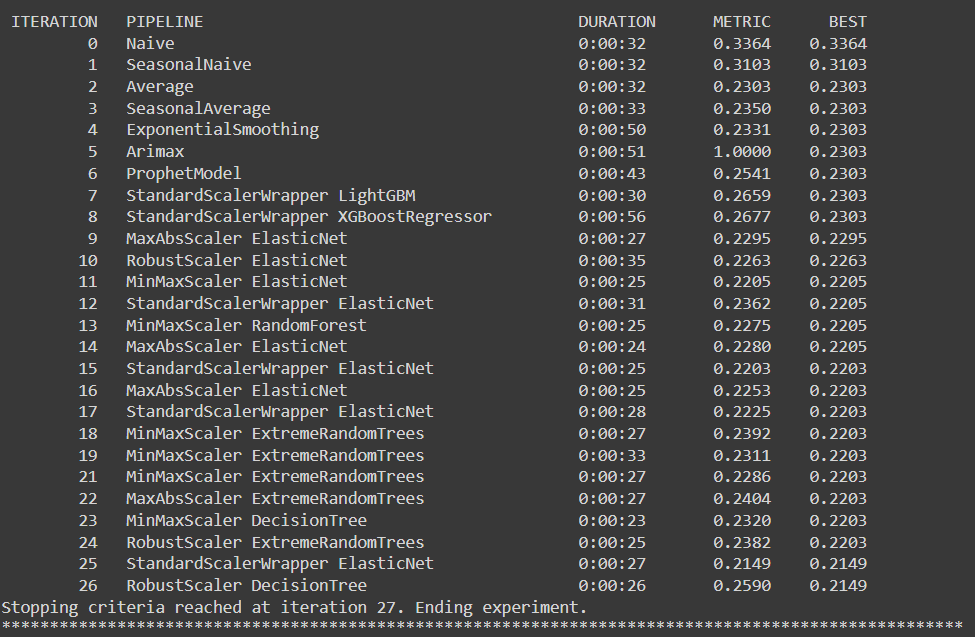* Custom Heirarchical Time series forecasting with Azure Automl
* Custom hts refactored
* Custom_Hierarchical_Time_Series_Forecasting_Solution
* Update Readme.md
* AzureML_Custom_Hierarchical_Time_Series_Forecasting 📈
* Heirarchical time series forecasting refactored
* Heirarchical time series forecasting refactored
* Heirarchical time series forecasting refactored
|
||
|---|---|---|
| .. | ||
| data | ||
| pics | ||
| Custom_Hierarchical_Time_Series_Forecasting.ipynb | ||
| Readme.md | ||
Readme.md
Azure AutoML Hierarchical Time Series Forecasting
Hierarchical Time Series Forecasting
This type of forecasting is used when there are multiple variable categories forming an hierarchy.
The Data under consideration is as follows:
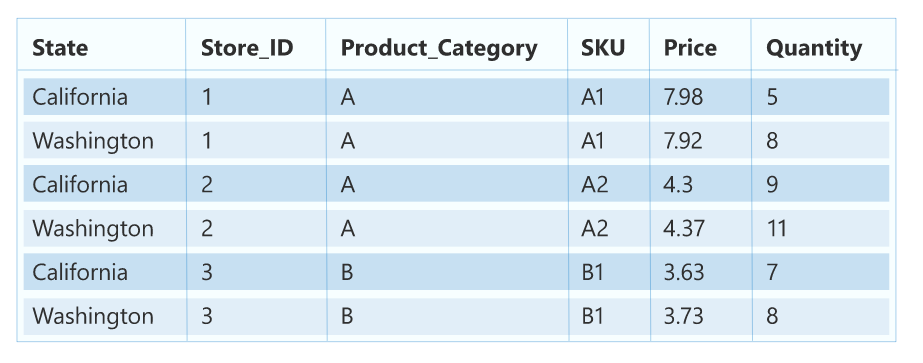
Hierarchy Order for the Data is as follows:
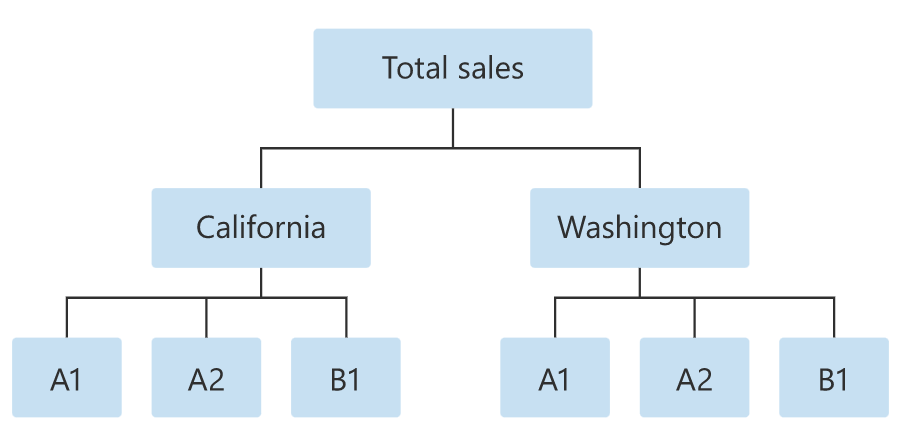
We will be predicting the Quantity for this combination of Data on daily basis for a time period of 30 days
state=WA,store_id=1,product_category=B, SKU=B2
The Dataset used for training is named as : hts-sample-train.csv
The Dataset used for testing is named as : hts-sample-test.csv
Problem with conventional Hierarchical Time Series Forecasting :
Using a standard compute resource (STANDARD_DS11_V2) and training the model over the dataset provided in the Data folder took more than 3 hours to train the model. As per the documentation, I assume that the model is trained on all hierarchy combinations at once.
The issue is that I wanted forecasts for a very niche set of query, i.e. state=WA,store_id=1,product_category=B, SKU=B2, but I had to wait for the whole traning to get over hence I have come up with this class-based solution to address this issue by natively using Azure Automl
Solution Proposal
I dynamically slice the dataset based on the hierarchy variables the user passes for which it requires the forecast for, then using the sliced dataset, I train the model and generate forecasts for the same. There is an additional caching feature to avoid retraining models on the same hierarchy variables.
This is beneficial in 2 ways:
- We can work with the standard compute resource and don't need to acquire more expensive compute resources
- Traning time reduced significantly, as we train only on what's needed at this point.
Evaluation Metrics
I have used normalized_root_mean_squared_error metric for evaluation.
Natively Azure Automl tries to fit different forecasting models and evaulates them on the specified metric.(in this case normalized_root_mean_squared_error)
The forecasting model with the least error is then chosen for the prediction job