Summary:
Changelog: [Internal]
# Diff Changes
- Set `RCTEnableNewArchitectureViolationReporting` to YES in app-wide Bridgeless mode.
- Rename `RCTWarnNotAllowedForNewArchitecture` to `RCTErrorNotAllowedForNewArchitecture`, and use `RCTLogError` instead of `RCTLogWarn` so the error goes to Logview.
Reviewed By: RSNara
Differential Revision: D34202682
fbshipit-source-id: 471486c65f7a42f8f11140e61ff60592dc826f61
Summary:
The views with touch event props are currently flattened by Fabric core, as we don't take event listeners into account when calculating whether the view should be flattened. This results in a confusing situation when components with touch event listeners (e.g. `<View onTouchStart={() => {}} /> `) or ones using `PanResponder` are either ignored (iOS) or cause a crash (Android).
This change passes touch event props to C++ layer and uses them to calculate whether the view node should be flattened or not. It also refactors events to be kept as a singular bitset with 32 bit (~`uint32_t`).
Changelog: [Changed][General] Avoid flattening nodes with event props
Reviewed By: sammy-SC
Differential Revision: D34005536
fbshipit-source-id: 96255b389a7bfff4aa208a96fd0c173d9edf1512
Summary:
c974cbff04 changed the border colors to be of UIColor instead of CGColor. This allowed working with dark mode to switch the border colors automatically. However, in certain situation the system can't resolve the current trait collection (see https://stackoverflow.com/a/57177411/2525941). This commit resolves the colors with the current trait collection to ensure the right colors are selected. This matches with the behavior of how the background color is resolved (also in displayLayer:).
## Changelog
[iOS] [Fixed] - Resolve border platform color based on current trait collection
Pull Request resolved: https://github.com/facebook/react-native/pull/32492
Test Plan: Same test plan as https://github.com/facebook/react-native/pull/29728
Reviewed By: sammy-SC
Differential Revision: D33819225
Pulled By: cortinico
fbshipit-source-id: 2f8024be7ee7b32d1852373b47fa1437cc569391
Summary:
Before f951da912d finding a system font used to return early. In order to allow variants, the referenced patch removed the early return so that variants could be applied later. However, there is no need to find the closest font as we already selected the proper system font. This also fixes a bug with setting a custom font handler via RCTSetDefaultFontHandler whos return could get overwritten by the closest font search.
## Changelog
<!-- Help reviewers and the release process by writing your own changelog entry. For an example, see:
https://github.com/facebook/react-native/wiki/Changelog
-->
[iOS] [Fixed] - Respect RCTSetDefaultFontHandler chosen font
Pull Request resolved: https://github.com/facebook/react-native/pull/32482
Reviewed By: ShikaSD
Differential Revision: D33844138
Pulled By: cortinico
fbshipit-source-id: 05c01fc358cd19f8be342218cdba944b303073ed
Summary:
…ansforms
On iOS, if a View is rotated with the a transform (e.g. <View style={{transform: {rotationZ: 5}}} />), the view has aliasing (see screenshot). Same for a skew transformation. We don't have the issue on Android
This behavior had originally being fixed by this PR https://github.com/facebook/react-native/pull/1999
However a new PR was merge ( https://github.com/facebook/react-native/pull/19360 ) that broke this. I think it was made to add antialiasing during perspective transforms but seems to have broken the antialiasing when rotationZ transforms
This PR adds back the antialising during rotation transform , while keeping it during perspective transform.
## Changelog
I changed the allowsEdgeAntialiasing condition, making it "true" when the m12 or m21 is not 0. From this article https://medium.com/swlh/understanding-3d-matrix-transforms-with-pixijs-c76da3f8bd8 , I've understood that in all rotation or skew transformations, m12 or m21 is different than 0 . In the other transformation (e.g. scale or translate) it stays at 0.
Although, I'm not a matrix transformation expert so I may be mistaken
Pull Request resolved: https://github.com/facebook/react-native/pull/32920
Test Plan:
I've written several views with all rotateX/Y/Z , skewX,Y and perpective transformation. Before the PR some transformation was showing aliasing on iOS (e.g. top-left view in the screenshot, don't hesitate to zoom in the image if you don't see it) and with this PR it does not have anymore
Before
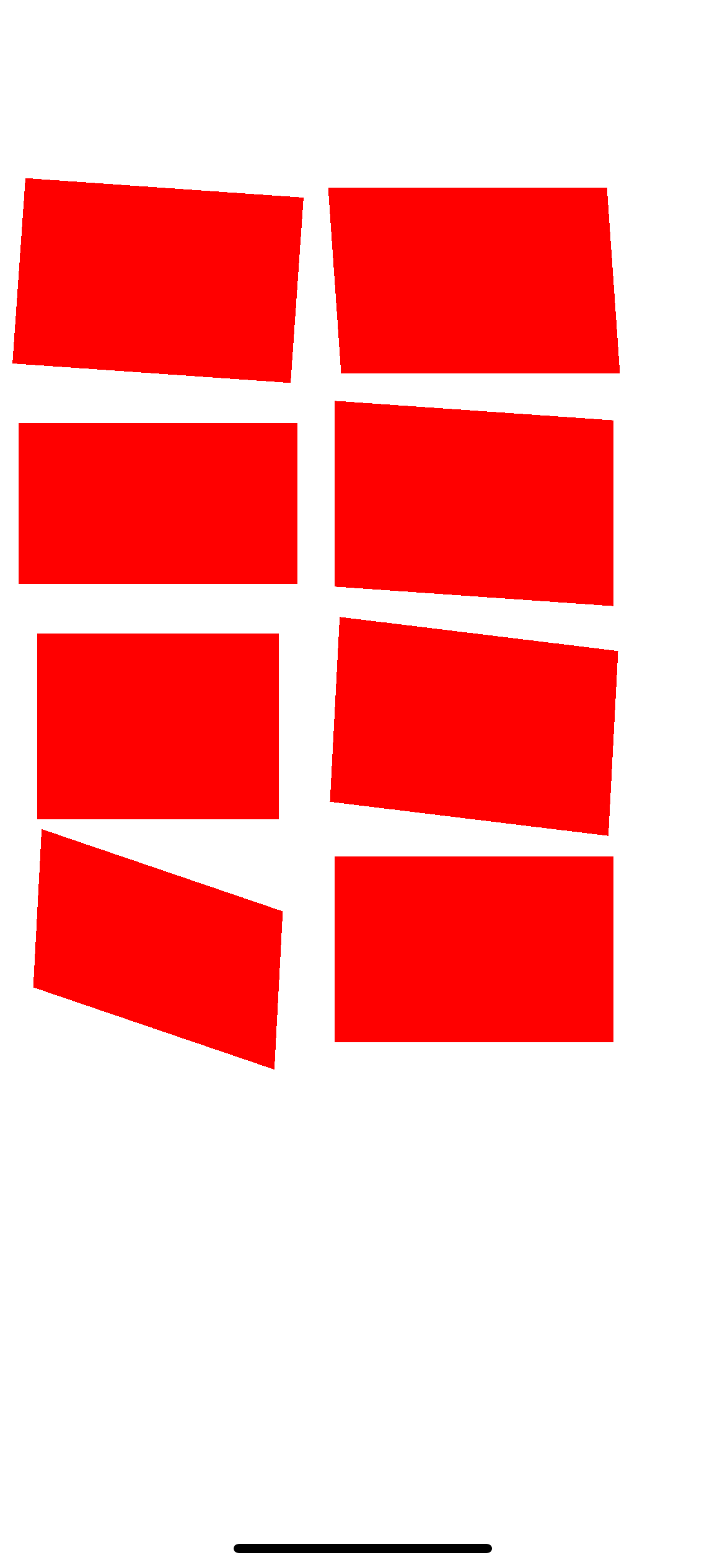
After
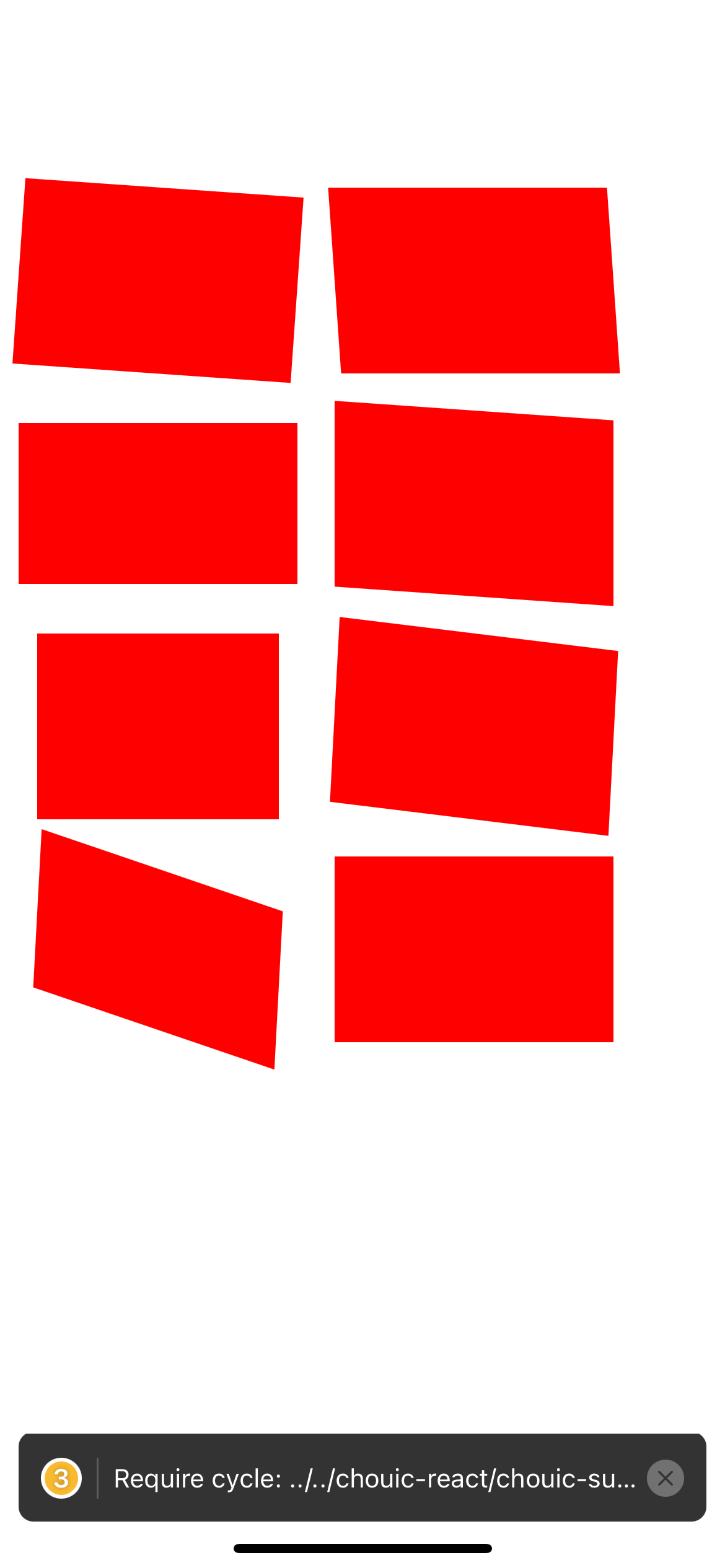
Code I used to test
```
const commonStyle = {
width: 150,
height: 100,
backgroundColor: "red",
margin: 10,
}
const Test = () => (
<View style={{ flexDirection: "row" }}>
<View>
<View
style={[
commonStyle,
{
transform: [{ rotateZ: "4deg" }],
},
]}
/>
<View
style={[
commonStyle,
{
transform: [{ rotateX: "30deg" }],
},
]}
/>
<View
style={[
commonStyle,
{
transform: [{ rotateY: "30deg" }],
},
]}
/>
<View
style={[
commonStyle,
{
transform: [{ rotateX: "30deg" }, { rotateY: "30deg" }, { rotateZ: "3deg" }],
},
]}
/>
</View>
<View>
<View
style={[
commonStyle,
{
transform: [{ skewX: "4deg" }],
},
]}
/>
<View
style={[
commonStyle,
{
transform: [{ skewY: "4deg" }],
},
]}
/>
<View
style={[
commonStyle,
{
transform: [{ skewY: "4deg" }, { rotateZ: "3deg" }],
},
]}
/>
<View
style={[
commonStyle,
{
transform: [{ perspective: 1000 }],
},
]}
/>
</View>
</View>
)
```
Reviewed By: lunaleaps
Differential Revision: D33665910
Pulled By: sshic
fbshipit-source-id: 91163ec2a0897a73ddf0310d86afacea04b89bc7
Summary:
For every direct and bubbling event, RCTComponentData (iOS-only) creates a {eventName}: true entry in the component's ViewConfig validAttributes. This entry is unnecessary, and creates a discrepancy between ViewConfigs on iOS vs Android.
This diff removes this entry for all events to:
1. Reduce bloat in native ViewConfigs
2. Create consistency betweeen Android and iOS.
Changelog: [Internal]
Reviewed By: yungsters
Differential Revision: D33303950
fbshipit-source-id: 870c8a2a6d41156ac89bd8554eb09f292bb6108e
Summary:
Retrying D30015799 (6e903b07fa) with a fix where ScrollViewNativeComponent was missing the automaticallyAdjustKeyboardInsets prop.
----- Original Summary
Currently, ScrollViews provide the prop `keyboardDismissMode` which lets you choose `"interactive"`. However when the keyboard is shown, it will be rendered above the ScrollView, potentially blocking content.
With the `automaticallyAdjustKeyboardInsets` prop the ScrollView will automatically adjust it's `contentInset`, `scrollIndicatorInsets` and `contentOffset` (scroll Y) props to push the content up so nothing gets blocked.
* The animation curve and duration of the Keyboard is exactly matched.
* The absolute position of the ScrollView is respected, so if the Keyboard only overlaps 10 pixels of the ScrollView, it will only get inset by 10 pixels.
* By respecting the absolute position on screen, this automatically makes it fully compatible with phones with notches (custom safe areas)
* By using the keyboard frame, this also works for different sized keyboards and even `<InputAccessoryView>`s
* This also supports `maintainVisibleContentPosition` and `autoscrollToTopThreshold`.
* I also fixed an issue with the `maintainVisibleContentPosition` (`autoscrollToTopThreshold`) prop(s), so they behave more reliably when `contentInset`s are applied. (This makes automatically scrolling to new items fully compatible with `automaticallyAdjustKeyboardInsets`)
## Changelog
* [iOS] [Added] - ScrollView: `automaticallyAdjustKeyboardInsets` prop: Automatically animate `contentInset`, `scrollIndicatorInsets` and `contentOffset` (scroll Y) to avoid the Keyboard. (respecting absolute position on screen and safe-areas)
* [iOS] [Fixed] - ScrollView: Respect `contentInset` when animating new items with `autoscrollToTopThreshold`, make `automaticallyAdjustKeyboardInsets` work with `autoscrollToTopThreshold` (includes vertical, vertical-inverted, horizontal and horizontal-inverted ScrollViews)
Pull Request resolved: https://github.com/facebook/react-native/pull/31402
Test Plan:
<table>
<tr>
<th>Before</th>
<th>After</th>
</tr>
<tr>
<td>
https://user-images.githubusercontent.com/15199031/115708680-9700aa80-a370-11eb-8016-e75d81a92cd7.MP4
</td>
<td>
https://user-images.githubusercontent.com/15199031/115708699-9b2cc800-a370-11eb-976f-c4010cd96d55.MP4
</td>
</table>
### "Why not just use `<KeyboardAvoidingView>`?"
<table>
<tr>
<th>Before (with <code><KeyboardAvoidingView></code>)</th>
<th>After (with <code>automaticallyAdjustKeyboardInsets</code>)</th>
</tr>
<tr>
<td>
https://user-images.githubusercontent.com/15199031/115708749-abdd3e00-a370-11eb-8e09-a27ffaef12b8.MP4
</td>
<td>
https://user-images.githubusercontent.com/15199031/115708777-b3044c00-a370-11eb-9b7a-e040ccb3ef8c.MP4
</td>
</table>
> Also notice how the `<KeyboardAvoidingView>` does not match the animation curve of the Keyboard
### Usage
```jsx
export const ChatPage = ({
flatListProps,
textInputProps
}: Props): React.ReactElement => (
<>
<FlatList
{...flatListProps}
keyboardDismissMode="interactive"
automaticallyAdjustContentInsets={false}
contentInsetAdjustmentBehavior="never"
maintainVisibleContentPosition={{ minIndexForVisible: 0, autoscrollToTopThreshold: 100 }}
automaticallyAdjustKeyboardInsets={true}
/>
<InputAccessoryView backgroundColor={colors.white}>
<ChatInput {...textInputProps} />
</InputAccessoryView>
</>
);
```
## Related Issues
* Fixes https://github.com/facebook/react-native/issues/31394
* Fixes https://github.com/facebook/react-native/issues/13073
Reviewed By: yungsters
Differential Revision: D32578661
Pulled By: sota000
fbshipit-source-id: 45985e2844275fe96304eccfd1901907dc4f9279
Summary:
This pull request aims to remove iOS 11 availability check which is no longer needed.
The minimum iOS deployment target for React Native is iOS 11 but we still have iOS 11 version check like below.
```
if (available(iOS 11.0, *)) {
```
This is a continuation pull request of https://github.com/facebook/react-native/pull/32151
## Changelog
<!-- Help reviewers and the release process by writing your own changelog entry. For an example, see:
https://github.com/facebook/react-native/wiki/Changelog
-->
[iOS] [Changed] - Remove iOS 11 availability check
Pull Request resolved: https://github.com/facebook/react-native/pull/32488
Reviewed By: yungsters
Differential Revision: D32006312
Pulled By: ryancat
fbshipit-source-id: 0ee6579e433a15d3d220a52d2ccd6931b0513971
Summary:
i saw this a lot in the codebase, it's not optimal bc we're using two selectors when we only need one.
fastmod --extensions m,mm '\[\[(.*) alloc] init]' '[${1} new]' --dir xplat/js/react-native-github/*
i manually updated the callsites that this codemod couldn't handle (e.g., where there were more than one of these instances in a single line)
Changelog: [Internal]
Reviewed By: RSNara
Differential Revision: D31776561
fbshipit-source-id: 1b16da240e8a79b54da67383d548921b82b05a9f
Summary:
Original commit changeset: 9ccfb4b6d477 / D30015799 (6e903b07fa)
The diff caused a redbox/error in some products. Reverting now and will try it again.
Changelog: Backing out PR: 31402
Differential Revision: D31238961
fbshipit-source-id: b2ccd3d3ab9d7e764e41fb54d8a7e60882d1405f
Summary:
Currently, ScrollViews provide the prop `keyboardDismissMode` which lets you choose `"interactive"`. However when the keyboard is shown, it will be rendered above the ScrollView, potentially blocking content.
With the `automaticallyAdjustKeyboardInsets` prop the ScrollView will automatically adjust it's `contentInset`, `scrollIndicatorInsets` and `contentOffset` (scroll Y) props to push the content up so nothing gets blocked.
* The animation curve and duration of the Keyboard is exactly matched.
* The absolute position of the ScrollView is respected, so if the Keyboard only overlaps 10 pixels of the ScrollView, it will only get inset by 10 pixels.
* By respecting the absolute position on screen, this automatically makes it fully compatible with phones with notches (custom safe areas)
* By using the keyboard frame, this also works for different sized keyboards and even `<InputAccessoryView>`s
* This also supports `maintainVisibleContentPosition` and `autoscrollToTopThreshold`.
* I also fixed an issue with the `maintainVisibleContentPosition` (`autoscrollToTopThreshold`) prop(s), so they behave more reliably when `contentInset`s are applied. (This makes automatically scrolling to new items fully compatible with `automaticallyAdjustKeyboardInsets`)
## Changelog
* [iOS] [Added] - ScrollView: `automaticallyAdjustKeyboardInsets` prop: Automatically animate `contentInset`, `scrollIndicatorInsets` and `contentOffset` (scroll Y) to avoid the Keyboard. (respecting absolute position on screen and safe-areas)
* [iOS] [Fixed] - ScrollView: Respect `contentInset` when animating new items with `autoscrollToTopThreshold`, make `automaticallyAdjustKeyboardInsets` work with `autoscrollToTopThreshold` (includes vertical, vertical-inverted, horizontal and horizontal-inverted ScrollViews)
Pull Request resolved: https://github.com/facebook/react-native/pull/31402
Test Plan:
<table>
<tr>
<th>Before</th>
<th>After</th>
</tr>
<tr>
<td>
https://user-images.githubusercontent.com/15199031/115708680-9700aa80-a370-11eb-8016-e75d81a92cd7.MP4
</td>
<td>
https://user-images.githubusercontent.com/15199031/115708699-9b2cc800-a370-11eb-976f-c4010cd96d55.MP4
</td>
</table>
### "Why not just use `<KeyboardAvoidingView>`?"
<table>
<tr>
<th>Before (with <code><KeyboardAvoidingView></code>)</th>
<th>After (with <code>automaticallyAdjustKeyboardInsets</code>)</th>
</tr>
<tr>
<td>
https://user-images.githubusercontent.com/15199031/115708749-abdd3e00-a370-11eb-8e09-a27ffaef12b8.MP4
</td>
<td>
https://user-images.githubusercontent.com/15199031/115708777-b3044c00-a370-11eb-9b7a-e040ccb3ef8c.MP4
</td>
</table>
> Also notice how the `<KeyboardAvoidingView>` does not match the animation curve of the Keyboard
### Usage
```jsx
export const ChatPage = ({
flatListProps,
textInputProps
}: Props): React.ReactElement => (
<>
<FlatList
{...flatListProps}
keyboardDismissMode="interactive"
automaticallyAdjustContentInsets={false}
contentInsetAdjustmentBehavior="never"
maintainVisibleContentPosition={{ minIndexForVisible: 0, autoscrollToTopThreshold: 100 }}
automaticallyAdjustKeyboardInsets={true}
/>
<InputAccessoryView backgroundColor={colors.white}>
<ChatInput {...textInputProps} />
</InputAccessoryView>
</>
);
```
## Related Issues
* Fixes https://github.com/facebook/react-native/issues/31394
* Fixes https://github.com/facebook/react-native/issues/13073
Reviewed By: yungsters
Differential Revision: D30015799
Pulled By: sota000
fbshipit-source-id: 9ccfb4b6d477da192a96db4cfa07c31a2d2cefcb
Summary:
This pull request aims to remove iOS 11 version check which is no longer needed.
The minimum iOS deployment target for React Native is `iOS 11` but we still have iOS 11 version check like below.
```
#if __IPHONE_OS_VERSION_MAX_ALLOWED >= 110000 /* __IPHONE_11_0 */
if (available(iOS 11.0, *)) {
```
> React Native apps may target iOS 11.0 and Android 5.0 (API 21) or newer.
ref: https://github.com/facebook/react-native#-requirements
------
If there is a team motivation to remove the deprecated methods and classes before iOS 10, I can continue the work in this pull request or in the continuing pull requests.
We have deprecated warnings for these in the project.
- `UIUserNotificationSettings`
- `UILocalNotification`
- `topLayoutGuide` and `bottomLayoutGuide`
- `automaticallyAdjustsScrollViewInsets`
## Changelog
[iOS] [Changed] - Remove iOS 11 version check
Pull Request resolved: https://github.com/facebook/react-native/pull/32151
Reviewed By: sammy-SC
Differential Revision: D30877917
Pulled By: yungsters
fbshipit-source-id: d903ea5d557beeb65ef87bfce572e4db3532b3c5
Summary:
We observed that in certain production scenarios, `[UIFont fontNamesForFamilyName:familyName]` returns `nil`.
This is problematic because we cannot insert `nil` (which is not an object type) into `NSCache`. Currently, this is causing `NSInvalidArgumentException` to be thrown.
This fix works around the problem by guarding against `nil`.
Changelog:
[iOS][Fixed] - Fix NSInvalidArgumentException for invalid font family names.
Reviewed By: fkgozali
Differential Revision: D31011394
fbshipit-source-id: a9eb9ce69efd832acca65787c665fcbb7b42a795
Summary:
Changelog:
Add UIAccessibilityTraitUpdatesFrequently when the AccessibilityRole is set to progressBar. This trait tells the accessibility system where content may change with every percentage point, but without annoying the user with constant announcements.
Reviewed By: ikenwoo
Differential Revision: D30510587
fbshipit-source-id: e75690a2a56ce42476dc999383cf58c0811fcbdf
Summary:
Changelog:
Add the capability to set tabbar accessibilityRole which maps to the iOS's UIAccessibilityTraitsTabBar
Reviewed By: yungsters
Differential Revision: D30490752
fbshipit-source-id: f7561a8932306e133d2f65a5ab40ba0be3899ec3
Summary:
This PR aims to resolve iOS can't dismiss Modal on swipe gesture.
https://github.com/facebook/react-native/issues/29319
When modal presentationStyle is pageSheet, iOS allows to dismiss the modal using swipe gesture. This PR adds support for that feature
## Changelog
<!-- Help reviewers and the release process by writing your own changelog entry. For an example, see:
https://github.com/facebook/react-native/wiki/Changelog
-->
[iOS] [Added] - Support for onRequestClose for iOS Modal component.
Pull Request resolved: https://github.com/facebook/react-native/pull/31500
Test Plan:
- If onRequestClose updates the visibility state, modal will be closed.
```
<Modal
visible={visible}
animationType="slide"
presentationStyle="pageSheet"
onRequestClose={dismiss}>
</Modal>
```
https://user-images.githubusercontent.com/23293248/117590263-36cd7f00-b14c-11eb-940c-86e700c0b8e7.mov
## Notes
- In this PR, only support for partial drag is added. i.e. user can't drag the modal up and down completely. I added full user dragging but reverted in this [commit](bb65b9a60d) to support controllable onRequestClose. If someone has any suggestion to have full draggable support + controllable onRequestClose, please let me know.
<!--
the code is solid. Example: The exact commands you ran and their output, screenshots / videos if the pull request changes the user interface. -->
Reviewed By: p-sun
Differential Revision: D30041625
Pulled By: sammy-SC
fbshipit-source-id: 9675da760bd5c070c4f0e1d30271c8af5c50b998
Summary:
Issue https://github.com/facebook/react-native/issues/30964 .When using a screen reader, flatlist does not announce entrance/ exit from the flat list.
## Changelog
[Android] [Changed] - Added support for accessibility role of "list" for flatlist and sectioned list
Pull Request resolved: https://github.com/facebook/react-native/pull/31630
Test Plan: I have added accessibility role prop in flatlist and sectioned list in rntester app, that will announce entrance/ exit from flatlist and sectioned list.
Reviewed By: kacieb
Differential Revision: D29599351
Pulled By: blavalla
fbshipit-source-id: e16ec69a694780d12f15f88a1e6bb5d7d77ac15f
Summary:
iOS 13 added a new property to `UIScrollView`: `automaticallyAdjustsScrollIndicatorInsets`, which is `YES` by default. The property changes the meaning of the `scrollIndicatorInsets` property. When `YES`, any such insets are **in addition to** whatever insets would be applied by the device's safe area. When `NO`, the iOS <13 behavior is restored, which is for such insets to not account for safe area.
In other words, this effects ScrollViews that underlay the device's safe area (i.e. under the notch). When `YES`, the OS "automatically" insets the scroll indicators, when `NO` it does not.
There are two problems with the default `YES` setting:
1. It means applying `scrollIndicatorInsets` to a `ScrollView` has a different effect on iOS 13 versus iOS 12.
2. It limits developers' control over `scrollIndicatorInsets`. Since negative insets are not supported, if the insets the OS chooses are too large for your app, you cannot fix it.
Further explanation & sample code is available in issue https://github.com/facebook/react-native/issues/28140 .
This change sets the default for this property to `NO`, making the behavior consistent across iOS versions, and allowing developers full control.
## Changelog
<!-- Help reviewers and the release process by writing your own changelog entry. For an example, see:
https://github.com/facebook/react-native/wiki/Changelog
-->
[iOS] [Changed] - ScrollView scrollIndicatorInsets to not automatically add safe area on iOS13+
Pull Request resolved: https://github.com/facebook/react-native/pull/29809
Test Plan:
Updated the RNTester example to explain what to expect. Also removed the `pageScreen` modal example for now as mentioned in my Github comment.
{F628636466}
Here are screenshots of the demo app (from the original bug) before (with safe area applied to insets) & after (without safe area applied to insets):


Reviewed By: p-sun
Differential Revision: D28229603
Pulled By: lunaleaps
fbshipit-source-id: 2e774ae150b1dc41680b8b7886c7ceac8808136a
Summary:
# See PR
https://github.com/facebook/react-native/pull/29728
# From PR Author
Using `PlatformColor` with border colors doesn't work currently when switching dark mode as the information is lost when converting to `CGColor`. This change keeps the border colors around as `UIColor` so switching to dark mode works.
```ts
<View
style={{
borderColor: DynamicColorIOS({ dark: "yellow", light: "red" }),
borderWidth: 1,
}}
>
...
</View>
```
This view will start with a red border (assuming light mode when started), but will not change to a yellow border when switching to dark mode. With this PR, the border color will be correctly set to yellow.
## Changelog
[iOS] [Fixed] - Allow PlatformColor to work with border colors
Pull Request resolved: https://github.com/facebook/react-native/pull/29728
Test Plan:
1. Assign a `PlatformColor` or `DynamicColorIOS` to a view border color.
2. Toggle between dark / light mode. See the colors change.
Reviewed By: lunaleaps
Differential Revision: D29268376
Pulled By: p-sun
fbshipit-source-id: 586545b05be0beb0e6e5ace6e3f74b304620ad94
Summary:
Changelog: [internal]
collapsable was not passed to Fabric because view configs are built using Paper' ViewManagers.
Reviewed By: p-sun
Differential Revision: D27944688
fbshipit-source-id: 73a5646e25b3dd7a1a9dfc1079406047ab483d88
Summary:
In the full bridgeless, the following aren't allowed:
* using legacy view manager interop layer (won't support long term, but still needed today, so just warn)
* initializing any subclass of RCTViewManager (won't support long term, but still used by legacy interop layer)
* initializing RCTUIManager (fabric UIManager should be the only one used)
Changelog: [Internal]
Reviewed By: mdvacca
Differential Revision: D28111530
fbshipit-source-id: 4f5eab600c6c7896d51861545b7f878c25248e44
Summary:
Changelog:
[General][Added] Add support for "togglebutton" accessibilityRole
# Context
The role for ToggleButton, which is needed on Android to implement toggle buttons correctly, is not currently supported.
# What does this diff do?
Adds support for accessibilityRole `"togglebutton"`.
On Android, this maps to class `"Android.widget.ToggleButton"`.
iOS does not have an equivalent trait for togglebutton, so I set it to be the same as setting `accessibilityRole="button"` for iOS.
# Caveats - checked vs selected
It seems to me like this role currently requires that you set `accessibilityState={{checked: true/false}}`. The behavior is strange when setting `selected` state, I think because on Android ToggleButtons are meant to use `checked` to indicate toggled on/off.
This is tricky because typically on iOS if you have a toggle button, you would use `selected` instead of `checked`, so RN users are likely to mess this up.
Possible solutions:
1. document that you should use `checked` state on Android for toggle buttons (and maybe throw a warning if someone passes in `selected`).
2. have RN ignore it if someone passes in accessibilityState `selected`, if this role is used.
3. Have RN convert passed in `selected` state to `checked` on the Android side.
Reviewed By: nadiia
Differential Revision: D27976046
fbshipit-source-id: 4ce202449cf2371f4bf83c4db2d53120369ee7b0
Summary:
Changelog: [iOS] Use visible prop to dismiss Modal on old renderer.
Visible prop is used on Fabric so that onDismiss can be passed with the the bridgeless per-component event emitter, rather than the bridge global event emitter. The old renderer still uses the global event emitter.
I needed to use the visible prop for Paper too because in diff 6/7, Modal.js [no longer uses visible prop to return null](dc80b2dcb5/Libraries/Modal/Modal.js (L221-L222)), and Modal.js can't distinguish on whether it's a Fabric or Paper component.
Reviewed By: JoshuaGross
Differential Revision: D28137929
fbshipit-source-id: f6ede0019fbe498a10b822ff09fc135a9fff8ec0
Summary: Changelog: [Fabric][iOS][Fix] Remove use of bridge from Modal by dismissing Modal with visible prop
Reviewed By: sammy-SC
Differential Revision: D28074326
fbshipit-source-id: 0278bfb031db802b59429c553ac62d83838f4cc9
Summary:
Changelog: [Internal]
Static ViewConfigs are not yet available in Fabric. ViewConfigs are generated from Paper view managers.
For a prop to pass through from JS to iOS, props in [RCTModalHostViewNativeComponent.js](dc80b2dcb5/Libraries/Modal/RCTModalHostViewNativeComponent.js) need to match RCT_EXPORT_VIEW_PROPERTY in RCTModalHostViewManager.m.
Reviewed By: sammy-SC
Differential Revision: D27977574
fbshipit-source-id: 9790d93500890a04ffc0fb4d2bcd2de5187f1fc0
Summary:
Changelog: Fix possible sizing issue with DatePicker
Changing `preferredDatePickerStyle` changes size of the component without triggering re-layout of the react native screen. The fix is to make sure the size stays the same after changing the style.
Reviewed By: mdvacca
Differential Revision: D28035226
fbshipit-source-id: 2dcb50fd5ebaa0c0d01d3289c4ffa77a053cfc4a
Summary:
Adding support for DatePickerStyles on iOS13.4+
Changelog:
[iOS][Added] - Expose UIDatePickerStyles as a prop for DatePickerIOS
Reviewed By: PeteTheHeat
Differential Revision: D27953279
fbshipit-source-id: a35adf245147467ecbacac3770b9c50836cea468
Summary:
Adding support for DatePickerStyles on iOS13.4+
Changelog:
[iOS][Added] - Expose UIDatePickerStyles as a prop for DatePickerIOS
Reviewed By: PeteTheHeat
Differential Revision: D27948608
fbshipit-source-id: fcc16c630148818d9db0c9eef8363f8592b13791
Summary:
Problem: In paper, there is a handy API called `[uiManager viewForReactTag:]`. Fabric does not have this mapping. The Fabric interop layer still relies on this Paper mapping.
Solution: As a workaround, re-create this mapping in the Fabric interop layer. Therefore, whenever Fabric interop layer asks a paper view manager to create a view, store a weak reference to the view in a `NSMapTable`. NSMapTable allows us to customize the strong/weak relationship. I've added a comment explaining that `RCTWeakViewHolder` only needs to be used for this special circumstance.
Changelog: [Internal]
Reviewed By: sammy-SC
Differential Revision: D27438899
fbshipit-source-id: 94663ef06479a8c863ce58b0f36d42109fa1c4f3
Summary:
Problem: In Paper rendering system, view managers are native modules that are created and retained by the bridge. Whenever rendering layer needs to create a view, it asks the bridge for the view manager. In bridgeless mode, these view managers are never created.
Solution: In bridgeless mode, let `RCTComponentData` create and retain a view manager. Having a 1:1 relationship of `RCTComponentData`:`ViewManager` is desirable, since their lifecycles should be similar. This implementation also maintains the lazy-instantiation behavior for bridgeless view managers.
Changelog: [Internal]
Reviewed By: RSNara
Differential Revision: D27375991
fbshipit-source-id: e76d966ba4b98972a49df1bc520b904fb2f4b3b5
Summary:
Picker was migrated to Fabric in stack ending in D23663596 (8f45db3b9e). Therefore, Picker's paper view manager is never used in Fabric through LegacyInteropLayer. This diff deletes a codepath that was created to accommodate this interop layer.
Changelog: [Internal]
Reviewed By: sammy-SC
Differential Revision: D27245596
fbshipit-source-id: e574e4aedcfef0ae639cb2aa446e27d6db5e9b94
Summary:
Changelog: [internal]
"onDismiss" event wasn't called in Fabric. This diff adds it.
Paper implementation of Modal uses `RCTEventEmitter` instead of callback to deliver the event. To align better with Paper, Fabric will follow this pattern.
Reviewed By: shergin
Differential Revision: D26911312
fbshipit-source-id: b0de619c5a02c3378d1f7ac3ce1b705bb5fb634d
Summary:
Since iOS 14 refresh control is sometimes visible when it shouldn't. It seems to happen when it is removed and added back to the window. This repros easily when using react-native-screens with react-navigation tabs. Inactive tabs are detached from the window to save resources.
Calling endRefreshing when refresh control is added to the window fixes the layout. It will also be called on first mount where it is not necessary, but should be a no-op and didn't cause any issues. I also decided to call it for all ios versions, although it is only needed on iOS 14+ to avoid forking behavior more.
## Changelog
[iOS] [Fixed] - Fix RefreshControl layout when removed from window
Pull Request resolved: https://github.com/facebook/react-native/pull/31024
Test Plan:
Before:
https://user-images.githubusercontent.com/2677334/108666197-93ea5a80-74a4-11eb-839b-8a4916967bf8.mov
After:
https://user-images.githubusercontent.com/2677334/108666223-9ea4ef80-74a4-11eb-8489-4e5d257299c8.mov
Reviewed By: shergin
Differential Revision: D26590759
Pulled By: PeteTheHeat
fbshipit-source-id: b8c06068a24446b261cbeb88ff166289724031f1
Summary:
This pull request is to fix https://github.com/facebook/react-native/issues/30258.
After an investigation, I found out the scroll offset of the list seems to be calculated incorrectly due to a workaround in the source code.
Instead of fixing the `calculateOffsetForContentSize`, I chose to remove it, the reason why I do so is because this workaround is for fixing the offset when `contentSize` is set manually, but according to the source code, there is no interface for a react-native user to set the `contentSize` of ScrollView, it is just set to `GCSizeZero` and will never be changed ([ref](https://github.com/facebook/react-native/pull/30647/files#diff-cf6f991f585ebf4cfdd555fe474e1f9ce40c2e4f823fc3f42b549414639c8c30L304)).
Also I changed the function name from `updateContentOffsetIfNeeded` to `updateContentSizeIfNeeded` according what the function is actually doing.
## Changelog
<!-- Help reviewers and the release process by writing your own changelog entry. For an example, see:
https://github.com/facebook/react-native/wiki/Changelog
-->
[iOS] [Fixed] - Incorrect ScrollView offset on update
Pull Request resolved: https://github.com/facebook/react-native/pull/30647
Test Plan:
1. Create a fresh new project named `testapp` using npx create-react-native-app
2. Apply example code to `testapp` from https://snack.expo.io/lokomass/flatlist
3. Run `testapp` on iOS emulator and reproduce the bug
4. Make changes to files in `testapp/node_modules/react-native/`
5. Rebuild `testapp` and run on iOS emulator again, the bug is no more exist
6. Apply changes from step 4 to react-native, make a pull request.
#### Screenshots
Before: The scroll offset is incorrect after children of FlatList has changed
https://user-images.githubusercontent.com/48589760/103155130-b54a0580-47d7-11eb-97af-bdfd3e728714.mov
After: No more incorrect scroll offset if children of FlatList has changed
https://user-images.githubusercontent.com/48589760/103155091-6ef4a680-47d7-11eb-89fa-6f708bfef1c9.mov
Reviewed By: sammy-SC
Differential Revision: D25732958
Pulled By: shergin
fbshipit-source-id: dac6eff15ac3bbfec502452ac14b3d49fee76c29