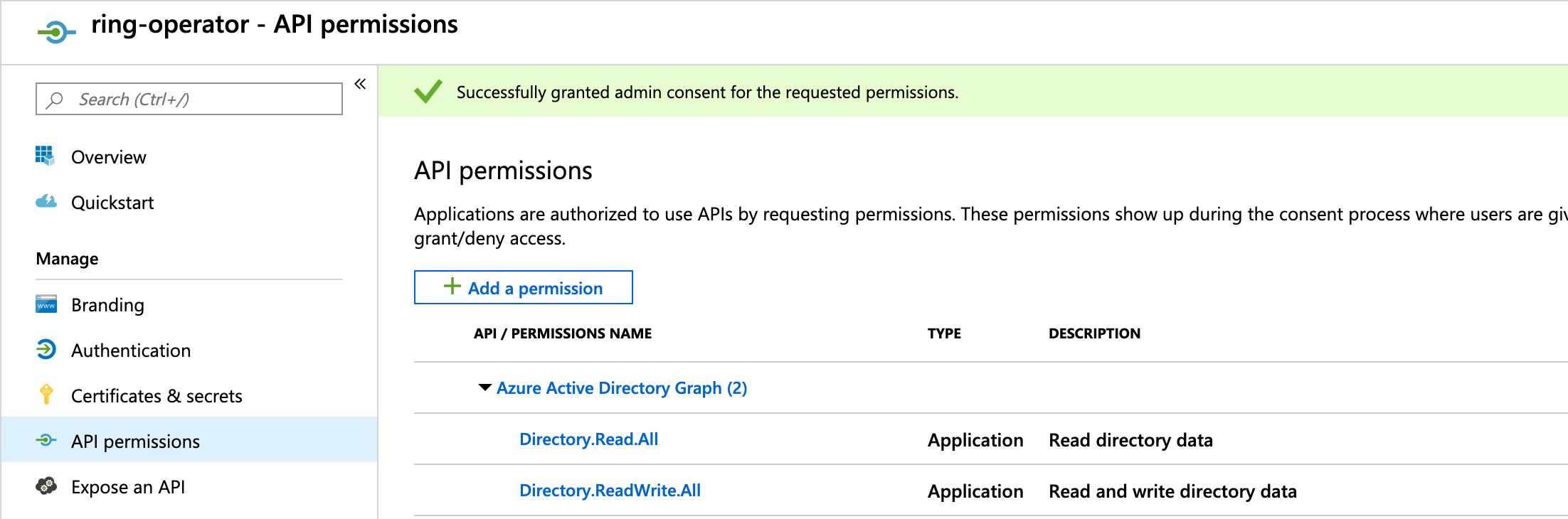|
|
||
|---|---|---|
| assets | ||
| build | ||
| cmd/manager | ||
| deploy | ||
| pkg | ||
| version | ||
| .gitignore | ||
| CODE_OF_CONDUCT.md | ||
| LICENSE | ||
| README.md | ||
| azure-pipelines.yml | ||
| go.mod | ||
| go.sum | ||
| tools.go | ||
README.md
Ring Operator
Overview
The Ring Operator is an implementation of branch-based development and deployment for Kubernetes. Rings are routing rules which map user groups to revisions of code. This project allows Rings to run on Kubernetes.
Traefik is used as the underlying router to implement header-based routing. When a request is received for a certain ring, Traefik will provide the routing to the appropriate backend service. The ring operator ensures that these rules are correctly installed. Requests typically belong to an instance of a user or "calling" actor. AAD Groups are used for membership and providing a glue to keep services within rings. Traefik will default to the production (master) ring if a caller tries to call a service's ring which does not exist.
Prerequisites
- go version v1.12+
- docker version 17.03+
- operator-sdk
- Access to a kubernetes v1.9.0+ cluster
Operation
Installation
The Ring Operator takes a strong dependency on Traefik. The following commands install Traefik and the Custom Resource Definition for Rings and the Ring Operator. The Ring CRD informs Kubernetes that it will receive specifications with the fields and types in the CRD specification. The Ring Operator will become the leader for the reconciliation once the Ring specifications are received.
# Install Traefik
kubectl apply -f deploy/traefik
# Install Ring CRD
kubectl apply -f deploy/crds/rings_v1alpha1_ring_crd.yaml
# Install Ring Operator
kubectl apply -f deploy/operator.yaml
Service Principal Permissions
The operator uses service principals or managed identities to authenticate with the Microsoft Graph. They will need authorization for graph.windows.net which requires access to the Azure Active Directory Graph API and the following permissions to create AD groups:
- Directory.Read.All
- Directory.ReadWrite.All
Building the Operator
Install Dependencies
GO111MODULE=on go build
Run Locally
The simplest way to run the operator without publishing will be using the command operator-sdk up local. Alternatively, running go run ./cmd/main.go will work as long as the environment variables below are present.
For the operator to start correctly you will need your Kubernetes cluster config set up. The default config lives at ~/.kube/config. If you don't have this set up yet then you can run az aks get-credentials -n $NAME -g $RESOURCE_GROUP to connect to an existing AKS cluster.
The operator expects the following environment variables to exist with some sample values:
| Name | Sample Value |
|---|---|
| KUBERNETES_CONFIG | ~/.kube/config |
| WATCH_NAMESPACE | default |
| AZURE_TENANT_ID | 6267e414-72fe-48c9-88af-fff9d7f733e4 |
| AZURE_CLIENT_ID | 5cd96c99-2cfc-4325-b501-ad0c08a7f13e |
| AZURE_CLIENT_SECRET | 6=v7i-gLBDQKXEsKRT21L5u.UDS?qw |
Debug Locally
The operator can be debugged using a golang debugger and running using the standard go toolchain with the environment variables above present.
Publish Docker Image
Use the following commands to build the operator image and publish it to a docker repository.
# Sample Image repo and tag
#IMAGE=rings.azurecr.io/ring-operator:v0.0.1-alpha1
operator-sdk build $IMAGE
docker push $IMAGE
Request Workflow
- Receives a new reconciliation request
- Check that a specificiation exists for the Ring request
- Ensure
- An AAD Group exists
- A StripPrefix Middleware exists for stripping path prefixes
- A Service exists
- An IngressRoute exists
Additional Resources
Contributing
This project welcomes contributions and suggestions. Most contributions require you to agree to a Contributor License Agreement (CLA) declaring that you have the right to, and actually do, grant us the rights to use your contribution. For details, visit https://cla.opensource.microsoft.com.
When you submit a pull request, a CLA bot will automatically determine whether you need to provide a CLA and decorate the PR appropriately (e.g., status check, comment). Simply follow the instructions provided by the bot. You will only need to do this once across all repos using our CLA.
This project has adopted the Microsoft Open Source Code of Conduct. For more information see the Code of Conduct FAQ or contact opencode@microsoft.com with any additional questions or comments.
**Notes:
Profile store must assign a header for a group and that will be a unique match for rules on traffic flowing through Traefik.