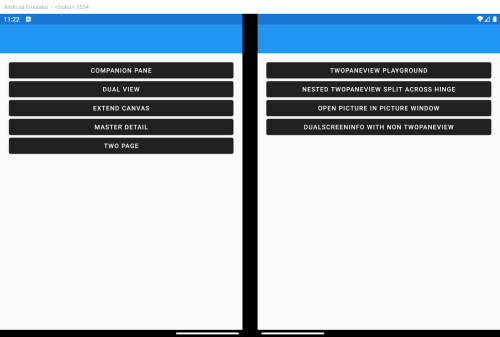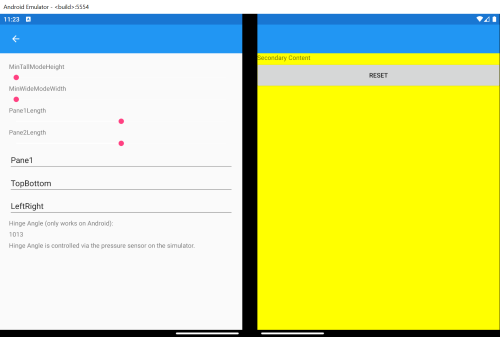* Add readmes+screenshots DragAndDrop and IntentToSecondScreen * Add Xamarin.Forms readme+screenshots * add READMEs for UX samples * add screenshots and Xamarin.Android link * minor updates to text |
||
|---|---|---|
| .. | ||
| DualScreenDemos | ||
| DualScreenDemos.Android | ||
| Screenshots | ||
| README.md | ||
README.md
Xamarin.Forms sample for Surface Duo
This solution contains two projects:
- DualScreenDemos - the Xamarin.Forms shared-code for this sample.
- DualScreenDemos.Android - the Android app (set this as the Startup Project).
The code uses the Xamarin.Forms.DualScreen NuGet package to enable Surface Duo-specific dual-screen functionality.
The menu of options available in the sample is shown below. It includes basic demonstrations of each of the five dual-screen UX patterns as well as the TwoPaneView playground:
The TwoPaneView control is a new layout optimized for the Surface Duo, but which provides a powerful split-view control that works on all platforms: