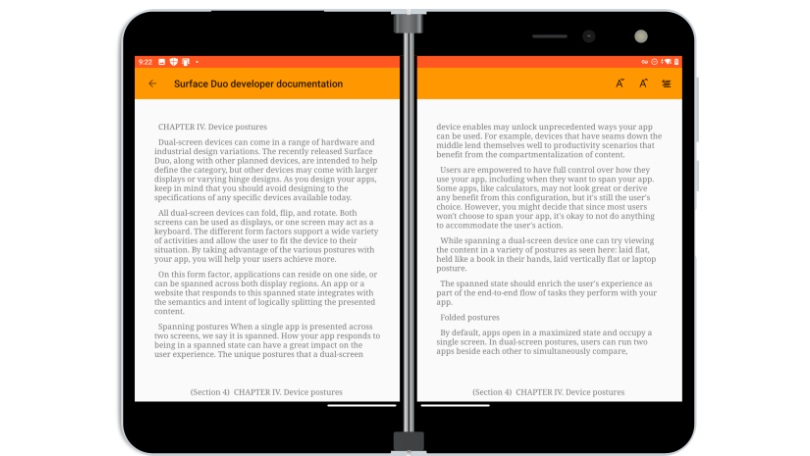* update to 1.0.0 stable release and slidingpanelayout-1.2.0 stable release * update README |
||
|---|---|---|
| .. | ||
| app | ||
| gradle/wrapper | ||
| screenshots | ||
| .gitignore | ||
| README.md | ||
| build.gradle | ||
| gradle.properties | ||
| gradlew | ||
| gradlew.bat | ||
| ktlint.gradle | ||
| settings.gradle | ||
README.md
eBook Reader sample using Window Manager
This sample demonstrates the Two Page design pattern for foldable devices. In this pattern, apps can take advantage of a foldable device's natural boundary to show multiple items from a collection. EBooks are a perfect application of this pattern, as their physical predecessors could be called "dual-leaf hinged devices". See other design patterns in Microsoft's UX Design documentation.
Base functionality
The sample comes with a copy of some of our developer documentation as the default book content. You can add additional “books” as plain text files in the project’s assets/books folder. As long as each chapter has a 4 preceding linefeeds and paragraphs are separated by two linefeeds, the content should be rendered in a readable way and populate the chapter menu. Book.kt parses the selected book, separating the file into chapters by line number. Selecting a chapter prompts the book to cache that chapter's paragraphs as strings. The buildPages() function uses saved layout information and cached chapter paragraphs to further organize the strings into pages.
ViewPager2 is an upgraded RecyclerView developed by Android to slide between Views. This sample displays book pages in a ViewPager2 with single-page or two-page ViewHolders. While BookActivity.kt manages the app's layout and user interaction, the custom Adapter in BookPager.kt handles populating the ViewPager2 with custom ViewHolders.
[!NOTE] This sample finds the
Rectof the pager view through an initial, "empty" render. This Rect is later compared to theRectsof Window ManagerFoldingFeaturesto properly divide the screen space into pages.
Dual-screen enhancements
Very little extra code in BookActivity was necessary to enable two-page layout for the eBook reader. This code is marked by TODO comments. BookActivity uses Jetpack Window Manager alphas to collect display feature information. If folding features are detected, the ViewPager2 ViewHolders inflate "split" page layouts instead of "normal" page layouts. (Find these layouts in the layout folder). Additonally, the position and width of the fold are used to calculate new Rects for the Book to adhere to.
In StartActivity, where users choose a book to read, Android Jetpack's SlidingPaneLayout can keep the book chooser on one side of a fold. There are definitely better, more in-depth samples demonstrating SlidingPaneLayout in public Microsoft repositories. However, the solution for this application was simple: include a SlidingPaneLayout with functional elements on the left and an empty, 0-width View on the right. This trick required only a few lines of XML, and zero code.