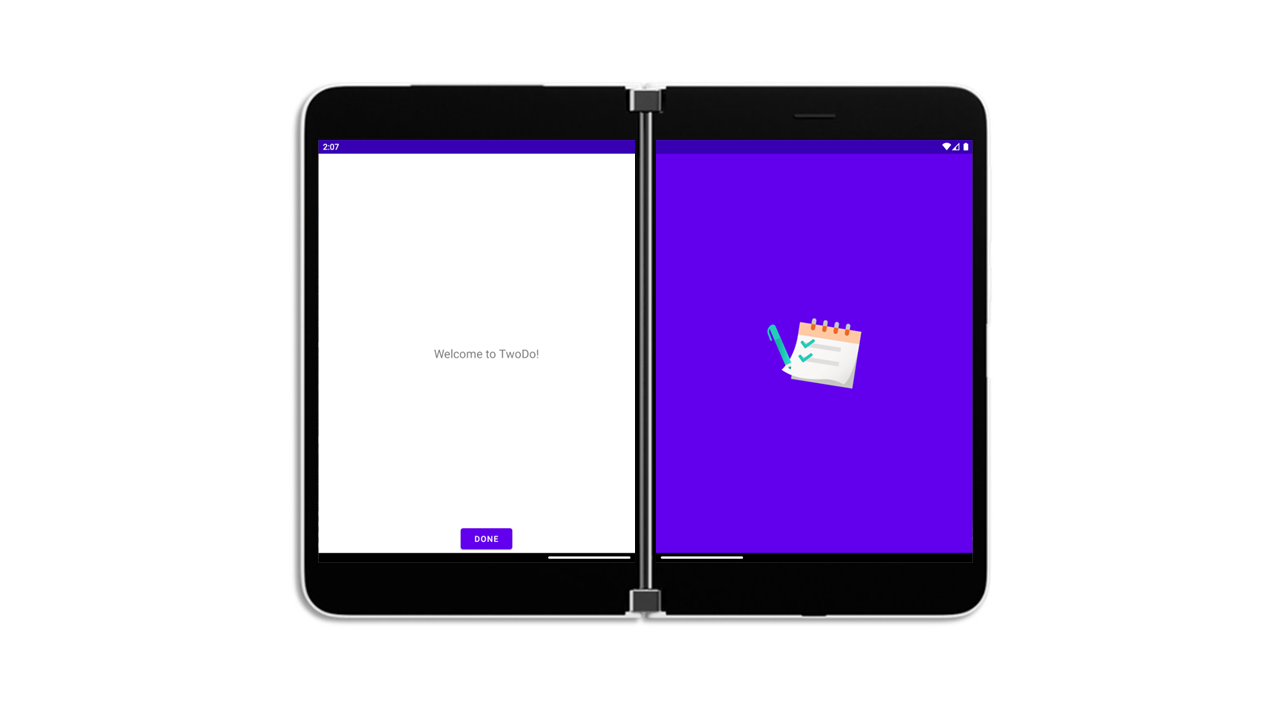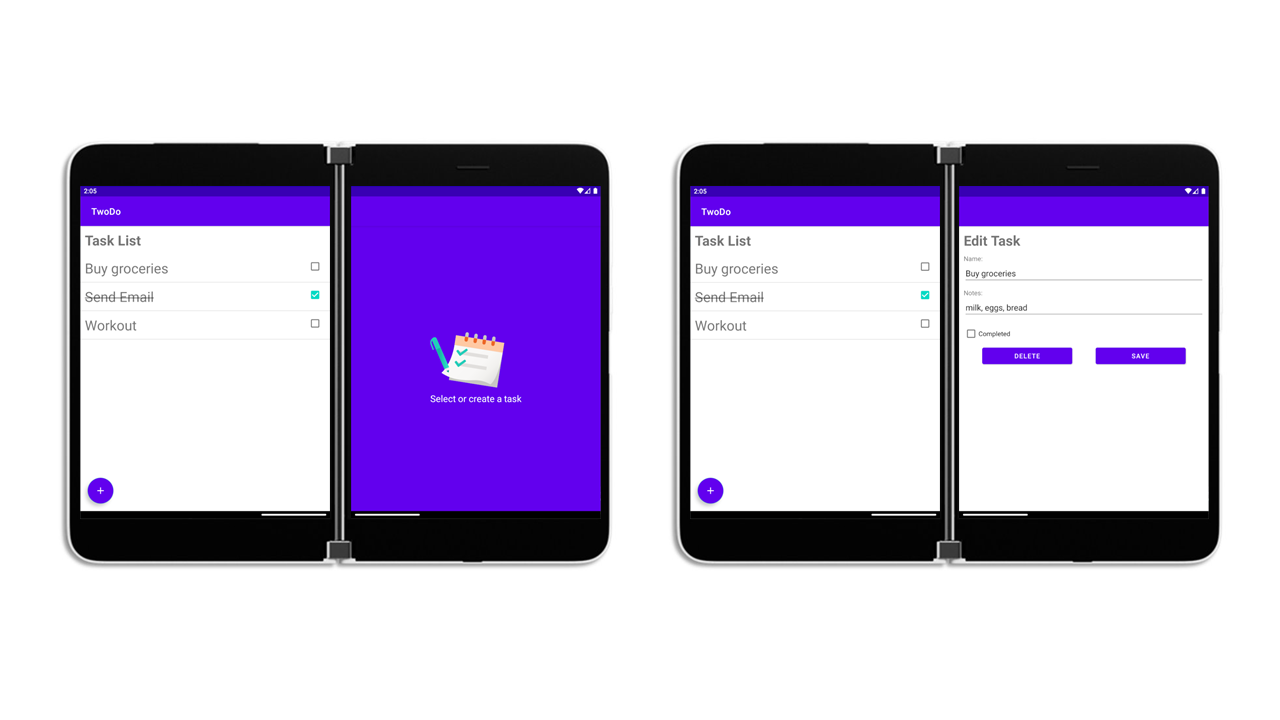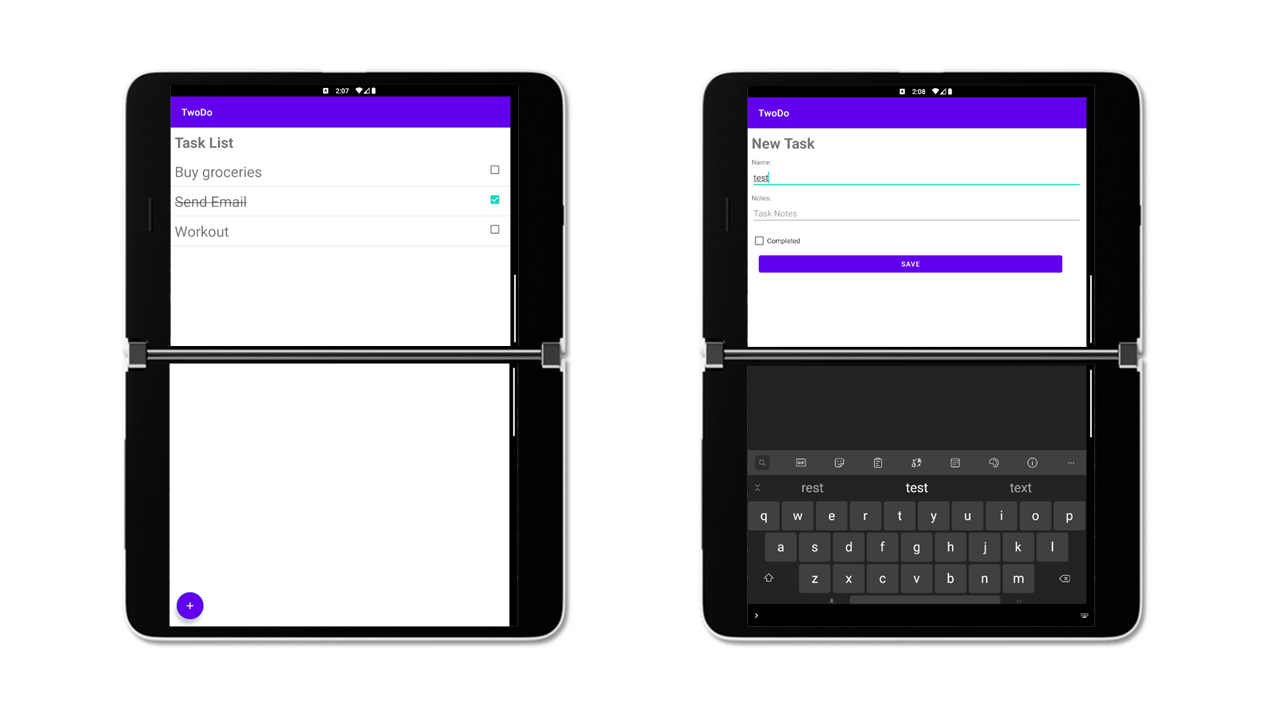* update to 1.0.0 stable release and slidingpanelayout-1.2.0 stable release * update README |
||
|---|---|---|
| .. | ||
| app | ||
| gradle/wrapper | ||
| screenshots | ||
| .gitignore | ||
| README.md | ||
| build.gradle | ||
| gradle.properties | ||
| gradlew | ||
| gradlew.bat | ||
| ktlint.gradle | ||
| settings.gradle | ||
README.md
TwoDo - A Dual-screen Todo list
This sample app is a todo list built for dual-screen devices like Surface Duo. It has the ability to view tasks on one screen, and create/edit tasks on the other screen.
Technical Details
The app has two activities: a splash activity (MainActivity.kt), and the TwoDo activity (TwoDoActivity.kt). The splash activity serves as a "welcome" screen for TwoDo, while the TwoDo activity is the actual todo list.
Splash Activity - Jetpack WM, MotionLayout, and ReactiveGuide
The splash activity shows how to create a dual-screen app in its simplest form. The welcome message appears normally, but when spanned, a logo screen appears on the other screen. This is done with Jetpack WM, MotionLayout, and ReactiveGuide. A relevant explanation of this technique can be found in another sample: FoldingVideo.
TwoDo Activity - SlidingPaneLayout and Room
The TwoDo activity leverages SlidingPaneLayout for is dual-screen capabilities, and Android Room for it's storage.
The layout associated with this activity, activity_two_do.xml, has a SlidingPaneLayout root view. The root view has two children: a Relativelayout and a FragmentContainerView. The RelativeLayout contains the title text and button, as well as the RecyclerView that loads the tasks. The FragmentContainerView loads the new/edit task fragment or the logo fragment if we are not creating or editing a task.
Tasks are stored using Andorid Room. A task consists of four data fields: uid, name, notes, and complete (boolean). The uid is autogenerated as the primary key for the database table. Task table query, insert, update, and delete are ultimately available through a TaskViewModel instance that is shared between the activity and the fragments. A list of tasks are queried and provided to the RecyclerView's TaskAdapter to render the list of tasks.
Surface Duo Examples
Splash activity when the app is spanned: