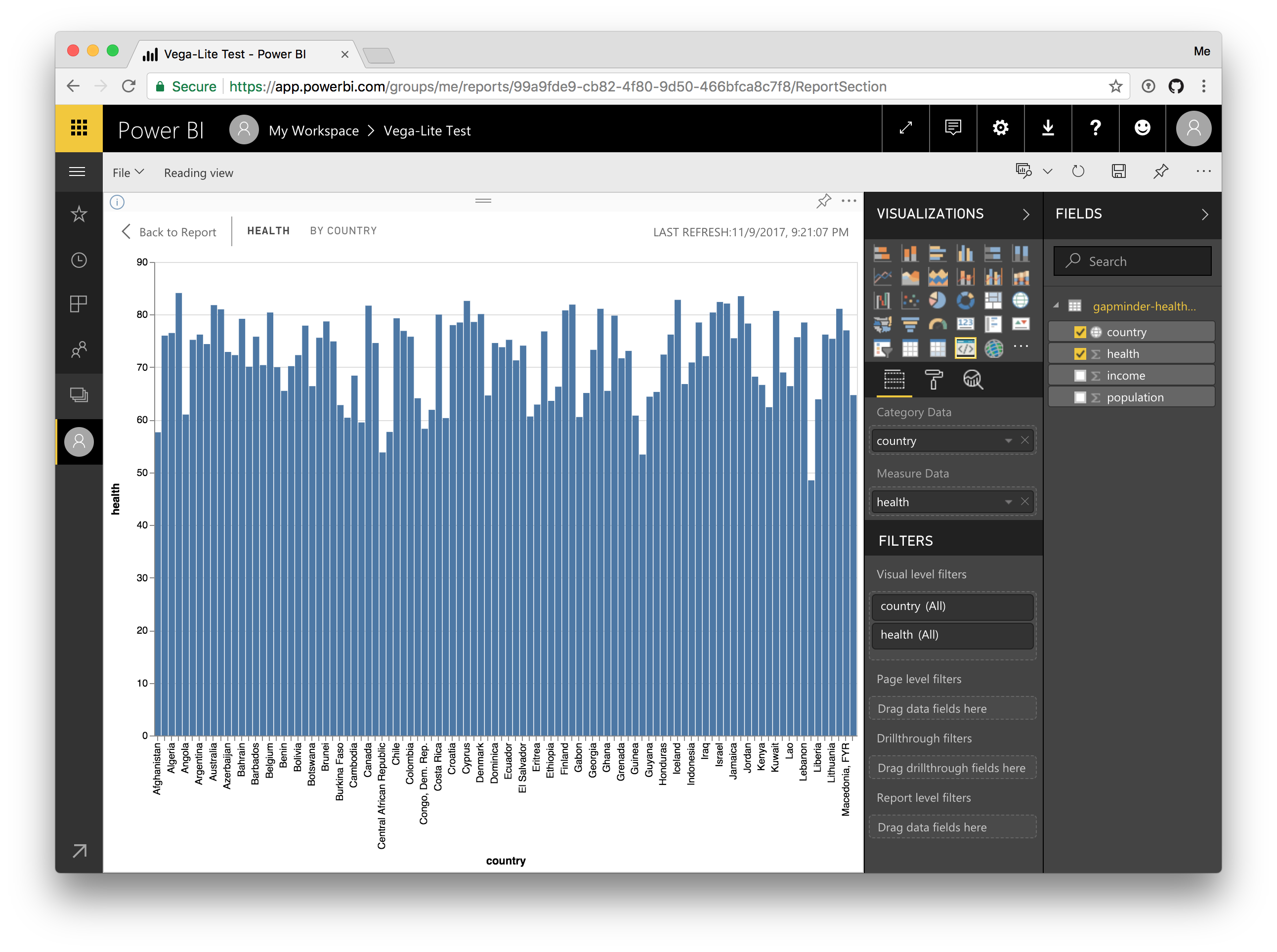Bumps [dns-packet](https://github.com/mafintosh/dns-packet) from 1.3.1 to 1.3.4. - [Release notes](https://github.com/mafintosh/dns-packet/releases) - [Changelog](https://github.com/mafintosh/dns-packet/blob/master/CHANGELOG.md) - [Commits](https://github.com/mafintosh/dns-packet/compare/v1.3.1...v1.3.4) Signed-off-by: dependabot[bot] <support@github.com> Co-authored-by: dependabot[bot] <49699333+dependabot[bot]@users.noreply.github.com> |
||
|---|---|---|
| assets | ||
| src | ||
| style | ||
| .gitignore | ||
| .npmignore | ||
| LICENSE | ||
| README.md | ||
| capabilities.json | ||
| package-lock.json | ||
| package.json | ||
| pbiviz.json | ||
| screenshot.png | ||
| tsconfig.json | ||
| tslint.json | ||
README.md
PowerBi Custom Visual in Vega-Lite
This projects demonstrates how Vega and Vega-Lite can be used in custom visuals in PowerBI. This custom visual is not intended for daily use. Think of it as a hello world for Vega and Vega-Lite in PowerBI custom visuals.
Install
First install necessary dependencies with npm install.
Then run npm run cert and follow the instructions at https://github.com/Microsoft/PowerBI-visuals/blob/master/tools/CertificateAddOSX.md.
Run
Run npm start in a terminal.
The open PowerBI with developer mode enabled and create a developer visual.
Contributing
This project welcomes contributions and suggestions. Most contributions require you to agree to a Contributor License Agreement (CLA) declaring that you have the right to, and actually do, grant us the rights to use your contribution. For details, visit https://cla.microsoft.com.
When you submit a pull request, a CLA-bot will automatically determine whether you need to provide a CLA and decorate the PR appropriately (e.g., label, comment). Simply follow the instructions provided by the bot. You will only need to do this once across all repos using our CLA.
This project has adopted the Microsoft Open Source Code of Conduct. For more information see the Code of Conduct FAQ or contact opencode@microsoft.com with any additional questions or comments.