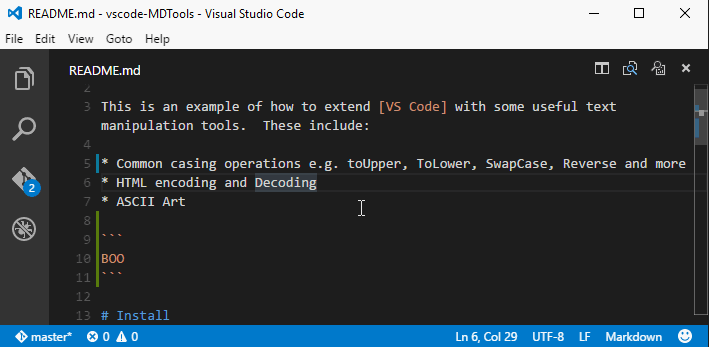bug fixed Window.showQuickPick and then press ESC |
||
|---|---|---|
| .vscode | ||
| images | ||
| typings | ||
| .gitignore | ||
| .vscodeignore | ||
| LICENSE.txt | ||
| README.md | ||
| extension.ts | ||
| package.json | ||
| thirdpartynotices.txt | ||
| tsconfig.json | ||
README.md
Functionality
This is an example of how to extend [VS Code] with some useful text manipulation tools. These include:
- Common casing operations e.g. toUpper, ToLower, SwapCase, Reverse and more
- HTML encoding and Decoding
- ASCII Art
Install
Open up VS Code and hit F1 and type ext select install and type spell hit enter and reload window to enable.
Update a selection
The extension is activated when you load up a Markdown file and you open up a menu of commands by pressing Alt+T. Multi selection is supported for all commands. If you select ASCII Art you will get a secondary menu where you can choose the font.
Known Issues
Here are a few common issues.
- The selection zone post edit can be mis-mapped.