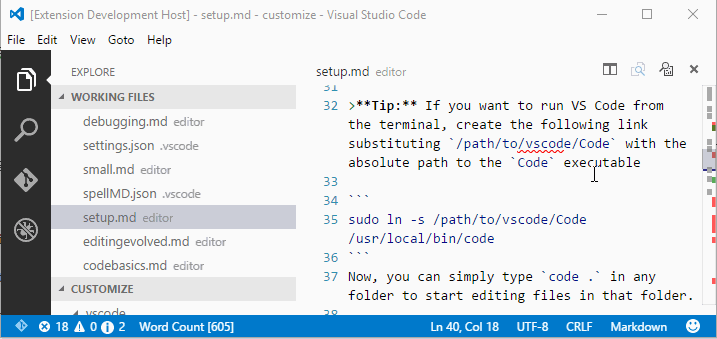|
|
||
|---|---|---|
| .vscode | ||
| images | ||
| typings | ||
| .gitignore | ||
| .vscodeignore | ||
| README.md | ||
| extension.ts | ||
| package.json | ||
| tsconfig.json | ||
README.md
README
This extension does the following:
WordCount File Watcher
Whenever a markdown file is loaded a status bar message is added which includes the current word count - this live updates as you type and move from file to file:
Issues: Word Count
the events for opening and closing a file don't seam to fire predictably:
Repro:
- run extension
- open a folder w/ moced filed
- open a
.mdfile status bar may activate - once activzated navigate to another file e.g.
.js - status bar stay stay active
- navigate to another
.mdstatus bar will probably activate but may have a stale count
Keybinding 'Alt+T' - Test Tools
Also available as command.
Hit Alt+T to get some text replacement tools e.g.
- toUpper
- toLower
- Reverse
- HTML Encode
- ..
Will replace all selections in the current editor.
Issues: Ugly Code
Lots of copy and paste can abstract [my] common code.
Issues: Encode HTML
This function will replace the selection(s) with more text than they had orriginally e.g.
hello <div> world- Results in
hello >div< world
In the code I attempt to handle this with some simple re-writing of the selection range from the replacement txt.length. However the resulting selection is much longer.
Repro:
- Open a doc
- select some text w/ html in it
- `Alt+T' select Encode HTML
- Resulting selection will be to long and the status bar indication of 'selected' will be incorrect
I see some debug style output in the console for sections as well.