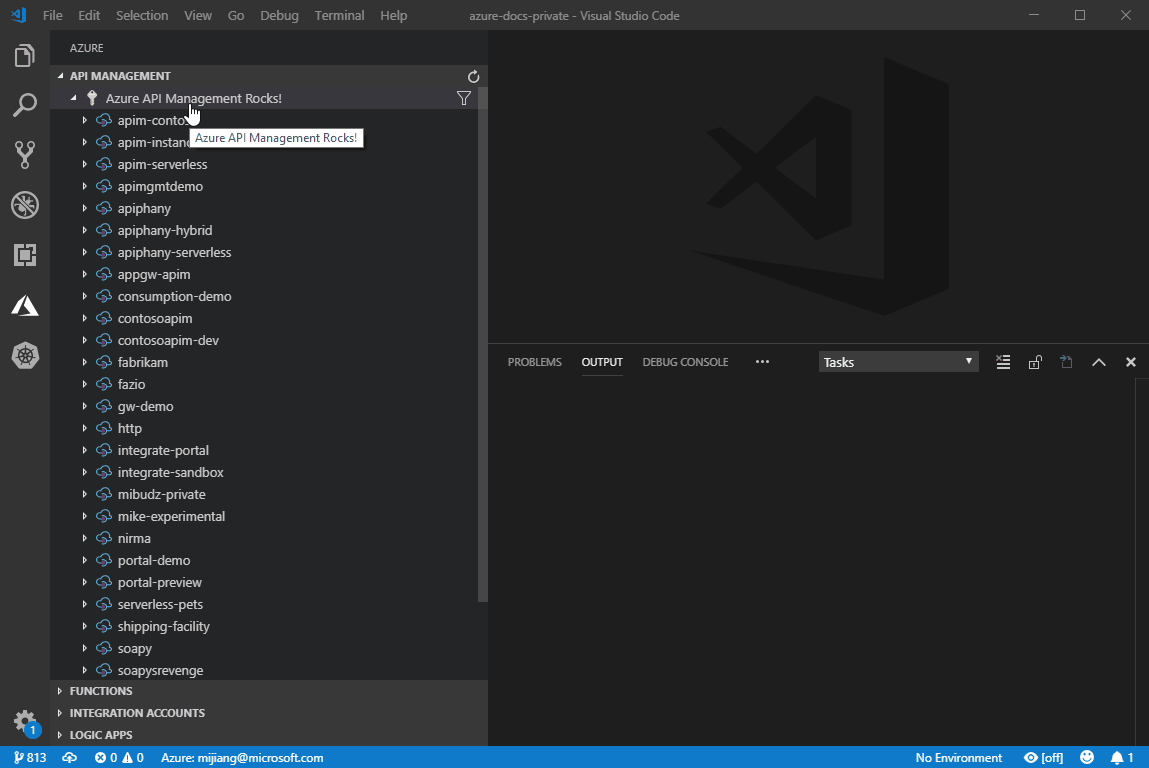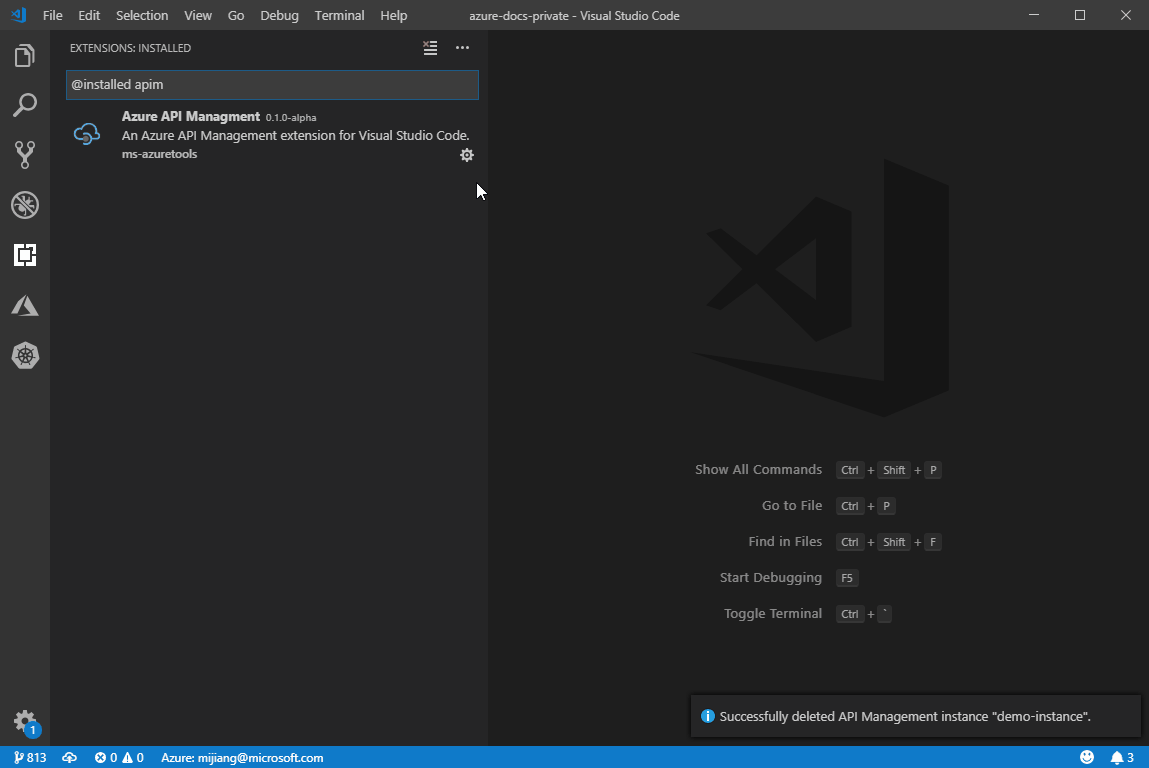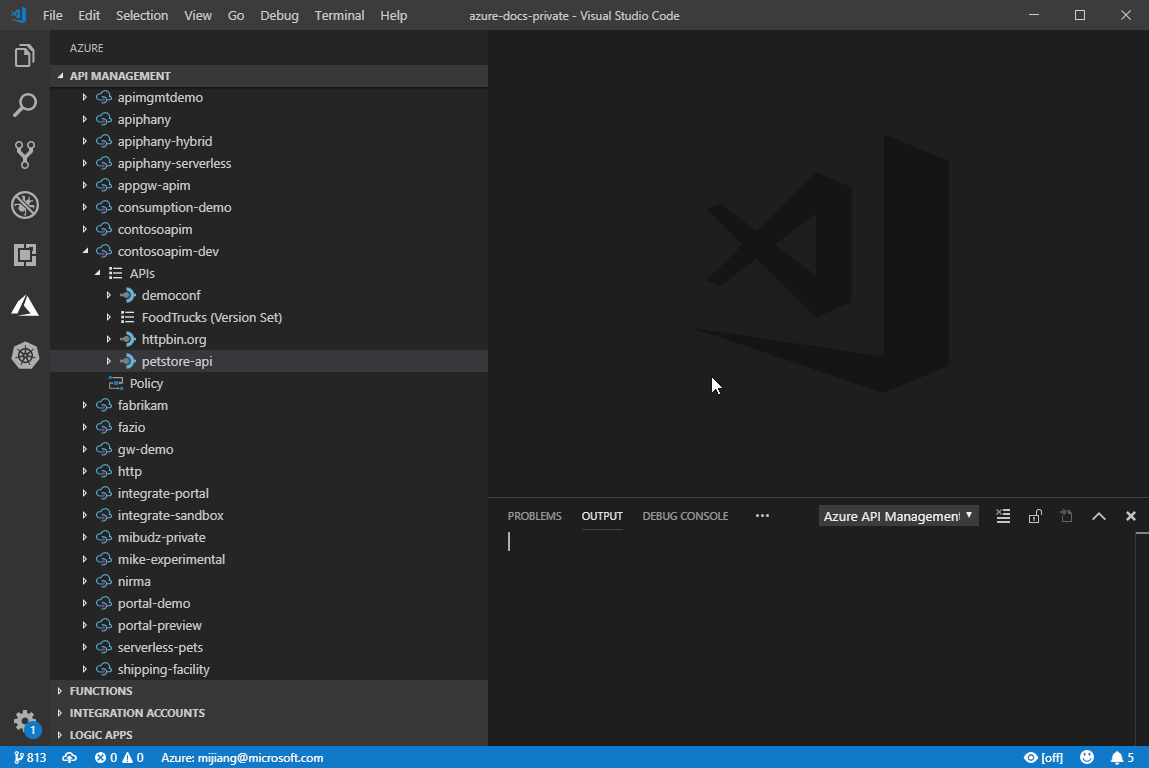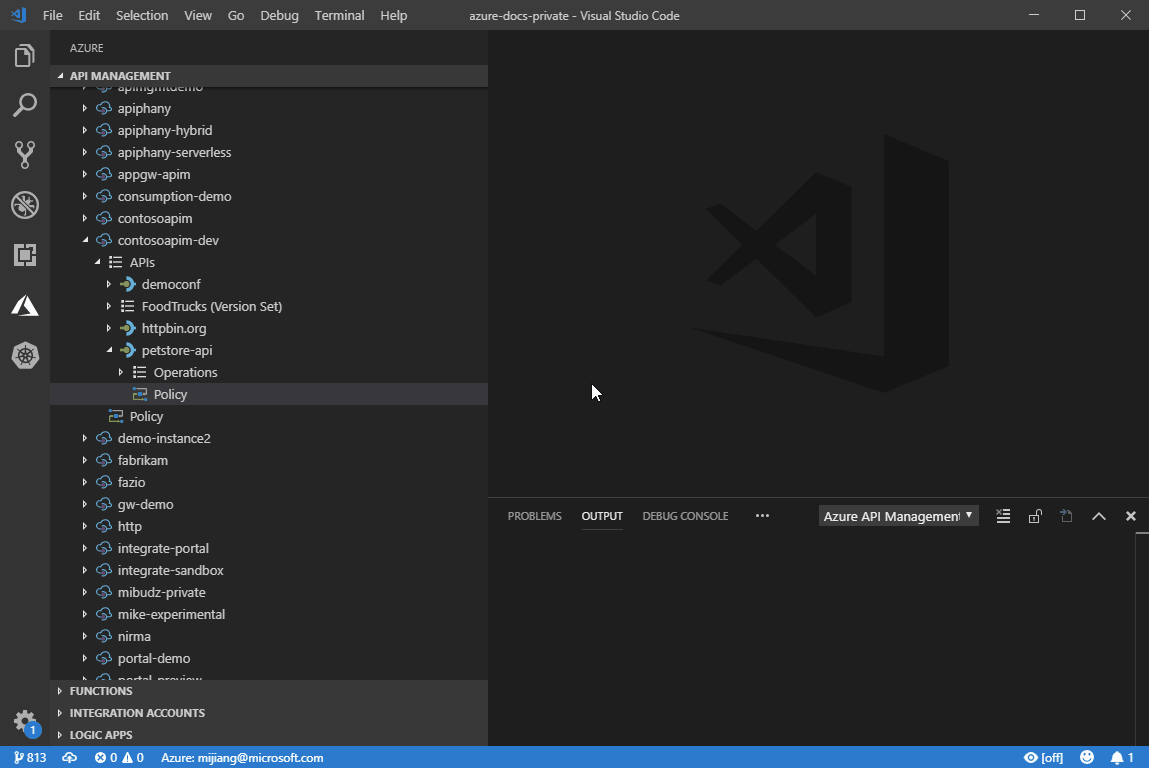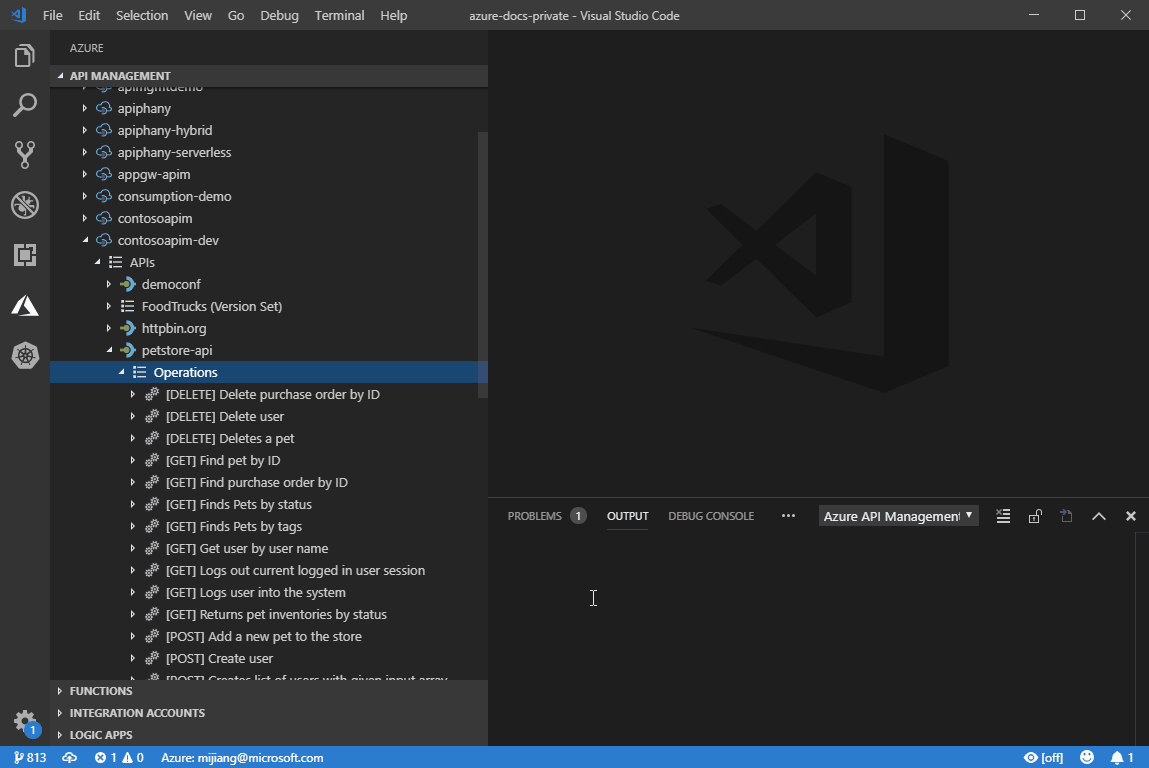|
|
||
|---|---|---|
| .azure-pipelines | ||
| .vscode | ||
| gulp | ||
| resources | ||
| src | ||
| test | ||
| .gitattributes | ||
| .gitignore | ||
| .vscodeignore | ||
| CHANGELOG.md | ||
| LICENSE | ||
| README.md | ||
| extension.bundle.ts | ||
| gulpfile.ts | ||
| main.js | ||
| package-lock.json | ||
| package.json | ||
| package.nls.json | ||
| snippets.json | ||
| tsconfig.json | ||
| tslint.json | ||
| webpack.config.js | ||
README.md
Azure API Management Extension for Visual Studio Code (Preview)
Azure API Management is a fully managed service that enables customers to publish, secure, transform, maintain, and monitor APIs. Use the Azure API Management extension for VS Code to quickly manage your service instances and APIs.
Visit this page for more information about Azure API Management.
Main Features
- Create/delete an API Management instance
- Create an API by importing an OpenAPI 2.0(swagger) or OpenAPI 3.0 specification
- Edit APIs and operations in Azure Resource Manager format or OpenAPI specification format
- Edit policies at any scope
- Associate an API with a product
- Test an API using REST Client
- Command Palette support for most features
Create an API Management instance using defaults
Create an API Management instance using advanced options
Create an API by importing an OpenAPI specification
Please note: only JSON format is supported currently.

Edit an API in Azure Resource Manager format
Edit an API in OpenAPI specification format
Edit policies
Test an API
Contributing
There are several ways you can contribute to this repo:
- Ideas, feature requests and bugs: We are open to all ideas and we want to get rid of bugs! Use the Issues section to either report a new issue, provide your ideas or contribute to existing threads.
- Documentation: Found a typo or strangely worded sentences? Submit a PR!
- Code: Contribute bug fixes, features or design changes:
- Clone the repository locally and open in VS Code.
- Install TSLint for Visual Studio Code.
- Open the terminal (press
CTRL+`) and runnpm install. - To build, press
F1and type inTasks: Run Build Task. - Debug: press
F5to start debugging the extension.
Legal
Before we can accept your pull request you will need to sign a Contribution License Agreement. All you need to do is to submit a pull request, then the PR will get appropriately labelled (e.g. cla-required, cla-norequired, cla-signed, cla-already-signed). If you already signed the agreement we will continue with reviewing the PR, otherwise system will tell you how you can sign the CLA. Once you sign the CLA all future PR's will be labeled as cla-signed.
Code of Conduct
This project has adopted the Microsoft Open Source Code of Conduct. For more information see the Code of Conduct FAQ or contact opencode@microsoft.com with any additional questions or comments.
Telemetry
VS Code collects usage data and sends it to Microsoft to help improve our products and services. Read our privacy statement to learn more. If you don’t wish to send usage data to Microsoft, you can set the telemetry.enableTelemetry setting to false. Learn more in our FAQ.