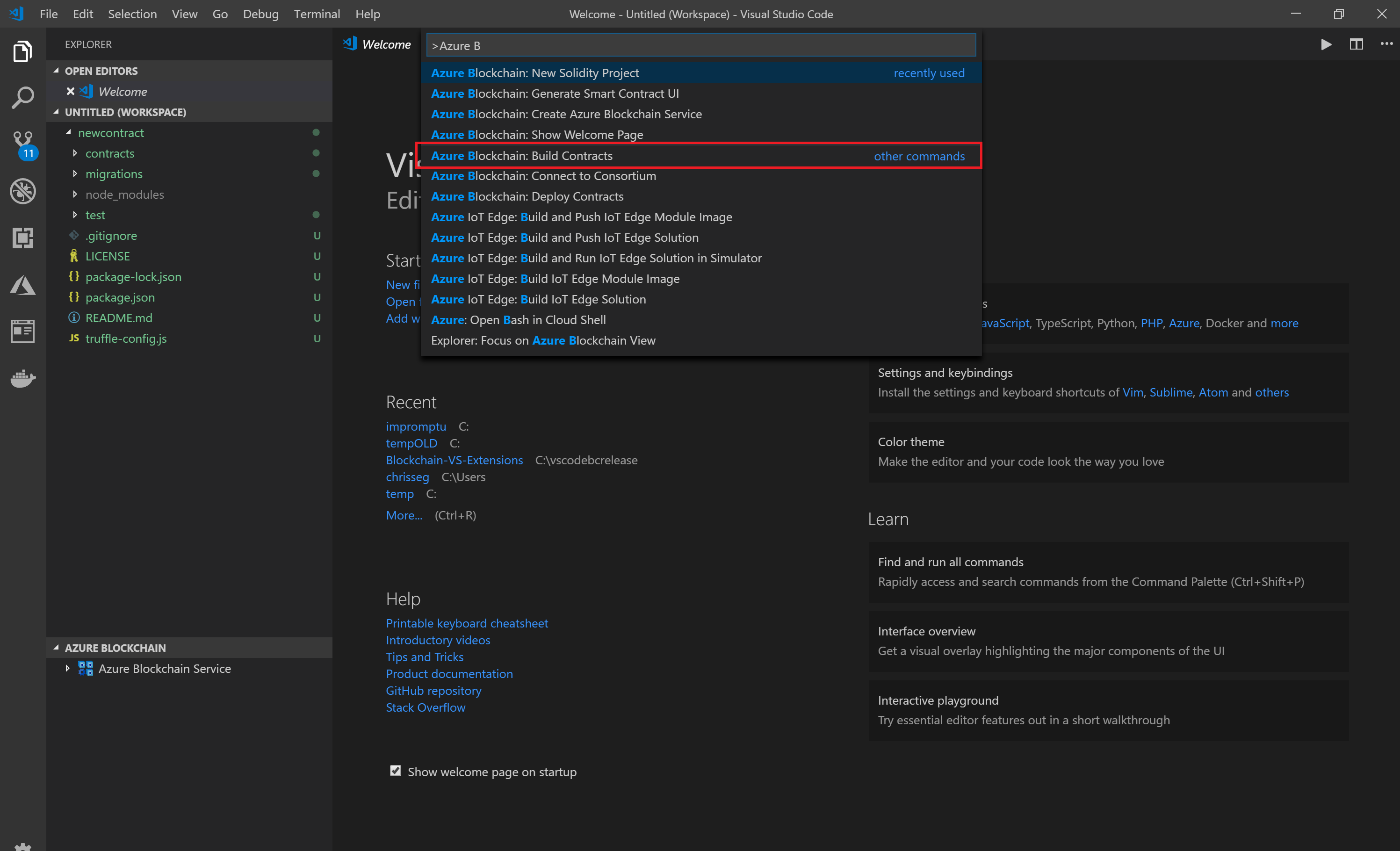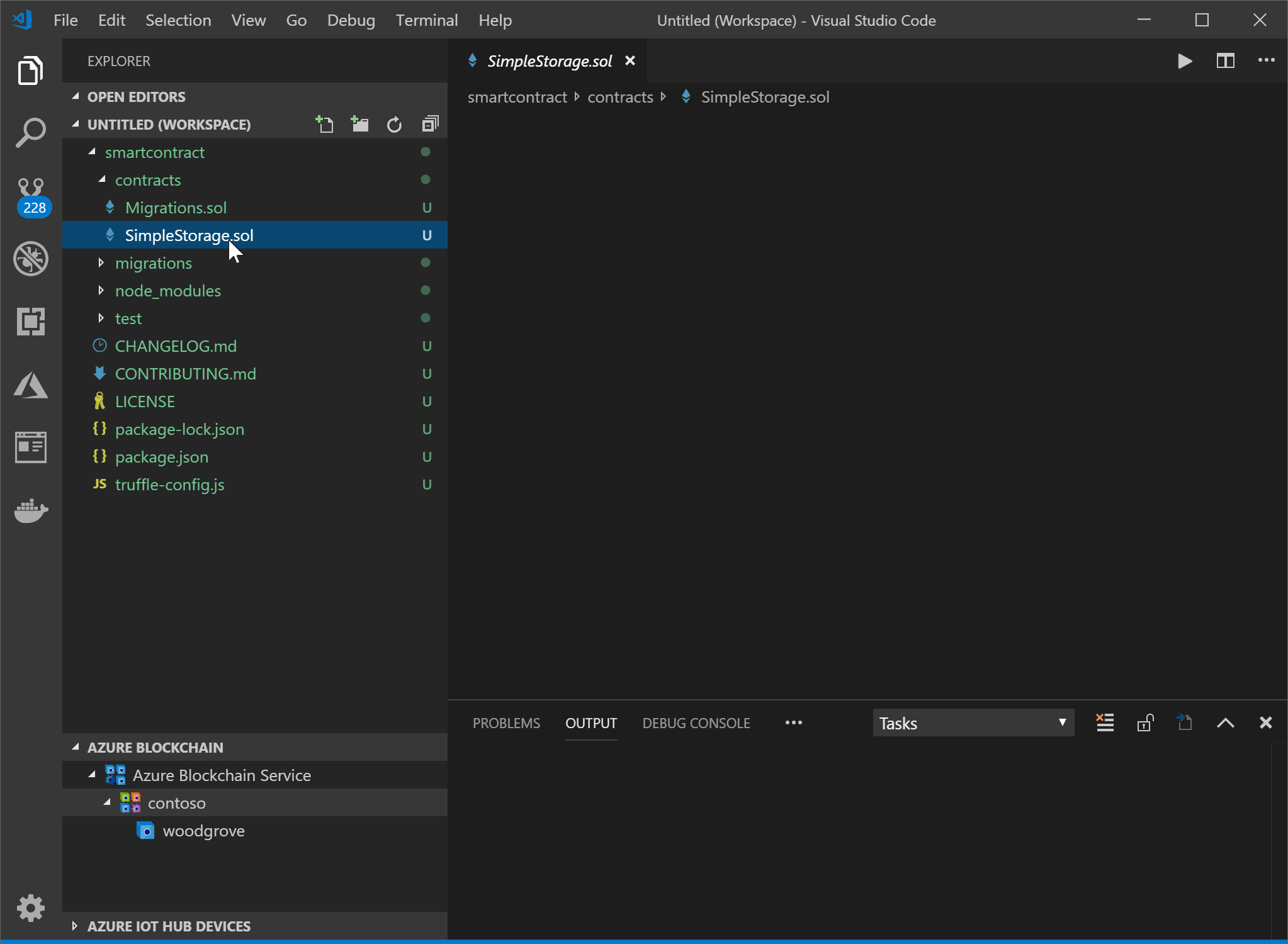Updates from release v0.1.13 |
||
|---|---|---|
| .vscode | ||
| drizzleUI | ||
| images | ||
| resources | ||
| src | ||
| test | ||
| .editorconfig | ||
| .gitignore | ||
| .vscodeignore | ||
| CHANGELOG.md | ||
| CONTRIBUTING.md | ||
| LICENSE | ||
| NOTICE.txt | ||
| PRIVACY.md | ||
| README.md | ||
| coverconfig.json | ||
| package.json | ||
| tsconfig.json | ||
| tslint.json | ||
| webpack.config.js | ||
README.md
Azure Blockchain Development Kit
Azure Blockchain Development Kit simplifies how you create, connect to, build and deploy smart contracts on Ethereum ledgers.
Our Wiki page includes a comprehensive getting started guide with detailed usage instructions for this plugin
Prerequisites
- If you do not have an Azure subscription, create a free account before you begin.
System Requirements
- Supported Operating Systems
- Windows 10
- Mac OSX
- VS Code 1.36.1 (or greater)
- Python 2.7.15
- Node 10.15.x
- Git 2.10.x
Create an Azure Blockchain Service
The first thing to do is to create an Azure Blockchain Service in your subscription. You can do this directly through VS Code once you've installed this extension.
-
Click
-> Create a new networkin the AZURE BLOCKCHAIN tab, or typeAzure Blockchain: Create a new networkin the Command Palette. -
Choose your subscription, resource group and region to deploy to.
-
Enter the name of your Consortium
-
Wait until your resource has been created in Azure.
Note: Deploying the Azure Blockchain Service takes quite some time to complete. Please check the deployment status in the Azure portal.
Create a new Solidity Contract
The Azure Blockchain Developer Kit for Ethereum leverages the Truffle Suite of tools to help scaffold, build and deploy contracts.
Developers that are familiar with Truffle Suite may use the Truffle command line e.g., Truffle Init directly from the VS Code terminal.
For developers who are not familiar with Truffle, or prefer to use the Command Palette, the Azure Blockchain Toolkit for Ethereum can easily scaffold out a project directory using the following steps.
-
From the Command Palette, type
Azure Blockchain: New Solidity Project -
Select an empty directory to scaffold out your project.
-
Choose a name for your contract.
-
Enter.
Once complete, your project directory should look like this:
Build your Solidity Contract
Your newly scaffolded out directory includes a simple contract and all the necessary files to build and deploy a simple, working, contract to the Azure Blockchain Service. Use the following steps to build your contract
Option 1: Command Palette
-
From the Command Palette, type
Azure Blockchain: Build Contracts
Option 2: Right click on your .sol file
Deploy your smart contract to Azure Blockchain Service
Once compiled, you will have your contract, contract metadata (e.g., contract ABI, bytecode) available in the smart contract .json file which will be located in the./build directory
Once you deployment/creation of the Azure Blockchain Service is complete you will also see that consortium in your VS Code Blockchain tab. Once all these components are ready, deploying your new contract is simple and fast. Use the following steps to deploy your contract
Option 1: Command Palette
-
From the Command Palette, type
Azure Blockchain: Deploy Contracts
Option 2: Right click on your .sol file
Code of Conduct
This project has adopted the Microsoft Open Source Code of Conduct. For more information see the Code of Conduct FAQ or contact opencode@microsoft.com with any additional questions or comments.
Telemetry
VS Code collects usage data and sends it to Microsoft to help improve our products and services. Read our privacy statement to learn more. If you don’t wish to send usage data to Microsoft, you can set the telemetry.enableTelemetry setting to false. Learn more in our FAQ.