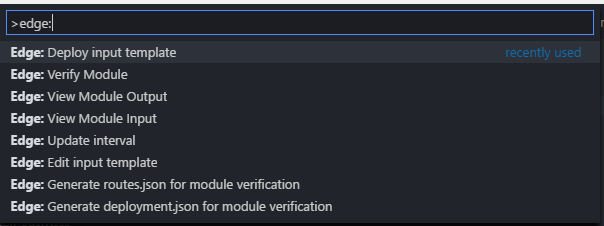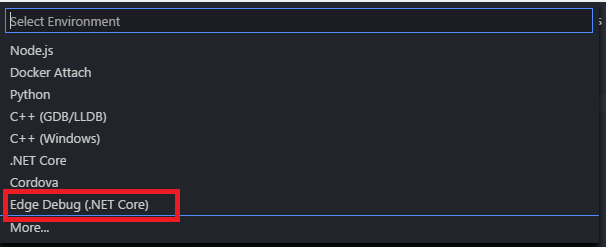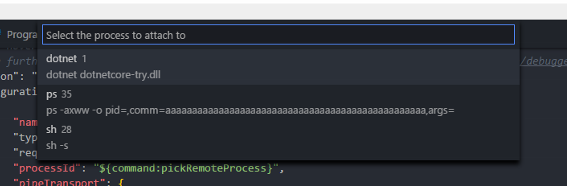|
|
||
|---|---|---|
| .vscode | ||
| assets | ||
| images | ||
| src | ||
| test | ||
| .gitignore | ||
| .travis.yml | ||
| .vscodeignore | ||
| CHANGELOG.md | ||
| README.md | ||
| logo.png | ||
| package-lock.json | ||
| package.json | ||
| tsconfig.json | ||
| tslint.json | ||
README.md
Azure IoT Edge
Prerequisites
Commnads
Press F1 or Ctrl + Shift + P to open command palette, type Edge: to see all the commands:
Message template authoring
Go to Dummy JSON for reference.
Sample of deployment.json
{
"modules": {
"filter2": {
"name": "filter2",
"version": "1.0",
"type": "docker",
"status": "running",
"config": {
"image": "127.0.0.1:5000/filtermodule2",
"tag": "latest",
"env": {}
}
},
"input-simulator": {
"name": "input-simulator",
"version": "1.0",
"type": "docker",
"status": "running",
"config": {
"image": "formulahendry/iot-edge-input-simulator",
"tag": "latest",
"env": {}
}
},
"output-simulator": {
"name": "output-simulator",
"version": "1.0",
"type": "docker",
"status": "running",
"config": {
"image": "formulahendry/iot-edge-output-simulator",
"tag": "latest",
"env": {}
}
}
}
}
Sample of routes.json
{
"routes": [
"FROM /messages/modules/input-simulator/outputs/MessageGeneratorOutput INTO BrokeredEndpoint(\"/modules/filter2/inputs/input1\")",
"FROM /messages/modules/filter2/outputs/alertOutput INTO BrokeredEndpoint(\"/modules/output-simulator/inputs/input1\")"
]
}
Debug .NET Core Module
-
Open the Module folder in VS Code
-
Press
F5and selectEdge Debug (.NET Core), then alaunch.jsonfile will be created in.vscodefolder -
In
launch.json, replace<container_name>with your real container name -
Press
F5again and select the right process (dotnet ***.dll) to attach