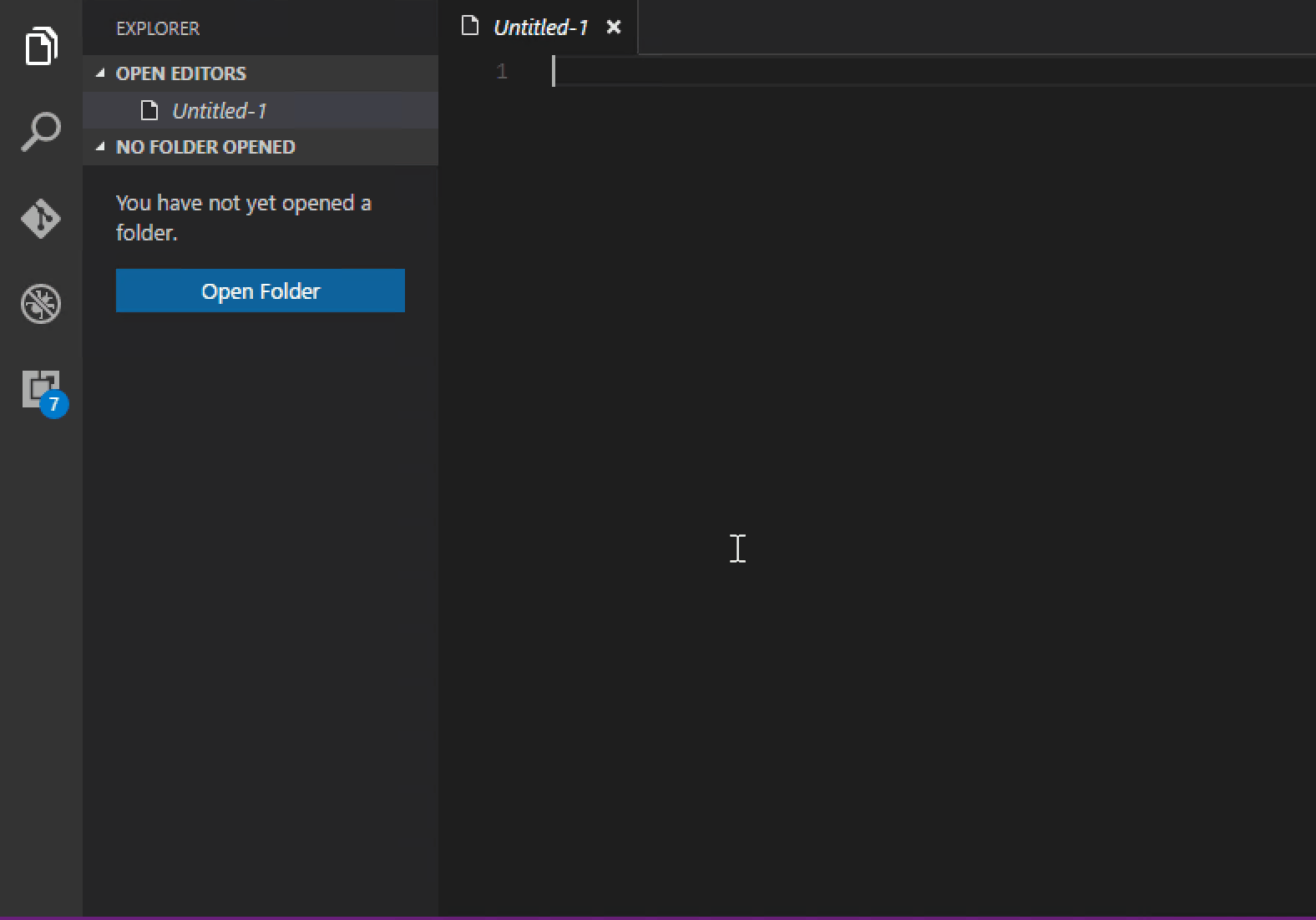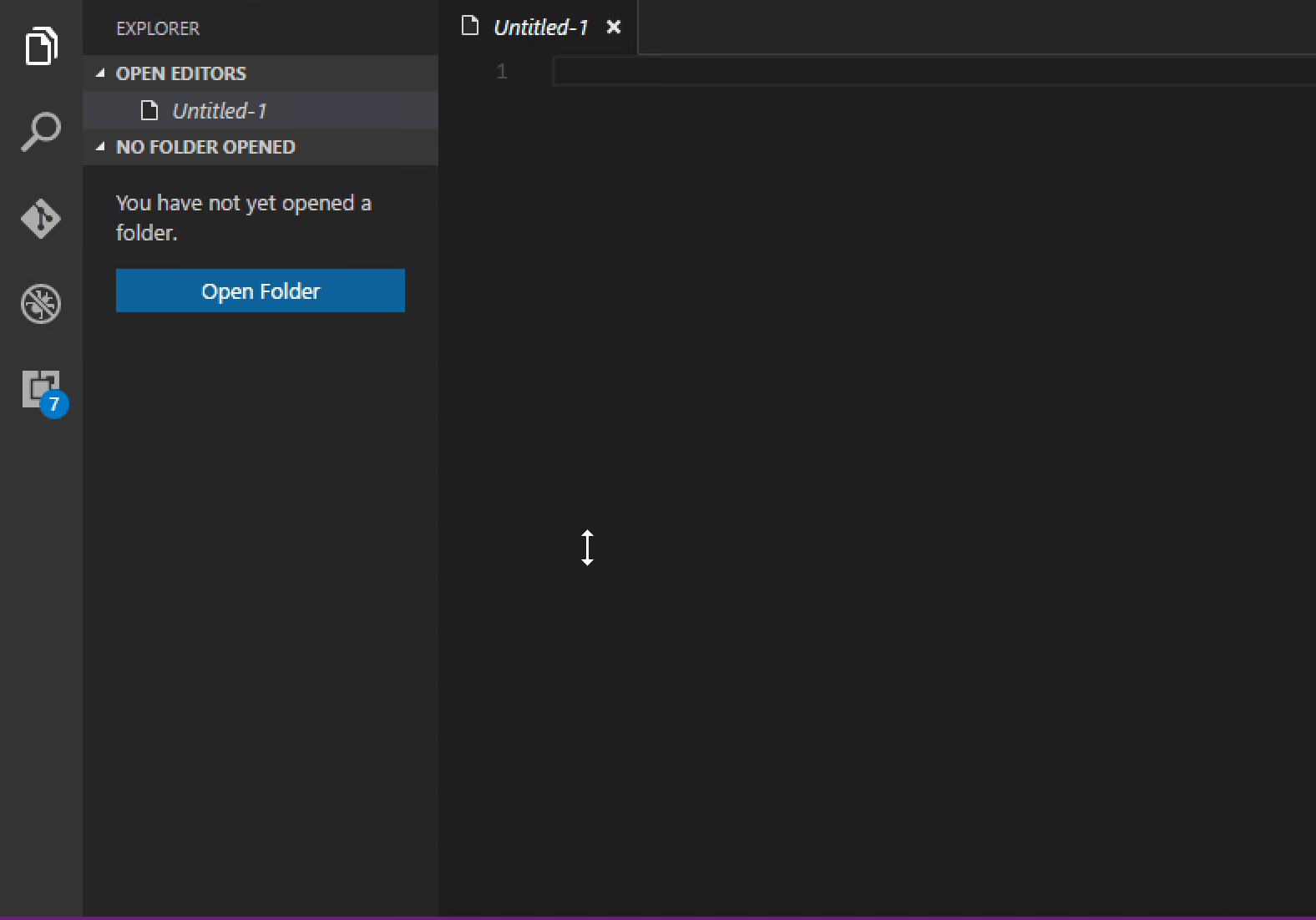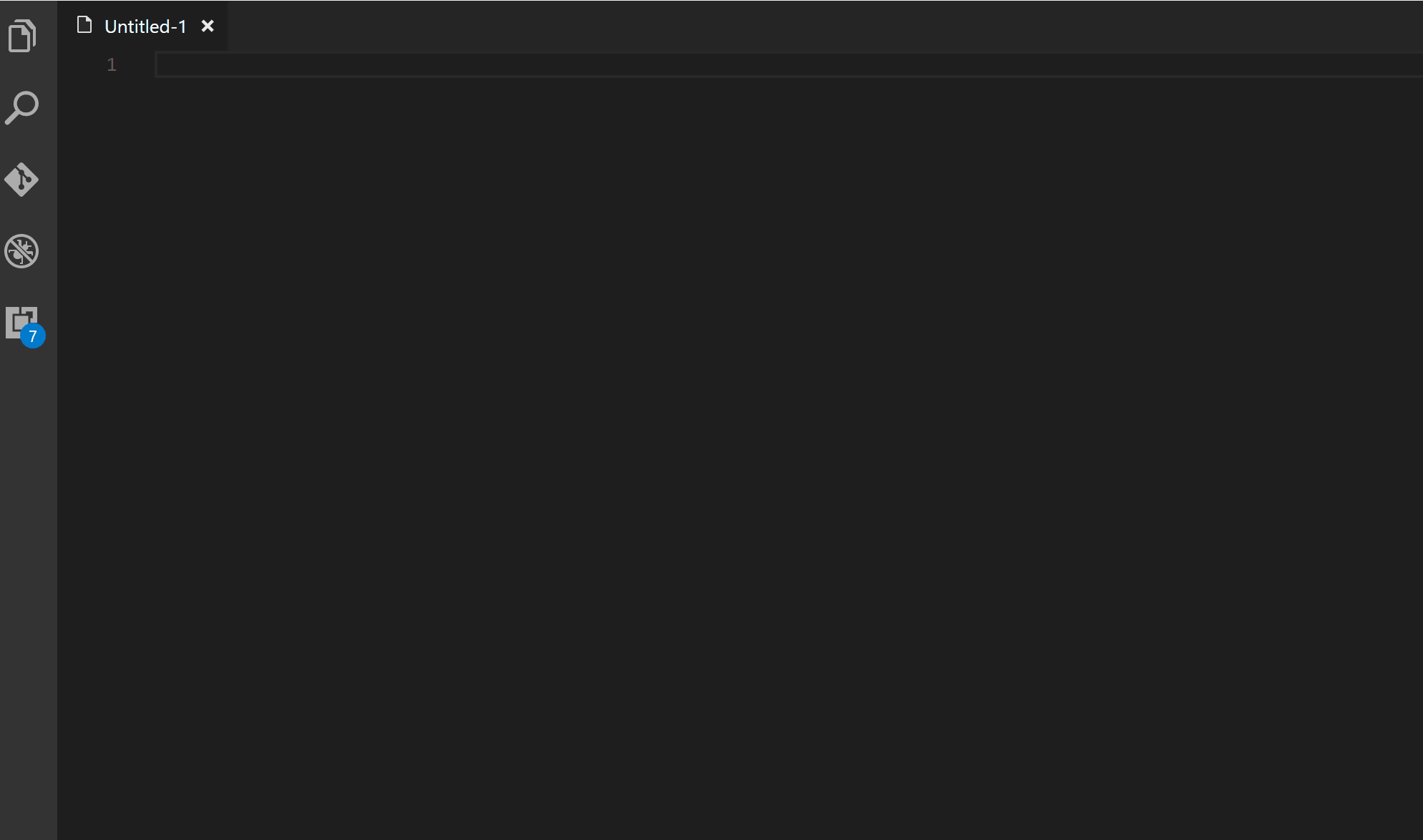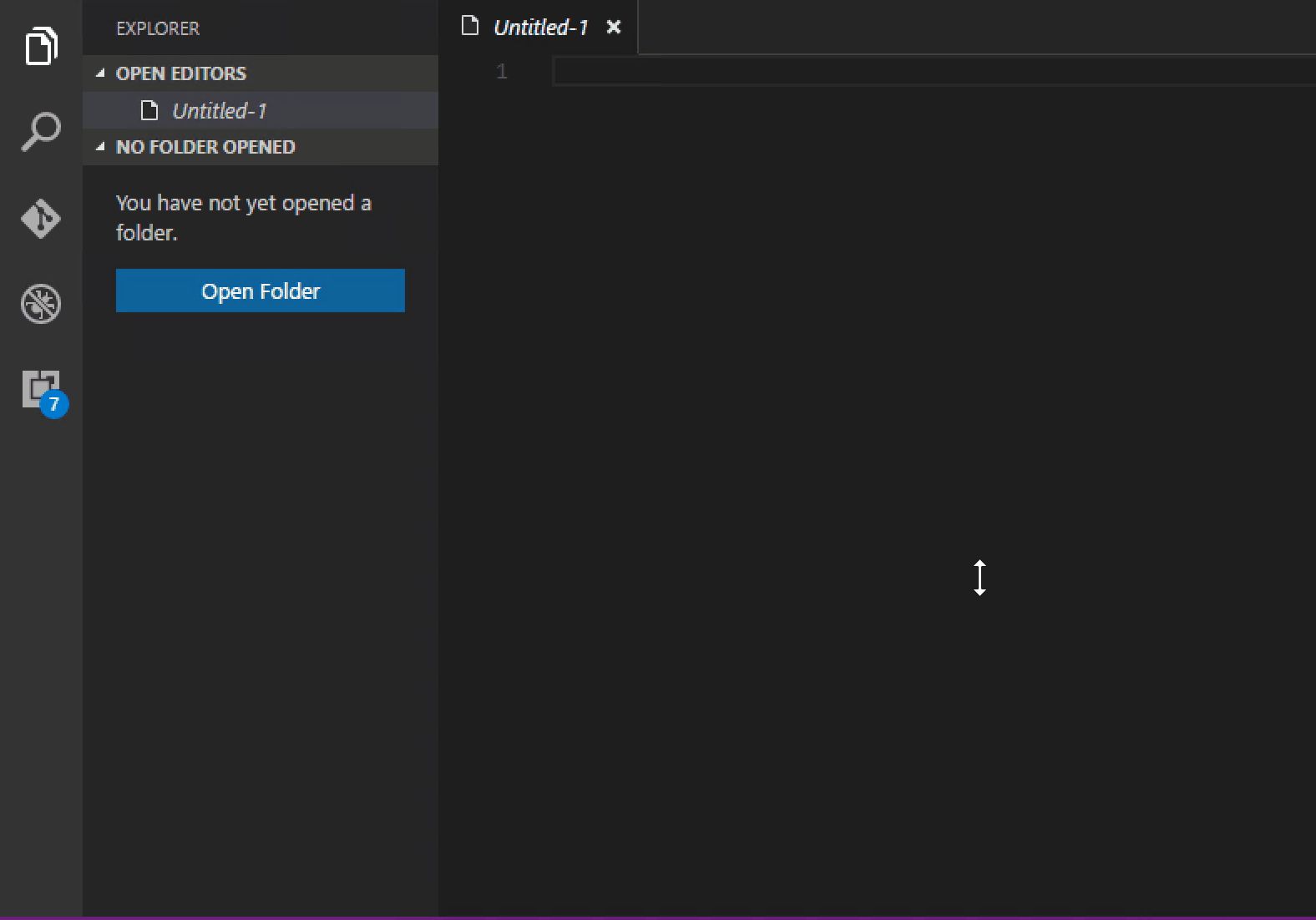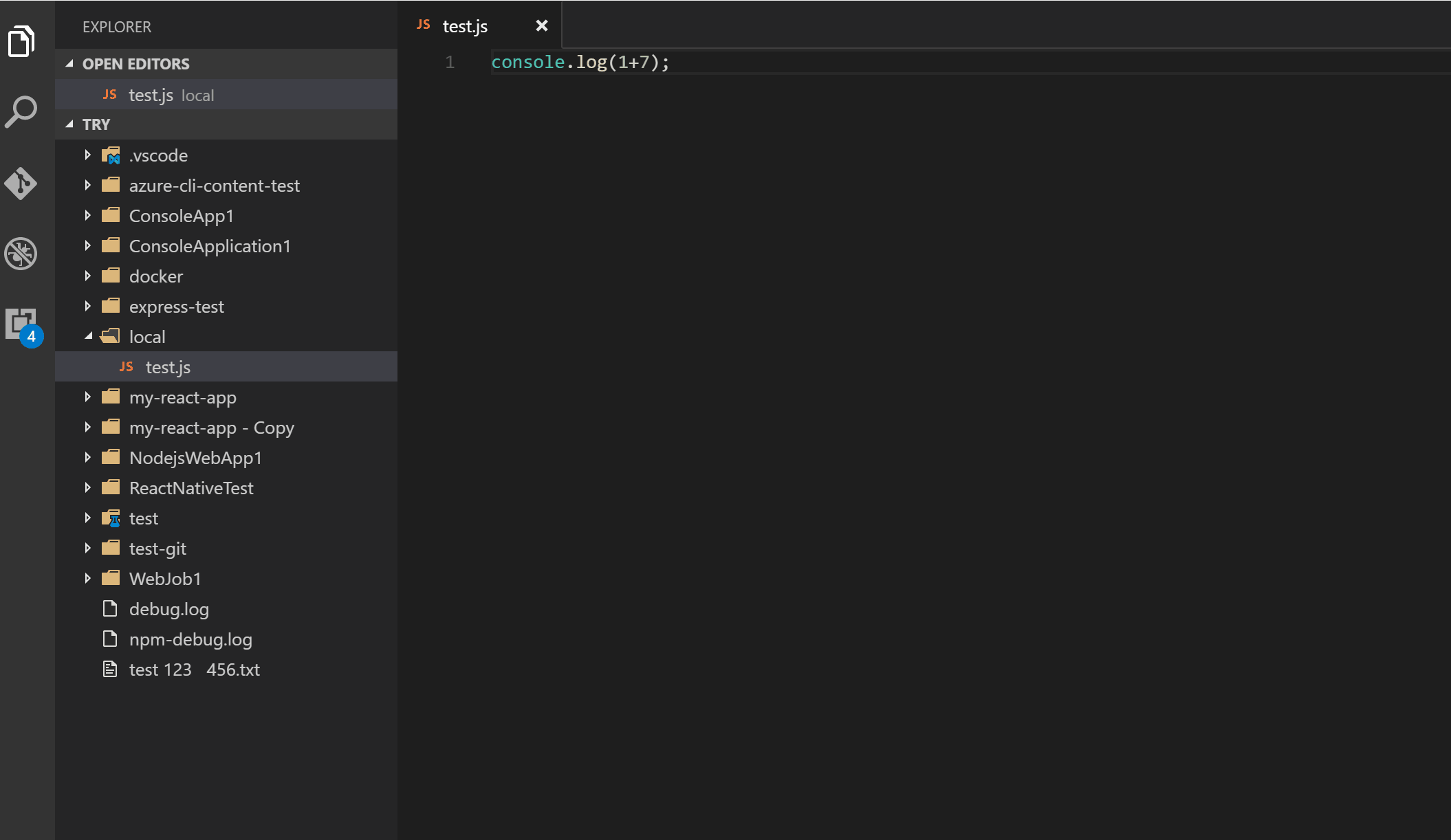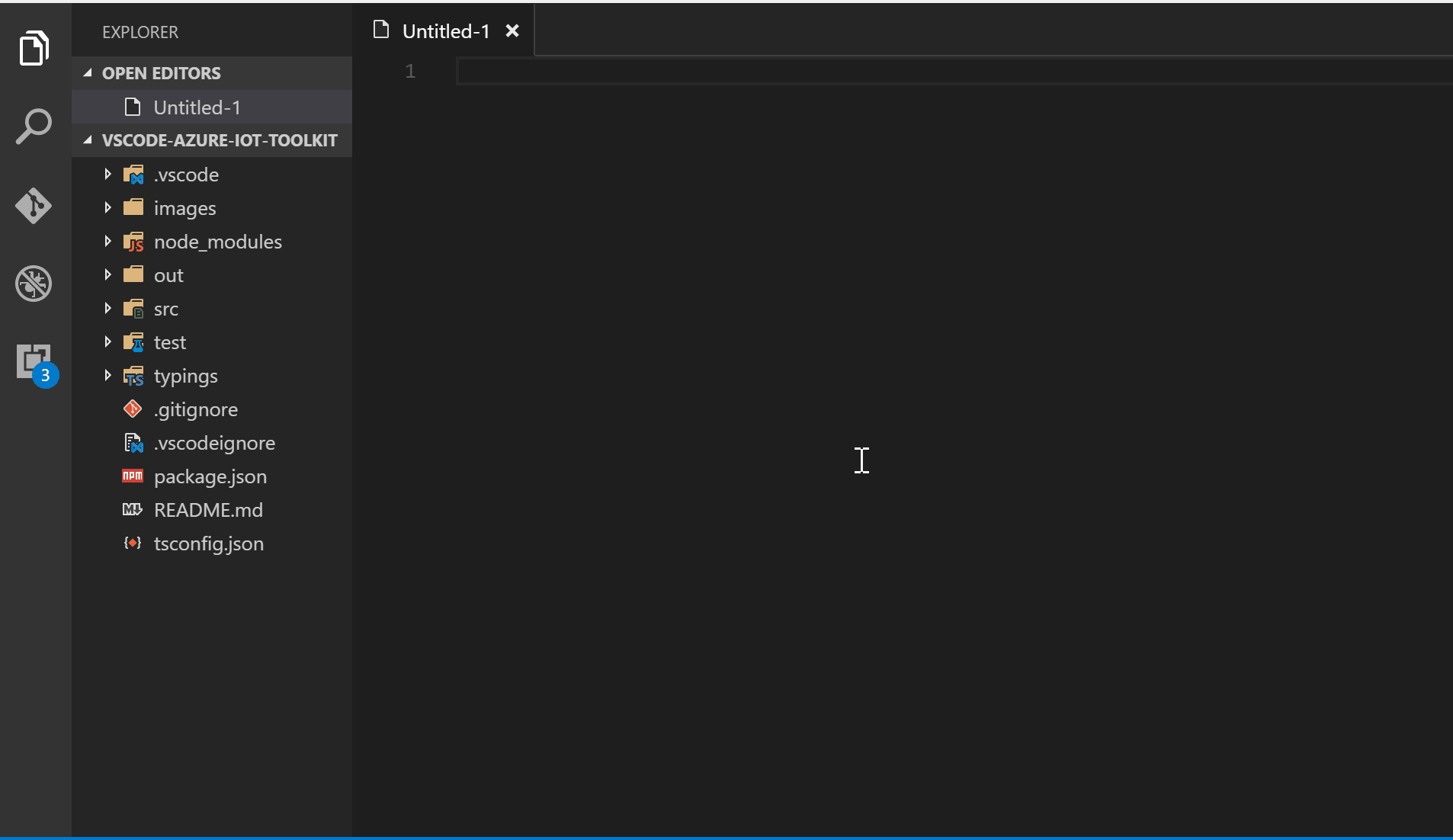|
|
||
|---|---|---|
| .vscode | ||
| images | ||
| src | ||
| test | ||
| .gitignore | ||
| .travis.yml | ||
| .vscodeignore | ||
| CHANGELOG.md | ||
| README.md | ||
| appveyor.yml | ||
| package.json | ||
| tsconfig.json | ||
| tslint.json | ||
README.md
Azure IoT Toolkit
Toolkit makes Azure IoT Development easier. For more awesome Azure IoT projects and resources, please visit https://aka.ms/azure.iot
Features
[x] Send messages to Azure IoT Hub (device-to-cloud message)
[x] Monitor device-to-cloud messages
[x] Send messages to Azure Event Hub
[x] Monitor Event Hub messages
[ ] Send messages from Azure IoT Hub to device (cloud-to-device message)
[x] Device management (List, Create, Delete)
[x] Discover devices connected via Ethernet, USB serial and WiFi
[x] Deploy and run in remote machine
[ ] Debug in remote machines
[ ] And more...
Commands
| Command | Keyboard Shortcuts | Menu Contexts |
|---|---|---|
| Send message to IoT Hub | Ctrl+Alt+F9 | editor/context |
| Start monitoring IoT Hub message | Ctrl+Alt+F10 | editor/context |
| Stop monitoring IoT Hub message | Ctrl+Alt+F11 | editor/context |
| Send message to Event Hub | None | editor/context |
| Start monitoring Event Hub message | None | editor/context |
| Stop monitoring Event Hub message | None | editor/context |
| List device | Ctrl+Alt+F1 | editor/context |
| Create device | Ctrl+Alt+F2 | editor/context |
| Delete device | Ctrl+Alt+F3 | editor/context |
| Discover connected device | Ctrl+Alt+F6 | editor/context |
| Deploy to remote machine | Ctrl+Alt+F4 | None |
| Run in remote machine | Ctrl+Alt+F5 | None |
Usages
-
Send messages to Azure IoT Hub
-
Monitor device-to-cloud messages
-
Send/monitor messages for Azure Event Hub
-
Device management (List, Create, Delete)
-
Deploy and run in remote machine
| Config | description |
|---|---|
| azure-iot-toolkit.localFolder | The folder of current machine to deploy |
| azure-iot-toolkit.remoteFolder | The folder of remote machine to deploy |
| azure-iot-toolkit.host | The hostname or IP address of remote machine |
| azure-iot-toolkit.username | The username of remote machine |
| azure-iot-toolkit.password | The password of remote machine |
| azure-iot-toolkit.command | The command to run in remote machine |
-
Discover Ethernet, USB serial, WiFi devices
- Install Node.js or install device-discovery-cli:
$ npm install --global device-discovery-cli- Discover devices in VS Code:
Configuration
To set the Device Connection String which is used to send device-to-cloud message:
{
"azure-iot-toolkit.deviceConnectionString": "HostName=<my-hub>.azure-devices.net;DeviceId=<known-device-id>;SharedAccessKey=<known-device-key>"
}
To set the IoT Hub Connection String to monitor device-to-cloud message:
{
"azure-iot-toolkit.iotHubConnectionString": "HostName=<my-hub>.azure-devices.net;SharedAccessKeyName=<my-policy>;SharedAccessKey=<my-policy-key>"
}
To set the IoT Hub Consumer Group (default is "$Default"):
{
"azure-iot-toolkit.iotHubConsumerGroup": "$Default"
}
To set the Event Hub Connection String:
{
"azure-iot-toolkit.eventHubConnectionString": "{Event Hubs connection string}"
}
To set the Event Hub Path:
{
"azure-iot-toolkit.eventHubPath": "{Event Hub path/name}"
}
To set the Event Hub Consumer Group (default is "$Default"):
{
"azure-iot-toolkit.eventHubConsumerGroup": "$Default"
}
To set whether to show verbose info when monitoring messages (default is true):
{
"azure-iot-toolkit.showVerboseMessage": true
}
Telemetry data
By default, anonymous telemetry data collection is turned on to understand user behavior to improve this extension. To disable it, update the settings.json as below:
{
"azure-iot-toolkit.enableAppInsights": false
}
Change Log
See Change Log here
Issues
Submit the issues if you find any bug or have any suggestion.
Contribution
Fork the repo and submit pull requests.