* Ensure exactly once initialization of CommonMessageCoordinator
The CommonMessageCoordinator requires an asynchronous initialization
step. Since constructors cannot return promisses, the initialization is
delegted to the asynchronous method `initialize`.
`WebviewIPyWidgetCoordinator` takes advantage of the two-step creation
(`constructor` + `initialize`) to use the
`CommonMessageCoordinator::postEmitter` member between construction and
initialization.
This pattern requires a few safeguards to ensure correct use of
`CommonMessageCoordinator` instances by preventing prevent accidental
errors such as:
- forgetting to call `initialize`
- calling `initialize` more than once
- using the object before initialization
Use the factory method pattern to create initialized instances of
the CommonMessageCoordinator to ensure the initialization always takes
place. Make the `initialize`method private to avoid double
initialization.
Allow the caller to customize the internal `postEmitter` (an
instance of `EventEmitter<{message: string; payload: any}>`) through
dependency injection in the constructor and factory method. This way,
the `WebviewIPyWidgetCoordinator` can interact with the emitter without
waiting for the initialization to finish.
* Race on the newly created CommonMessageCoordinator
|
||
|---|---|---|
| .devcontainer | ||
| .github | ||
| .vscode | ||
| build | ||
| data | ||
| docs | ||
| images | ||
| news | ||
| pythonFiles | ||
| resources | ||
| snippets | ||
| src | ||
| syntaxes | ||
| types | ||
| typings | ||
| .editorconfig | ||
| .eslintignore | ||
| .eslintrc | ||
| .gitattributes | ||
| .gitignore | ||
| .npmrc | ||
| .nvmrc | ||
| .prettierignore | ||
| .prettierrc.js | ||
| .sonarcloud.properties | ||
| .vscodeignore | ||
| CHANGELOG.md | ||
| CODE_OF_CONDUCT.md | ||
| CODING_STANDARDS.md | ||
| CONTRIBUTING.md | ||
| INTERACTIVE_TROUBLESHOOTING.md | ||
| LICENSE | ||
| README.md | ||
| SECURITY.md | ||
| ThirdPartyNotices-Distribution.txt | ||
| ThirdPartyNotices-Repository.txt | ||
| extension_license.txt | ||
| gulpfile.js | ||
| icon.png | ||
| package-lock.json | ||
| package.json | ||
| package.nls.it.json | ||
| package.nls.json | ||
| package.nls.nl.json | ||
| package.nls.pl.json | ||
| package.nls.ru.json | ||
| package.nls.zh-tw.json | ||
| pvsc.code-workspace | ||
| requirements.in | ||
| requirements.txt | ||
| sprint-planning.github-issues | ||
| tsconfig.datascience-ui.json | ||
| tsconfig.extension.json | ||
| tsconfig.json | ||
| tsfmt.json | ||
| tslint.json | ||
| vscode-python-signing.csproj | ||
README.md
Jupyter Extension for Visual Studio Code
A Visual Studio Code extension that provides basic notebook support for language kernels that are supported in Jupyter Notebooks today. Many language kernels will work with no modification. To enable advanced features, modifications may be needed in the VS Code language extensions.
Working with Python
Whether you are on VS Code Stable or VS Code Insiders, if you would like to work with Python just make sure you're using the latest version of the Python Extension to enjoy the joint partnership of the Python and Juypter Extensions!
Please follow the Python Extension ReadMe instructions to get started and visit the Python Documentation to learn more about how the Python and Jupyter Extension are working together to provide an optimum Python notebooks experience.
Working with other Languages
The Jupyter Extension supports other languages such as Julia and R (as well as Python) in VS Code Insiders with our new Native Notebooks Experience!
Quick Start
-
Step 1. Install VS Code Insiders
-
Step 2 If not working with Python, make sure to have a Jupyter kernelspec that corresponds to the language you would like to use installed on your machine.
-
Step 3. Install the Jupyter Extension
-
Step 4. Open or create a notebook file and start coding!
-
Special Note: The Jupyter Extension in VS Code Insiders will include our Native Notebooks experience! To opt out:
- Open the command palette (Windows: Ctrl + Shift + P, iOS: Command + Shift + P) and select "Preferences: Open Settings (JSON)"
- Add the following code to your JSON settings:
"jupyter.experiments.optOutFrom": ["NativeNotebookEditor"],
To use the latest version of the extension:
- Set the "jupyter.insidersChannel" setting to "daily" or "weekly" based on how often you would like the extension to check for updates
Notebooks Quick Start
-
To create a new notebook open the command palette (Windows: Ctrl + Shift + P, iOS: Command + Shift + P) and select the command
"Jupyter: Create New Blank Jupyter Notebook"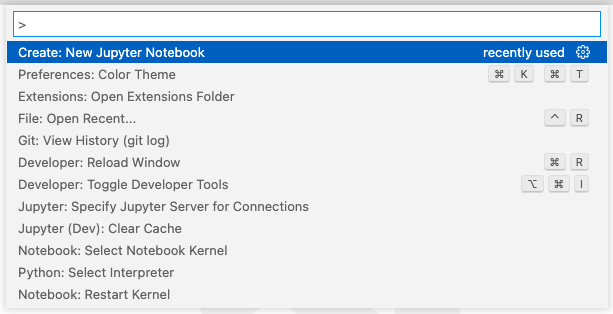
-
Select your kernel by clicking on the kernel picker in the bottom right of the status bar or by invoking the
"Notebook: Select Notebook Kernel"command.
-
Change the cell language by clicking the language picker or by invoking the
"Notebook: Change Cell Language"command.
Useful commands
Open the Command Palette (Command+Shift+P on macOS and Ctrl+Shift+P on Windows/Linux) and type in one of the following commands:
| Command | Description |
|---|---|
Jupyter: Create New Blank Jupyter Notebook |
Create a new blank Jupyter Notebook |
Notebook: Select Notebook Kernel |
Select or switch kernels within your notebook |
Notebook: Change Cell Language |
Change the language of the cell currently in focus |
Jupyter: Export to HTML Jupyter: Export to PDF |
Create a presentation-friendly version of your notebook in HTML or PDF |
To see all available Jupyter Notebook commands, open the Command Palette and type Jupyter or Notebook.
Feature details
Learn more about the rich features of the Jupyter extension:
-
IntelliSense: Edit your code with auto-completion, code navigation, syntax checking and more!
- May be limited due to kernelspec of choice
-
Jupyter Notebooks: Create and edit Jupyter Notebooks, add and run code/markdown cells, render plots, create presentation-friendly versions of your notebook by exporting to HTML or PDF and more!
Supported locales
The extension is available in multiple languages: de, en, es, fa, fr, it, ja, ko-kr, nl, pl, pt-br, ru, tr, zh-cn, zh-tw
Questions, issues, feature requests, and contributions
-
If you have a question about how to accomplish something with the extension, please ask on Stack Overflow.
-
Any and all feedback is appreciated and welcome! If you come across a problem with the extension, please file an issue.
- If someone has already filed an issue that encompasses your feedback, please leave a 👍/👎 reaction on the issue.
-
Contributions are always welcome! Please see our contributing guide for more details.
-
If you're interested in the development of the extension, you can read about our development process
Data and telemetry
The Microsoft Jupyter Extension for Visual Studio Code collects usage
data and sends it to Microsoft to help improve our products and
services. Read our
privacy statement to
learn more. This extension respects the telemetry.enableTelemetry
setting which you can learn more about at
https://code.visualstudio.com/docs/supporting/faq#_how-to-disable-telemetry-reporting.