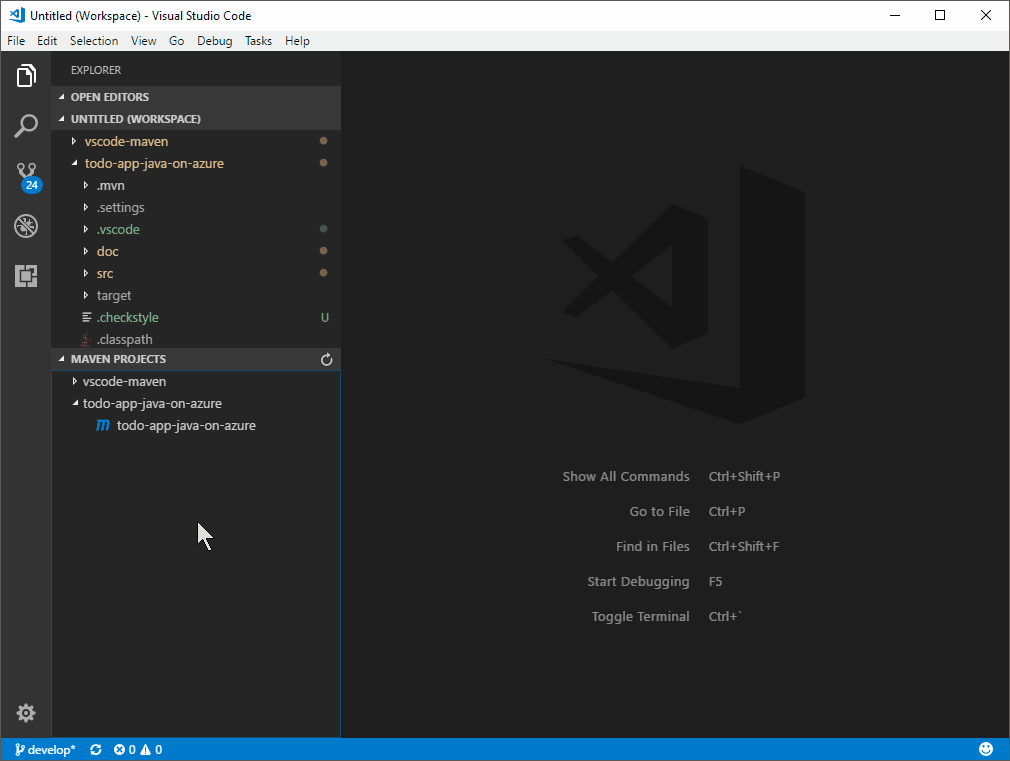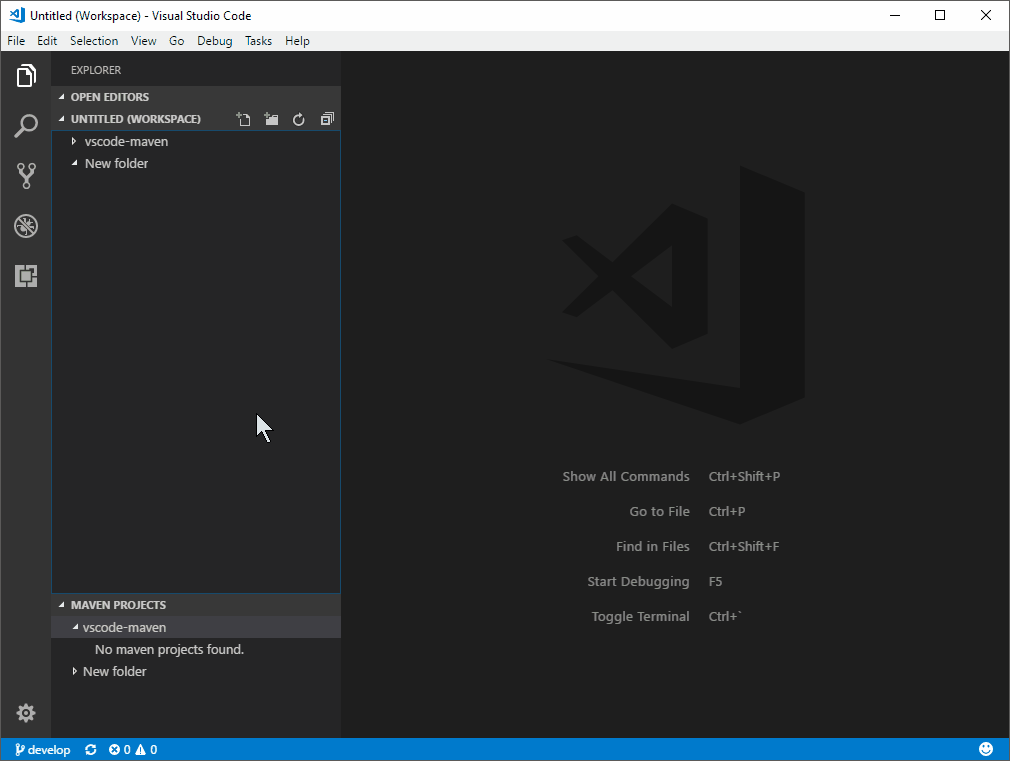|
|
||
|---|---|---|
| .vscode | ||
| images | ||
| resources | ||
| src | ||
| .gitignore | ||
| .travis.yml | ||
| .vscodeignore | ||
| CHANGELOG.md | ||
| README.md | ||
| package-lock.json | ||
| package.json | ||
| tsconfig.json | ||
| tslint.json | ||
README.md
Maven Project Explorer
Features
Maven extension for VS Code. It now reads pom.xml in root folder, and provide project structures in sidebar, improving user experience for Java developers who use Maven.
- Effective POM
- Shortcut to common goals, namely
clean,validate,compile,test,package,verify,install,site,deploy. - Perserve history of custom goals for fast re-run long commands(e.g.
mvn clean package -DskipTests -Dcheckstyle.skip). - Can generate projects from Maven Archetype.
- Support multi-module maven projects.
- Support VSCode multi-root workspace.
Requirements
Provide Maven executable filepath.
- By default,
mvncommand is executed directly in the terminal, which requiresmvncan be found in system envronmentPATH. - If you do not want to add it into
PATH, you can specify maven executable path in settings:{ "maven.executable.path": "/some-path-to-maven-home/bin/mvn" }
Usage
-
The extension scans
pom.xmlfrom each root folder in your workspace recursively, and display all maven projects and their modules in the sidebar. -
To speed up the searching of maven projects, you can exclude folders in settings:
{ "maven.projects.excludedFolders": [ "**/.*", // exclude hidden folders "**/node_modules" // exclude node modules to speed up ] } -
It perserves history of custom goals for each project, so you can fast re-run previous long commands, e.g.
mvn <goals> -Dparam1=value1 -Dparam2=value2 -Dparam3=value3 ... -
Archetype Related
- Generate from Maven Archetype The extension loads archetypes listed in local/remote catelog. After selection, the extension fires
mvn archetype:generate -D...in terminal.
- Generate from Maven Archetype The extension loads archetypes listed in local/remote catelog. After selection, the extension fires
Release Notes
Refer to CHANGELOG