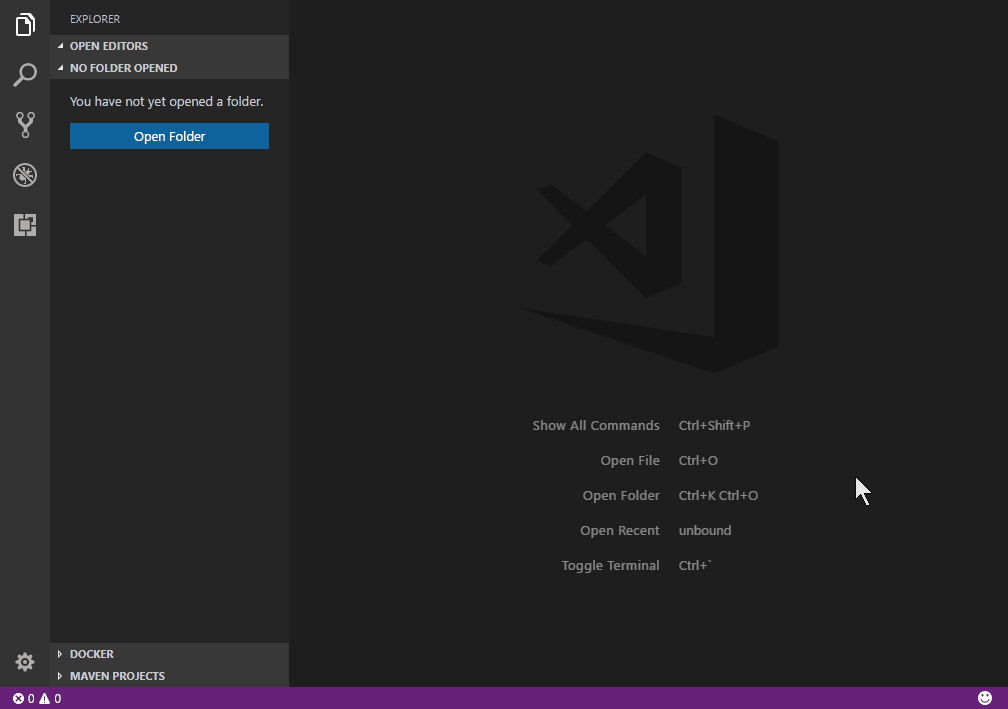|
|
||
|---|---|---|
| .vscode | ||
| images | ||
| resources | ||
| src | ||
| .gitignore | ||
| .travis.yml | ||
| .vscodeignore | ||
| CHANGELOG.md | ||
| LICENSE.txt | ||
| README.md | ||
| package-lock.json | ||
| package.json | ||
| thirdpartynotice.txt | ||
| tsconfig.json | ||
| tslint.json | ||
README.md
Spring Initializr Java Support
Overview
Spring Initializr is a lightweight extension to quickly generate a Spring Boot project in Visual Studio Code (VS Code). It helps you to customize your projects with configurations and manage Spring Boot dependencies.
Feature List
- Generate a Maven/Gradle Spring Boot project
- Customize configurations for a new project (language, group id, artifact id, boot version and dependencies)
- Search for dependencies
- Quickstart with last settings
- Edit Spring Boot dependencies of an existing Spring Boot project
Requirements
- VS Code (version 1.19.0 or later)
- JDK (version 1.8.0 or later)
Install
Open VS Code and press F1 or Ctrl + Shift + P to open command palette, select Install Extension and type vscode-spring-initializr.
Or launch VS Code Quick Open (Ctrl + P), paste the following command, and press enter.
ext install vscode-spring-initializr
Use
- Launch VS Code
- Press
Ctrl + Shift + Pto open command palette. - Type
Spring Initializrto start generating a Maven or Gradle project. - Follow the wizard.
- Right click inside the
pom.xmlorgradle.buildfile and chooseEdit startersfor dependency refactoring.
Configuration
// Default language.
"spring.initializr.defaultLanguage": "Java",
// Default value for Artifact Id.
"spring.initializr.defaultArtifactId": "demo",
// Default value for Group Id.
"spring.initializr.defaultGroupId": "com.example",
// Spring Initializr Service URL.
"spring.initializr.serviceUrl": "https://start.spring.io/",
Feedback and Questions
You can find the full list of issues at Issue Tracker. You can submit a bug or feature suggestion, and participate community driven
License
This extension is licensed under MIT License.
Data/Telemetry
VS Code collects usage data and sends it to Microsoft to help improve our products and services. Read our privacy statement to learn more. If you don’t wish to send usage data to Microsoft, you can set the telemetry.enableTelemetry setting to false. Learn more in our FAQ.
Contributing
This project has adopted the Microsoft Open Source Code of Conduct. For more information see the Code of Conduct FAQ or contact opencode@microsoft.com with any additional questions or comments.