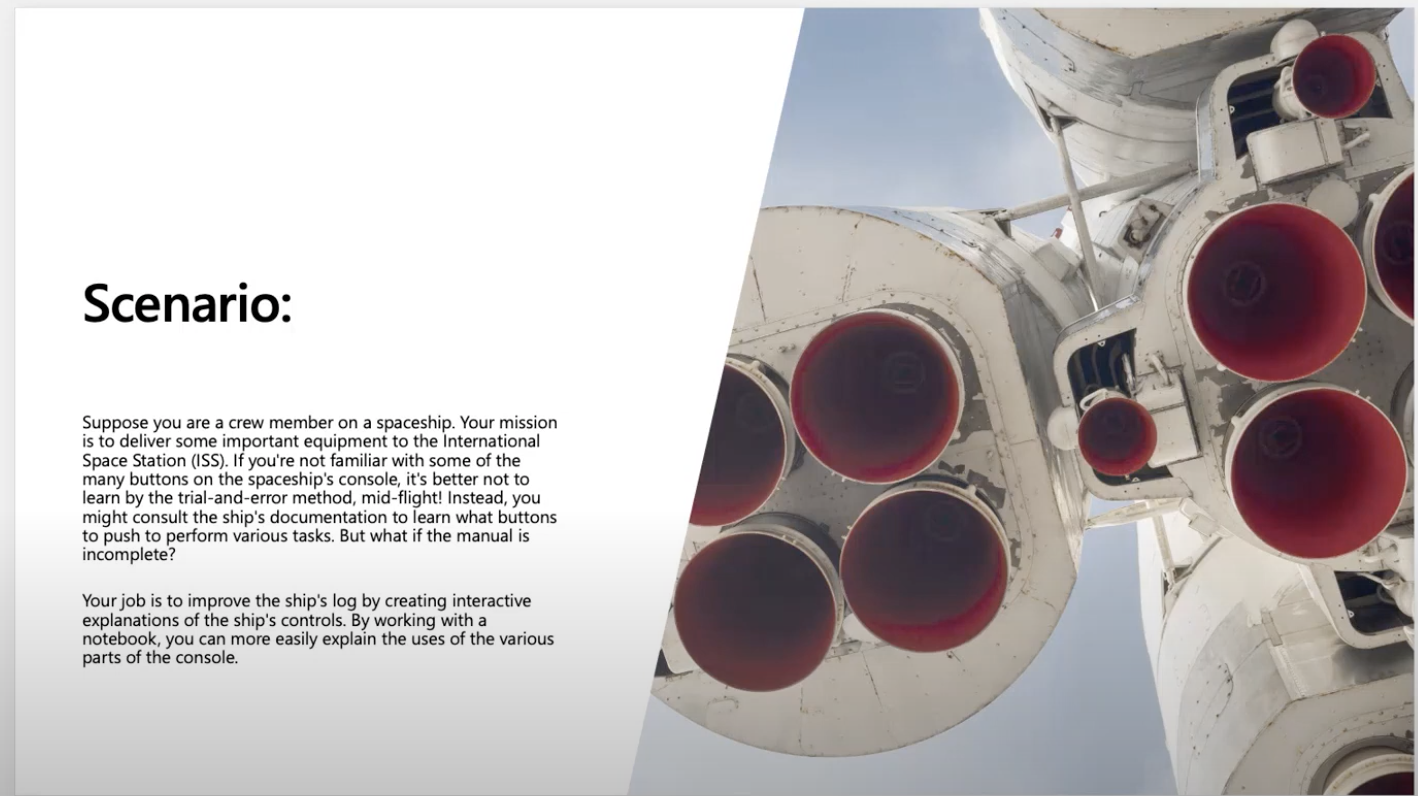|
|
||
|---|---|---|
| .. | ||
| images | ||
| README.md | ||
| slides.pptx | ||
| workshop-designer.md | ||
README.md
Introduction to Jupyter Notebooks with Python
Module Source
Get started with Jupyter notebooks for Python
Goals
In this workshop, you will learn how to use Jupyter notebooks to run Python by building a 🚀 spaceship manual 🚀 that has interactive, runnable Markdown and code elements.
| Goal | Description |
|---|---|
| What will you learn | How to create and run Jupyter notebooks for Python development |
| What you'll need | Have Python 3 installed locally, Visual Studio Code, and a Python extension |
| Duration | 20 minutes |
| Slides | slides |
Video
🎥 Click this image to watch Chris walk you through the workshop starting at 1:16:00
Pre-Learning
Read this introduction to GitHub.
Prerequisites
Python 3 or greater
You will build a project using Python, so you will also need Python installed locally. To test if you have Python installed, open a command or terminal window and run the following commands:
python3 --version
If Python is installed a version number will be displayed, such as 3.8.10. Otherwise, an error message is displayed. You can install Python as needed:
Visual Studio Code
Be sure to have Visual Studio Code, an open source code editor, installed locally.
What you will learn
Suppose you are a crew member on a spaceship. Your mission is to deliver some important equipment to the International Space Station (ISS). If you're not familiar with some of the many buttons on the spaceship's console, it's better not to learn by the trial-and-error method, mid-flight! In this workshop, you'll build a ship's manual as a Jupyter notebook, discovering the many ways to use this technology. You will:
- Set up your environment
- Create and run a notebook
- Use advanced commands
- Take a quiz
Introduction
Learn about Jupyter notebooks and get ready to build!
Setup your environment
Install Python, VS Code, and the Python extension, if you haven't yet done so.
Create and run your notebook
Create a notebook for your ship's manual. Write an element in Markdown and write some runnable code.
Use advanced commands
Using Numpy, perform ship calculations and show them as a visualization.
Test your knowledge!
Take a quiz either on Learn or via the slides.
Next steps
This module introduced some core elements of the many things you can do in Jupyter notebooks. For inspiration, you can check out an interesting gallery of Jupyter notebooks on GitHub.
Practice
Now you know how to create and use Jupyter notebooks, you can learn how to use them in the context of Data Science and Machine Learning. Explore this learning path on Data Science with Notebooks to learn more about the many tools you can use to build your own data science projects. To learn more about Python as a language, complete this learning path on Python.
Feedback
Be sure to give feedback about this workshop!