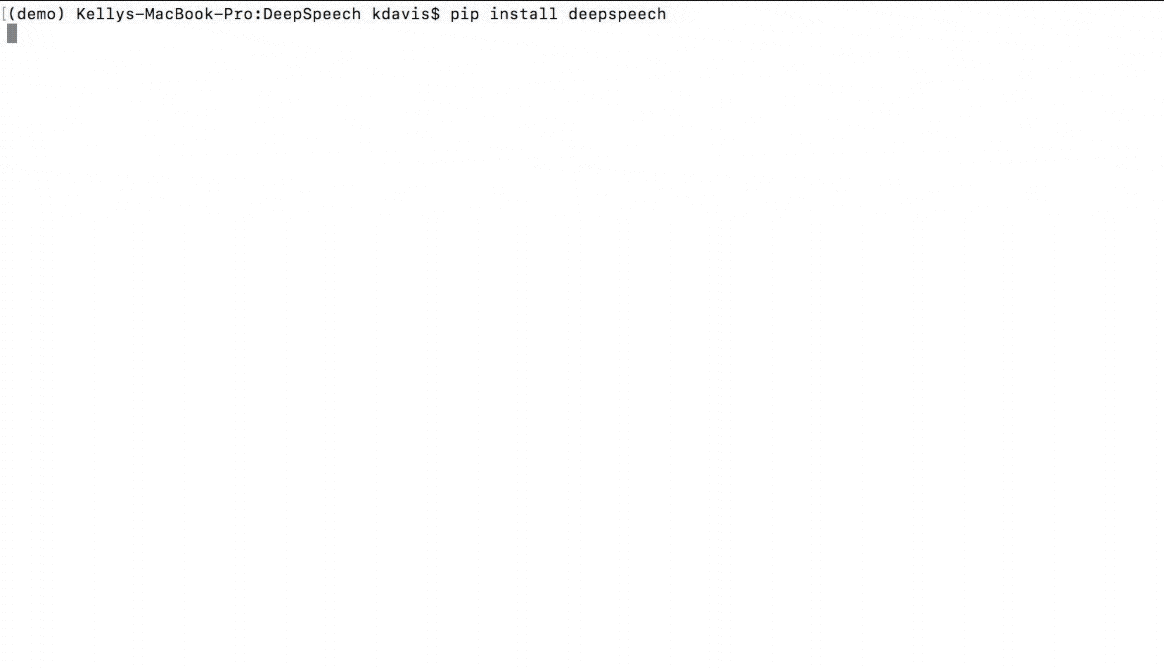|
|
||
|---|---|---|
| bin | ||
| data | ||
| doc | ||
| images | ||
| local_tf | ||
| native_client | ||
| resources | ||
| taskcluster | ||
| util | ||
| .compute | ||
| .gitattributes | ||
| .gitignore | ||
| .taskcluster.yml | ||
| DeepSpeech.py | ||
| LICENSE | ||
| README.md | ||
| README.website.md | ||
| index.htm | ||
| requirements.txt | ||
| tc-benchmark-tests.sh | ||
| tc-cpp-ds-tests-prod.sh | ||
| tc-cpp-ds-tests.sh | ||
| tc-node-tests-prod.sh | ||
| tc-node-tests.sh | ||
| tc-python-tests-prod.sh | ||
| tc-python-tests.sh | ||
| tc-schedule.sh | ||
| tc-tests-utils.sh | ||
| tc-train-tests.sh | ||
README.md
Project DeepSpeech
Project DeepSpeech is an open source Speech-To-Text engine. It uses a model trained by machine learning techniques, based on Baidu's Deep Speech research paper. Project DeepSpeech uses Google's TensorFlow project to make the implementation easier.
Pre-built binaries that can be used for performing inference with a trained model can be installed with pip. You can then use the deepspeech binary to do speech-to-text on an audio file:
pip install deepspeech
deepspeech output_model.pb my_audio_file.wav alphabet.txt
See the output of deepspeech -h for more information.
Table of Contents
Prerequisites
Getting the code
Manually install Git Large File Storage, then clone the repository normally:
git clone https://github.com/mozilla/DeepSpeech
Using the model
If all you want to do is use an already trained model for doing speech-to-text, you can grab one of our pre-built binaries. You can use a command-line binary, a Python package, or a Node.JS package.
Using the Python package
Pre-built binaries that can be used for performing inference with a trained model can be installed with pip. You can then use the deepspeech binary to do speech-to-text on an audio file:
pip install deepspeech
deepspeech output_model.pb my_audio_file.wav alphabet.txt lm.binary trie
See client.py for an example of how to use the package programatically.
Using the command-line client
To download the pre-built binaries, use util/taskcluster.py:
python util/taskcluster.py --target .
or if you're on macOS:
python util/taskcluster.py --arch osx --target .
This will download native_client.tar.xz which includes the deepspeech binary and associated libraries, and extract it into the current folder. taskcluster.py will download binaries for Linux/x86_64 by default, but you can override that behavior with the --arch parameter. See the help info with python util/taskcluster.py -h for more details.
./deepspeech model.pb audio_input.wav alphabet.txt lm.binary trie
See the help output with ./deepspeech -h and the native client README for more details.
Using the Node.JS package
You can download the Node.JS bindings using util/taskcluster.py and install them with npm:
python util/taskcluster.py --target . --artifact deepspeech-0.0.2.tgz
npm install deepspeech-0.0.2.tgz
See client.js for an example of how to use the bindings.
Installing bindings from source
If pre-built binaries aren't available for your system, you'll need to install them from scratch. Follow these instructions.
Training
Installing prerequisites for training
Install the required dendencies using pip:
cd DeepSpeech
python util/taskcluster.py --target /tmp --source tensorflow --artifact tensorflow_warpctc-1.3.0rc0-cp27-cp27mu-manylinux1_x86_64.whl
pip install /tmp/tensorflow_warpctc-1.3.0rc0-cp27-cp27mu-manylinux1_x86_64.whl
pip install -r requirements.txt
You'll also need to download native_client.tar.xz or build the native client files yourself to get the custom TensorFlow OP needed for decoding the outputs of the neural network. You can use util/taskcluster.py to download the files for your architecture:
python util/taskcluster.py --target .
This will download the native client files for the x86_64 architecture without CUDA support, and extract them into the current folder. If you prefer building the binaries from source, see the native_client README file. We also have binaries with CUDA enabled ("--arch gpu") and for ARM7 ("--arch arm").
Recommendations
If you have a capable (Nvidia, at least 8GB of VRAM) GPU, it is highly recommended to install TensorFlow with GPU support. Training will likely be significantly quicker than using the CPU. To enable GPU support, you can do:
pip uninstall tensorflow
python util/taskcluster.py --target /tmp --source tensorflow --arch gpu --artifact tensorflow_gpu_warpctc-1.3.0rc0-cp27-cp27mu-manylinux1_x86_64.whl
pip install /tmp/tensorflow_gpu_warpctc-1.3.0rc0-cp27-cp27mu-manylinux1_x86_64.whl
Training a model
The central (Python) script is DeepSpeech.py in the project's root directory. For its list of command line options, you can call:
./DeepSpeech.py --help
To get the output of this in a slightly better-formatted way, you can also look up the option definitions top of DeepSpeech.py.
For executing pre-configured training scenarios, there is a collection of convenience scripts in the bin folder. Most of them are named after the corpora they are configured for. Keep in mind that the other speech corpora are very large, on the order of tens of gigabytes, and some aren't free. Downloading and preprocessing them can take a very long time, and training on them without a fast GPU (GTX 10 series recommended) takes even longer.
If you experience GPU OOM errors while training, try reducing the batch size with the --train_batch_size, --dev_batch_size and --test_batch_size parameters.
As a simple first example you can open a terminal, change to the directory of the DeepSpeech checkout and run:
./bin/run-ldc93s1.sh
This script will train on a small sample dataset called LDC93S1, which can be overfitted on a GPU in a few minutes for demonstration purposes. From here, you can alter any variables with regards to what dataset is used, how many training iterations are run and the default values of the network parameters.
Feel also free to pass additional (or overriding) DeepSpeech.py parameters to these scripts.
Then, just run the script to train the modified network.
Each dataset has a corresponding importer script in bin/ that can be used to download (if it's freely available) and preprocess the dataset. See bin/import_librivox.py for an example of how to import and preprocess a large dataset for training with Deep Speech.
If you've run the old importers (in util/importers/), they could have removed source files that are needed for the new importers to run. In that case, simply remove the extracted folders and let the importer extract and process the dataset from scratch, and things should work.
Checkpointing
During training of a model so-called checkpoints will get stored on disk. This takes place at a configurable time interval. The purpose of checkpoints is to allow interruption (also in the case of some unexpected failure) and later continuation of training without losing hours of training time. Resuming from checkpoints happens automatically by just (re)starting training with the same --checkpoint_dir of the former run.
Be aware however that checkpoints are only valid for the same model geometry they had been generated from. In other words: If there are error messages of certain Tensors having incompatible dimensions, this is most likely due to an incompatible model change. One usual way out would be to wipe all checkpoint files in the checkpoint directory or changing it before starting the training.
Exporting a model for inference
If the --export_dir parameter is provided, a model will have been exported to this directory during training.
Refer to the corresponding README.md for information on building and running a client that can use the exported model.
Distributed training across more than one machine
DeepSpeech has built-in support for distributed TensorFlow. To get an idea on how this works, you can use the script bin/run-cluster.sh for running a cluster with workers just on the local machine.
$ bin/run-cluster.sh --help
Usage: run-cluster.sh [--help] [--script script] [p:w:g] <arg>*
--help print this help message
--script run the provided script instead of DeepSpeech.py
p number of local parameter servers
w number of local workers
g number of local GPUs per worker
<arg>* remaining parameters will be forwarded to DeepSpeech.py or a provided script
Example usage - The following example will create a local DeepSpeech.py cluster
with 1 parameter server, and 2 workers with 1 GPU each:
$ run-cluster.sh 1:2:1 --epoch 10
Be aware that for the help example to be able to run, you need at least two CUDA capable GPUs (2 workers times 1 GPU). The script utilizes environment variable CUDA_VISIBLE_DEVICES for DeepSpeech.py to see only the provided number of GPUs per worker.
The script is meant to be a template for your own distributed computing instrumentation. Just modify the startup code for the different servers (workers and parameter servers) accordingly. You could use SSH or something similar for running them on your remote hosts.
Documentation
Documentation (incomplete) for the project can be found here: http://deepspeech.readthedocs.io/en/latest/
Contact/Getting Help
First, check out our existing issues and the FAQ on the wiki to see if your question is answered there. If it's not, and the question is about the code or the project's goals, feel free to open an issue in the repo. If the question is better suited for the FAQ, the team hangs out in the #machinelearning channel on Mozilla IRC, and people there can try to answer/help.