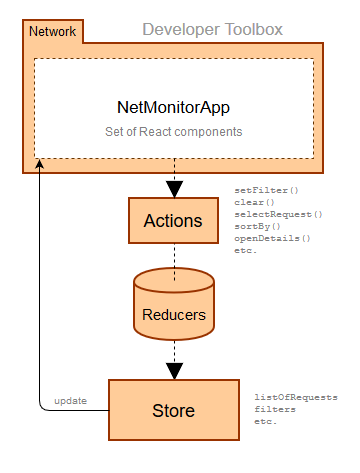Differential Revision: https://phabricator.services.mozilla.com/D39472 --HG-- extra : moz-landing-system : lando |
||
|---|---|---|
| .. | ||
| src | ||
| test | ||
| .eslintrc.js | ||
| README.md | ||
| index.html | ||
| initializer.js | ||
| moz.build | ||
| panel.js | ||
README.md
Network Monitor
The Network Monitor (netmonitor) shows you all the network requests Firefox makes (for example, when a page is loaded or when an XMLHttpRequest is performed) , how long each request takes, and details of each request. You can edit the method, query, header and resend the request as well. Read MDN to learn all the features and how to use the tool.
Prerequisite
If you want to build the Network Monitor inside of the DevTools toolbox (Firefox Devtools Panels), follow the simple Firefox build document in MDN. Start your compiled firefox and open the Firefox developer tool, you can see the Network Monitor inside.
Run inside of the DevTools toolbox
Files used to run the Network Monitor inside of the DevTools toolbox.
panel.jscalled by devtools toolbox to launch the Network Monitor panel.index.htmlpanel UI and launch scripts.src/connector/wrap function call for Browser specific API. Current support Firefox and Chrome(experimental).
UI
The Network Monitor UI is built using React components (in src/components/).
- MonitorPanel in
MonitorPanel.jsis the root element. - Three major container components are
- Toolbar Panel related functions.
- RequestList Show each request information.
- NetworkDetailsPanel Show detailed information per request.
- StatusBar Show statistics while loading.
src/assetsStyles that affect the Network Monitor panel.
We prefer stateless component (define by function) instead of stateful component (define by class) unless the component has to maintain its internal state.
State
Besides the UI, the Network Monitor manages the app state via Redux. The following locations define the app state:
src/constants.jsconstants used across the tool including action and event names.src/actions/for all actions that change the state.src/reducers/for all reducers that change the state.src/selectors/functions that return a formatted version of parts of the app state.
We use reselect library to perform state calculations efficiently.