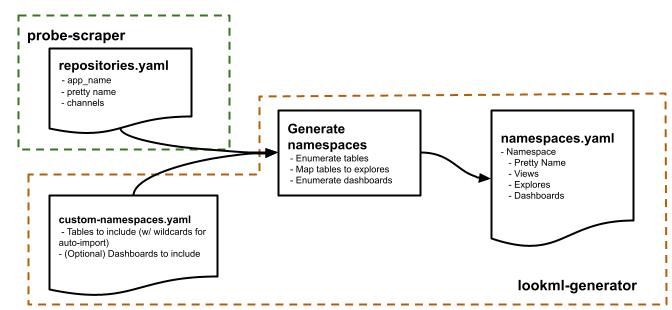|
|
||
|---|---|---|
| .circleci | ||
| .github | ||
| architecture | ||
| bin | ||
| generator | ||
| tests | ||
| .flake8 | ||
| .gitignore | ||
| .isort.cfg | ||
| .pre-commit-config.yaml | ||
| .yamllint.yaml | ||
| Dockerfile | ||
| LICENSE | ||
| Makefile | ||
| README.md | ||
| custom-namespaces.yaml | ||
| docker-compose.yml | ||
| namespaces-allowlist.yaml | ||
| netlify.toml | ||
| pytest.ini | ||
| requirements.in | ||
| requirements.txt | ||
| setup.py | ||
README.md
lookml-generator
LookML Generator for Glean and Mozilla Data.
The lookml-generator has two important roles:
- Generate a listing of all Glean/Mozilla namespaces and their associated BigQuery tables
- From that listing, generate LookML for views, explores, and dashboards and push those to the Look Hub project
Generating Namespace Listings
At Mozilla, a namespace is a single functional area that is represented in Looker with (usually) one model*.
Each Glean application is self-contained within a single namespace, containing the data from across that application's channels.
We also support custom namespaces, which can use wildcards to denote their BigQuery datasets and tables. These are described in custom-namespaces.yaml.
* Though namespaces are not limited to a single model, we advise it for clarity's sake.
Generating LookML
Once we know which tables are associated with which namespaces, we can generate LookML files and update our Looker instance.
Lookml-generator generates LookML based on both the BigQuery schema and manual changes. For example, we would want to add city drill-downs for all country fields.
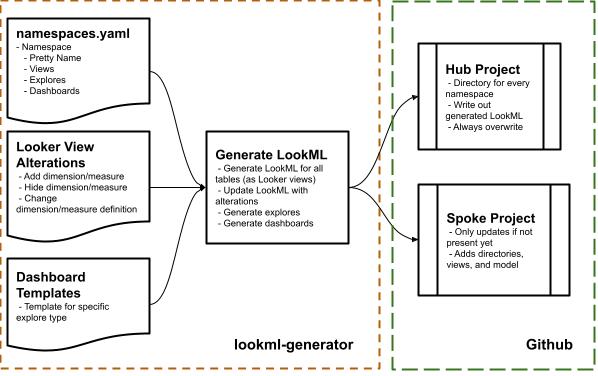
Setup
Ensure Python 3.8+ is available on your machine (see this guide for instructions if you're on a mac and haven't installed anything other than the default system Python.)
Install requirements in a Python venv
python3.8 -m venv venv/
venv/bin/pip install -r requirements.txt
Update requirements when they change with pip-sync
venv/bin/pip-sync
Setup pre-commit hooks
venv/bin/pre-commit install
Run unit tests and linters
venv/bin/pytest
Run integration tests
venv/bin/pytest -m integration
Container Development
Most code changes will not require changes to the generation script or container.
However, you can test it locally. The following script will test generation, pushing
a new branch to the looker-hub repository:
export HUB_BRANCH_PUBLISH="yourname-generation-test-1"
export GIT_SSH_KEY_BASE64=$(cat ~/.ssh/id_rsa | base64)
make build && make run
Deploying new lookml-generator changes
lookml-generator runs daily to update the looker-hub and looker-spoke-default code. Changes
to the underlying tables should automatically propogate to their respective views and explores.
However, changes to lookml-generator need to be tested on stage and deployed. The general process
is the following:
- Create a PR, test on dev. It is not necessary to add Looker credentials, but the container changes
should run using
make build && make run, with changes reflected in LookML repos. - Once merged, the changes should run on stage. They will run automatically after schema deploys,
but they can be run manually by clearing the
lookml_generator_stagingtask in Airflow. - Once the changes are confirmed in stage, we first tag a new release here. Add a description with
what the new release includes. Finally, change the Airflow variable
lookml_generator_release_strto the version string you created when cutting the release. Re-run the DAG and the changes should take effect.