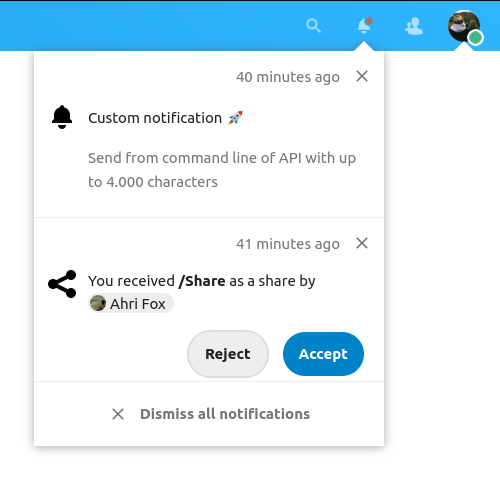Signed-off-by: Nextcloud bot <bot@nextcloud.com> |
||
|---|---|---|
| .github | ||
| .tx | ||
| appinfo | ||
| docs | ||
| img | ||
| js | ||
| l10n | ||
| lib | ||
| src | ||
| templates/settings | ||
| tests | ||
| vendor-bin/openapi-extractor | ||
| .eslintignore | ||
| .eslintrc.js | ||
| .gitattributes | ||
| .gitignore | ||
| .l10nignore | ||
| .php-cs-fixer.dist.php | ||
| COPYING | ||
| Makefile | ||
| README.md | ||
| babel.config.js | ||
| composer.json | ||
| composer.lock | ||
| openapi.json | ||
| package-lock.json | ||
| package.json | ||
| psalm.xml | ||
| stylelint.config.js | ||
| webpack.js | ||
README.md
Notifications
This app provides a backend and frontend for the notification API available in Nextcloud. The API is used by other apps to notify users in the web UI and sync clients about various things. Some examples are:
- 📬 Federated file sharing: You received a new remote share
- 📑 Comments: Another user mentioned you in a comment on a file
- 🚢 Update notification: Available update for an app or nextcloud itself
- 📣 Announcement center: An announcement was posted by an admin
Screenshot
Developers
Install and enable the notifications app
- Clone this app into the "apps" folder of your nextcloud instance.
git clone https://github.com/nextcloud/notifications.git
-
Enable the app (Log in as the admin into your nextcloud, go to "+ Apps" and search for the "notifications" app to enable it).
-
When you modified the code make sure to execute
make dev-setupfrom within the app´s root folder to install develop dependencies and afterwards build the javascript withmake build-js-production.
Creating notifications for your app
For information how to make your app interact with the notifications app, see Sending and processing/"mark as read" notifications as a Nextcloud App in the wiki.
If you want to present notifications as a client, see Reading and deleting notifications as an Nextcloud Client.