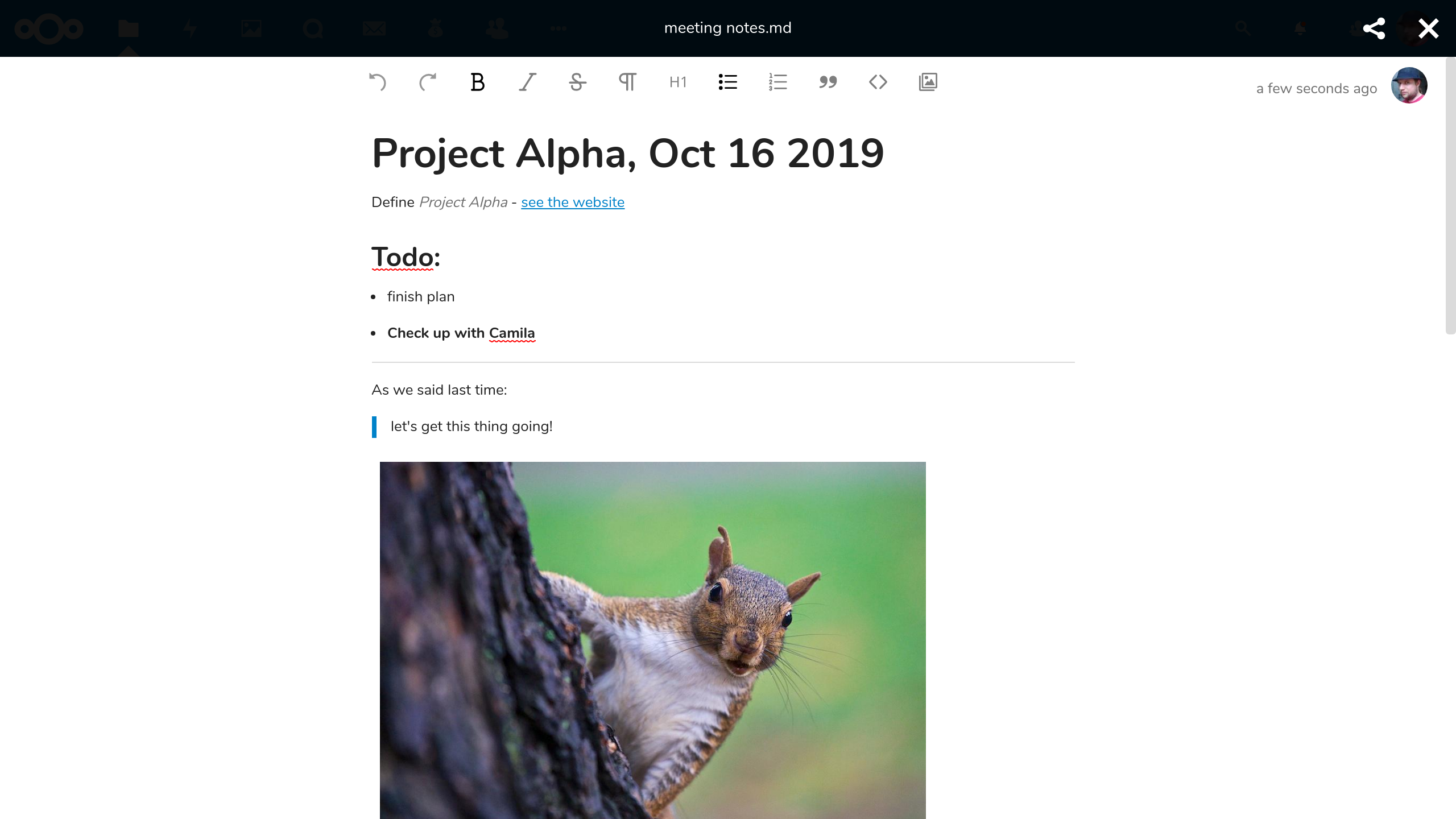зеркало из https://github.com/nextcloud/text.git
collaborationcollaborativecollaborative-editingeditorhacktoberfestjavascriptjsmarkdownnextcloudnextcloud-appnextcloud-textprosemirrorrich-textrich-text-editortexttiptapvuewysiwygwysiwyg-editor
The workspace placeholder is shown if there is no "Readme.md" file in the folder and invites the user to add some text, which (tries to) create the "Readme.md" file. Therefore, if the user does not have create permissions on the folder the placeholder should not be shown. Signed-off-by: Daniel Calviño Sánchez <danxuliu@gmail.com> |
||
|---|---|---|
| .github | ||
| .tx | ||
| appinfo | ||
| css | ||
| cypress | ||
| img | ||
| js | ||
| l10n | ||
| lib | ||
| src | ||
| templates | ||
| tests | ||
| .drone.yml | ||
| .eslintignore | ||
| .eslintrc.js | ||
| .gitattributes | ||
| .gitignore | ||
| .l10nignore | ||
| .stylelintrc.js | ||
| CHANGELOG.md | ||
| COPYING | ||
| Makefile | ||
| README.md | ||
| babel.config.js | ||
| composer.json | ||
| composer.lock | ||
| cypress.json | ||
| krankerl.toml | ||
| package-lock.json | ||
| package.json | ||
| webpack.common.js | ||
| webpack.dev.js | ||
| webpack.prod.js | ||
README.md
Nextcloud Text
📑 Collaborative document editing!
- 📝 Focused writing: No distractions, only the formatting you need.
- 🙋 Work together: Share and collaborate with friends and colleagues, no matter if they use Nextcloud or not!
- 💾 Open format: Files are saved as Markdown, so you can edit them from any other text app too.
- ✊ Strong foundation: We use 🐈 tiptap which is based on 🦉 ProseMirror – huge thanks to them!
Nextcloud Text is available for Nextcloud 16 and will be part of Nextcloud 17 as the default text editor. To start editing just open an existing markdown or plaintext file or create a new one.
🏗 Development setup
Currently this app requires the master branch of the Viewer app.
- ☁ Clone this app into the
appsfolder of your Nextcloud:git clone https://github.com/nextcloud/text.git - 👩💻 In the folder of the app, run the command
maketo install dependencies and build the Javascript. - ✅ Enable the app through the app management of your Nextcloud
- 🎉 Partytime! Help fix some issues and review pull requests 👍
🧙 Advanced development stuff
To build the Javascript whenever you make changes, instead of the full make you can also run npm run build. Or run npm run watch to rebuild on every file save.