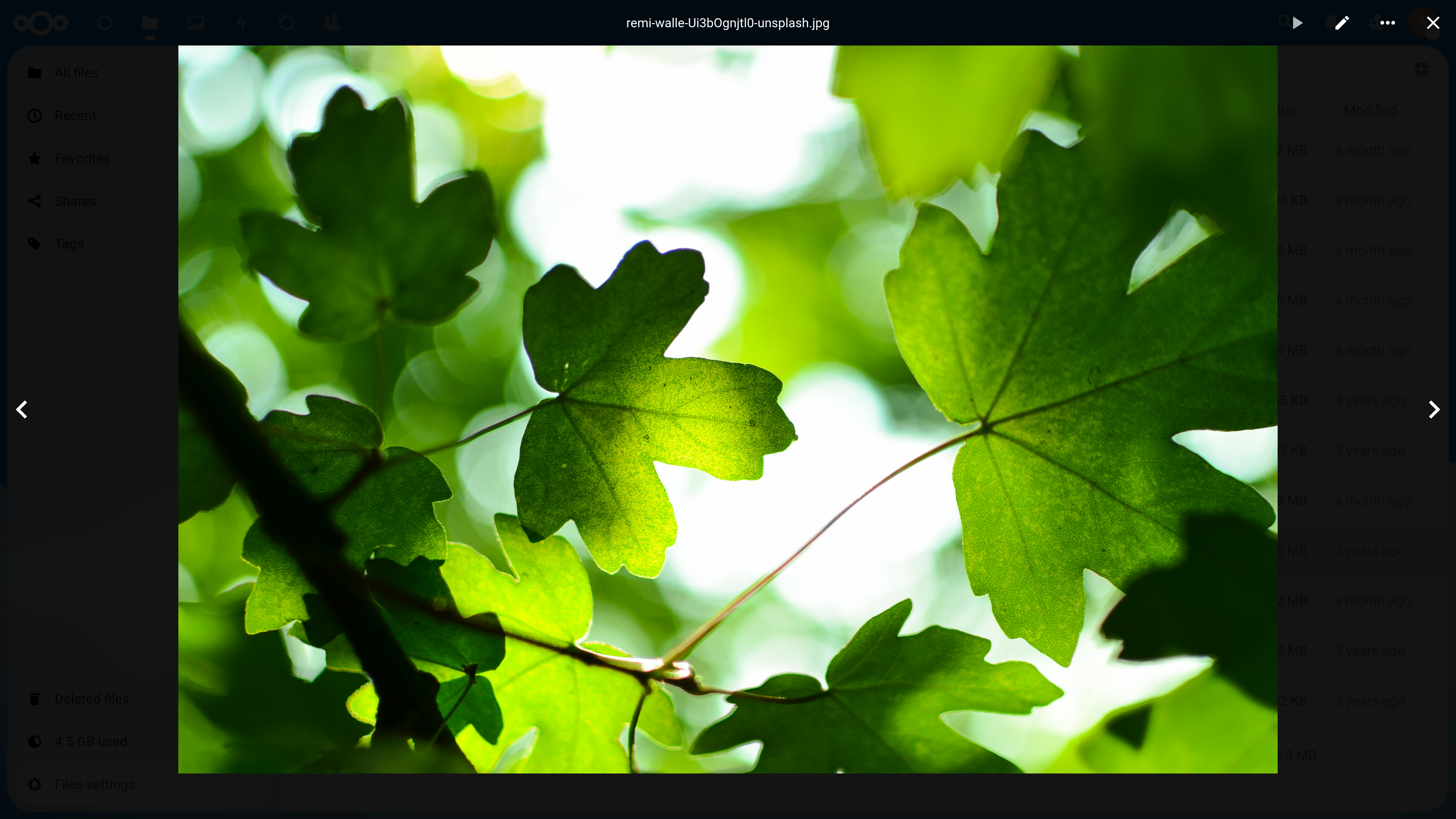зеркало из https://github.com/nextcloud/viewer.git
Bump stylelint-scss from 3.6.0 to 3.6.1 |
||
|---|---|---|
| .tx | ||
| appinfo | ||
| img | ||
| l10n | ||
| src | ||
| .babelrc.js | ||
| .drone.yml | ||
| .editorconfig | ||
| .eslintrc.js | ||
| .gitignore | ||
| .l10nignore | ||
| .npmignore | ||
| .stylelintrc.js | ||
| .travis.yml | ||
| COPYING | ||
| Makefile | ||
| README.md | ||
| package-lock.json | ||
| package.json | ||
| webpack.common.js | ||
| webpack.dev.js | ||
| webpack.prod.js | ||
README.md
Files viewer for nextcloud
Show your latest holiday photos and videos like in the movies. Show a glimpse of your latest novel directly from your nextcloud. Choose the best GIF of your collection thanks to the direct view of your favorites files!
📋 Current support
- Images
- Videos
🎛 How to setup the development app
- ☁ Clone this into your
appsfolder of your Nextcloud - 👩💻 In a terminal, run the command
make dev-setupto install the dependencies - 🏗 Then to build the Javascript whenever you make changes, run
make build-js - ✅ Enable the app through the app management of your Nextcloud
- 🎉 Partytime!
🔍 Add you own file view
If you want to make your app compatible with this app, you can use the OCA.Viewer methods
- Create a vue component which use the
pathandmimeprops (they will be automatically passed by the viewer) - Register your mime viewer with the following:
import VideoView from 'VideoView.vue' OCA.Viewer.registerHandler({ // unique id id: 'video', // optional, it will group every view of this group and // use the proper view when building the file list // of the slideshow. // e.g. you open an image/jpeg that have the `media` group // you will be able to see the video/mpeg from the `video` handler // files that also have the `media` group set. group: 'media', // the list of mimes your component is able to display mimes: [ 'video/mpeg', 'video/ogg', 'video/webm', 'video/mp4' ], // your vue component view component: VideoView }) - if you feel like your mime should be integrated on this repo, you can also create a pull request with your object on the
modelsdirectory and the view on thecomponentsdirectory. Please have a look at what's already here and take example of it. 🙇♀️